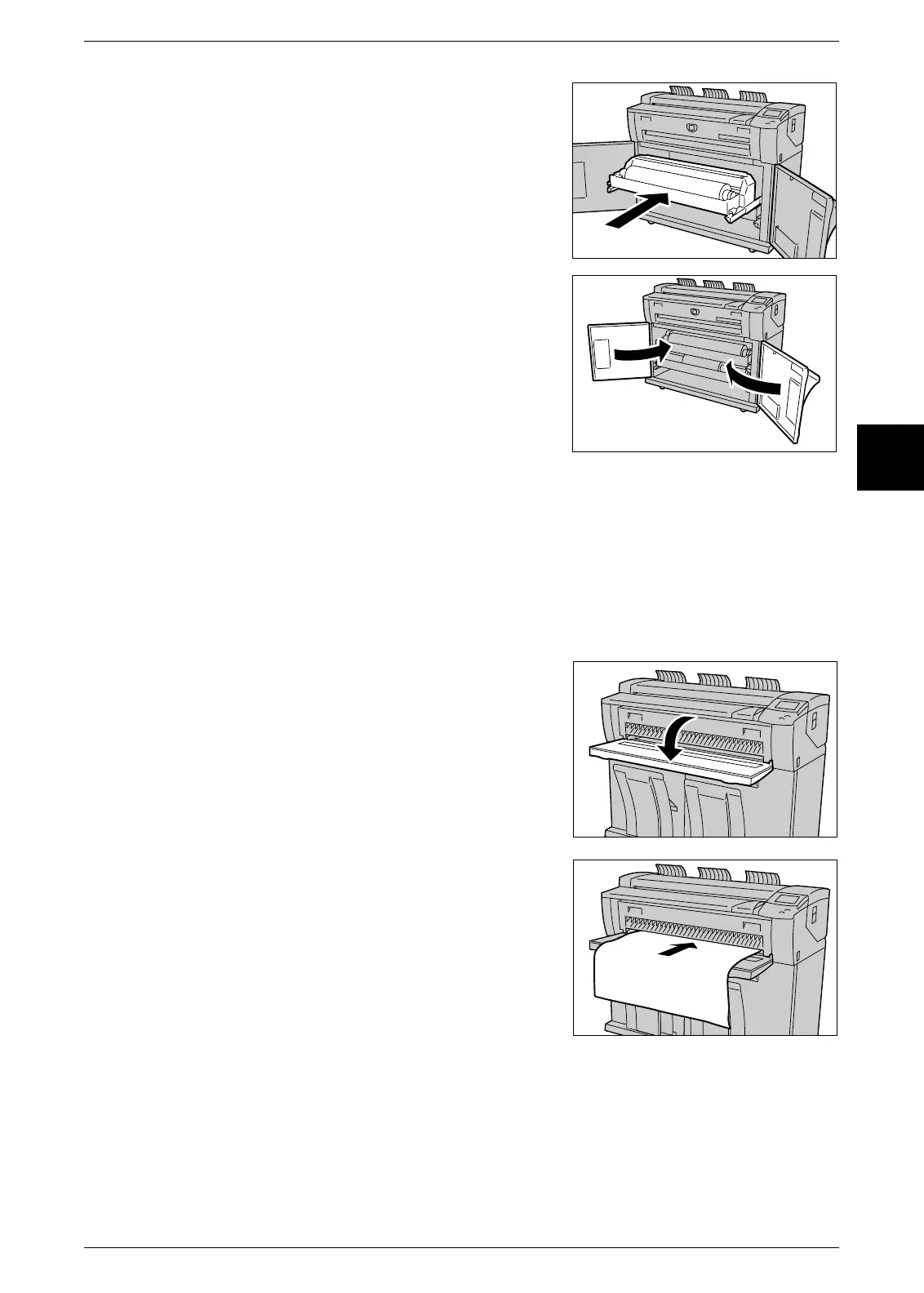Media Types and Loading
Xerox 6204 Wide Format Solution 39
Product Overview
2
10 Gently slide the Roll 1 or Roll 2 drawer into the
machine until it stops.
11 Close the front doors.
Using the Manual Feed Tray (Bypass)
When printing cut sheets, load the media in the manual feed tray (bypass).
Important • If you load different type, size, or thickness media, be sure to change the media settings
before beginning to copy. For information about changing the media settings, refer to "Media
Settings" (P.42).
Procedure
1 Open the manual feed tray.
2 Align the edges of the media with the size
indicators, and insert the lead edge into the
machine until it stops.
The machine will now feed the sheet into the starting
position.
Important • Load single sheets only.
• When the lead edge of the media is curled,
hold the curled portion with your hands as you
insert it in the machine.
• Hold the media while it feeds. If you release
the media too soon, a jam may occur.
