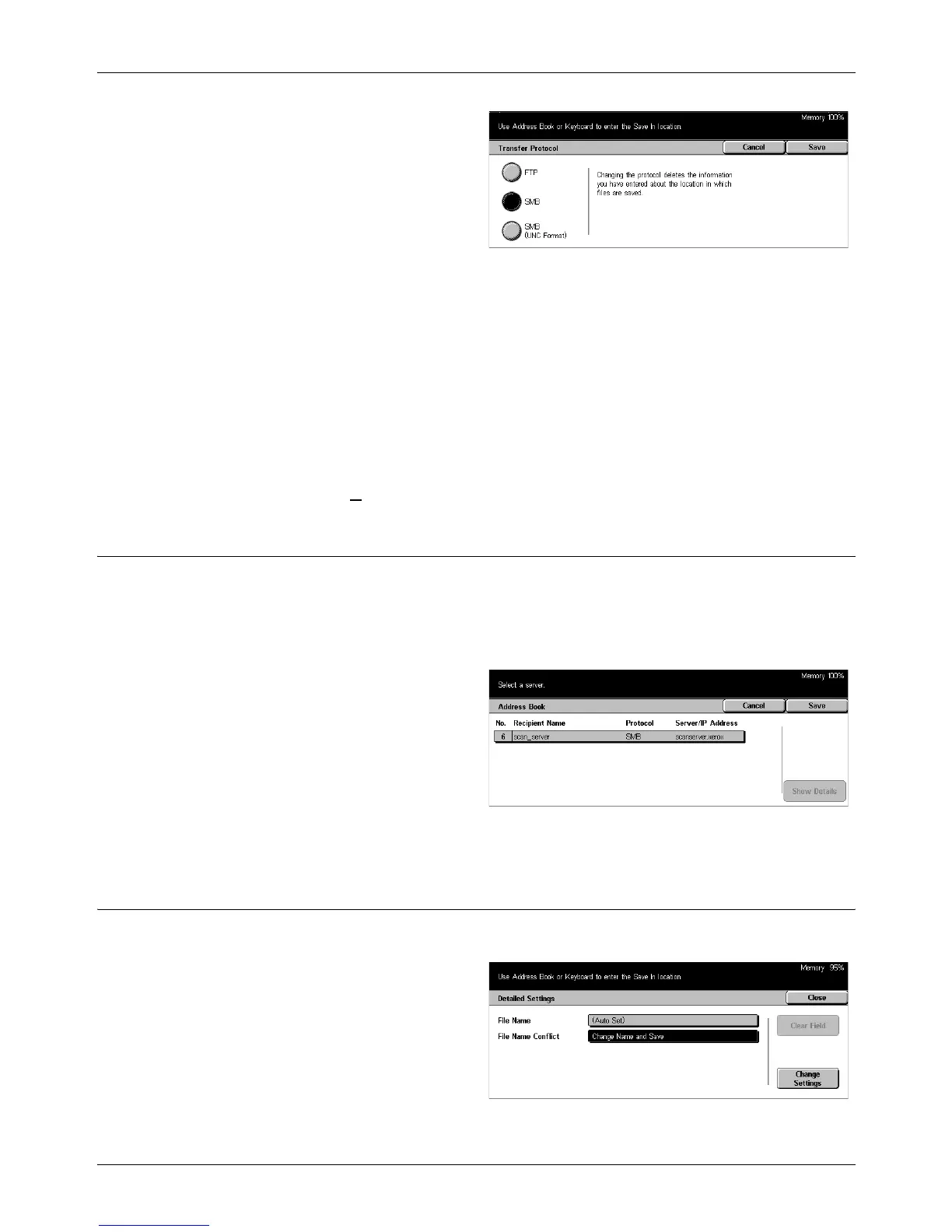5 Scan/E-mail
116 Xerox CopyCentre/WorkCentre/WorkCentre Pro 123/128 User Guide
1. Select [Transfer Protocol] on the
[Scan to FTP/SMB] screen.
2. Select the required option.
3. Select [Save].
FTP
Specifies the FTP protocol.
SMB
Specifies the SMB protocol.
SMB (UNC Format)
Specifies the SMB protocol (using the UNC format).
NOTE: If Remote Authentication has been enabled, a popup message will prompt the
user to enter a login and password before using the Scan to FTP/SMB feature. The
login and password will be passed to the Kerberos server. Only when the user is
authenticated (eg. U
ser xyz really is user xyz) will the feature be made available.
Address Book
Use this feature to select a destination server from the Address Book. Selecting a
server causes the preset information to be entered into the entry fields: Server, Shared
Name, Save in, Login Name, and Password. For information on how to register
destinations, refer to Address Book in the Setups chapter on page 247.
1. Select [Address Book] on the
[Save in:] screen.
2. Perform the necessary
operations.
3. Select [Save].
Show Details
Displays detailed settings of the selected server.
Detailed Settings
Use this feature to assign a file name to a document to be scanned.
1. Select [Detailed Settings] on the
[Save in:] screen.
2. Perform the necessary
operations.
3. Select [Close].
