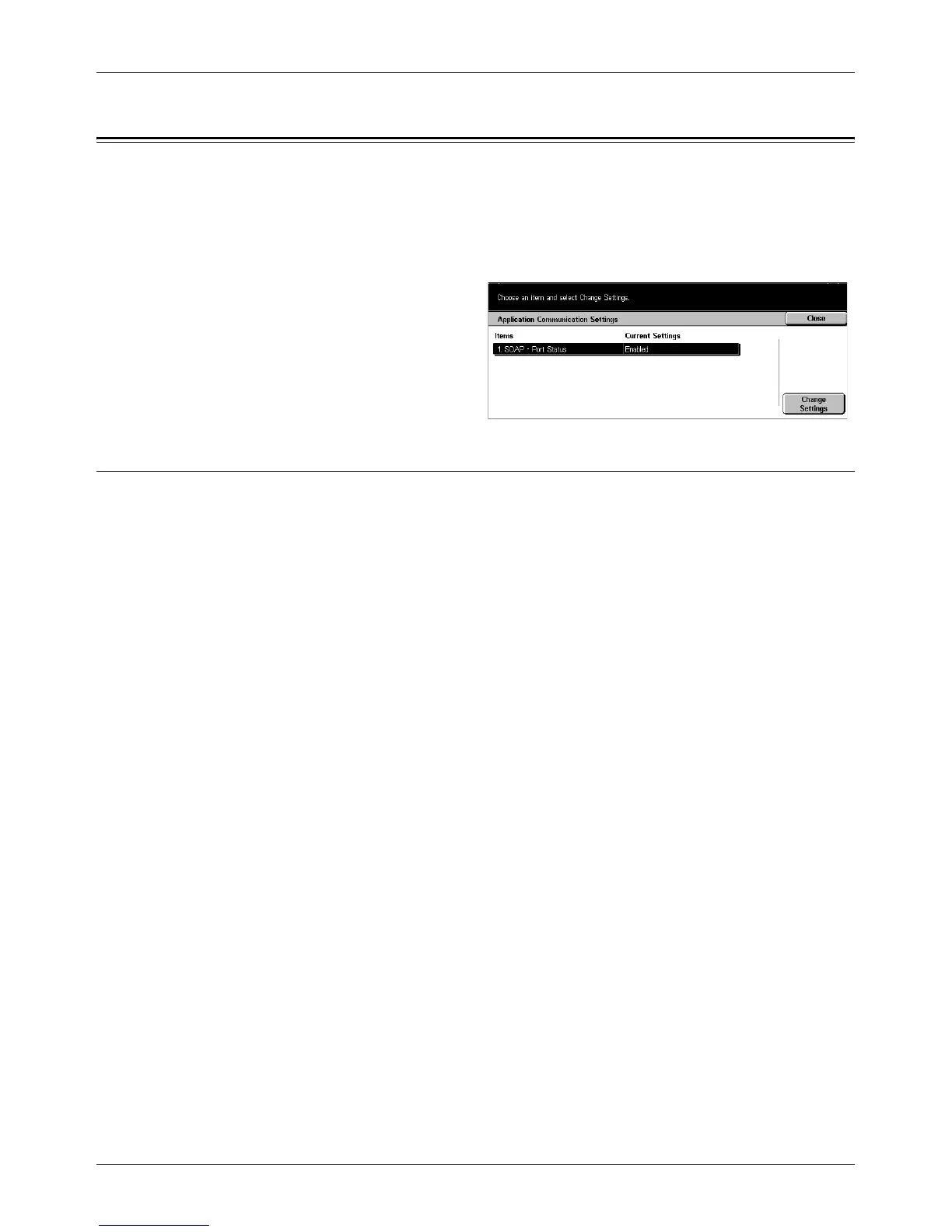Application Communication Settings
Xerox CopyCentre/WorkCentre/WorkCentre Pro 123/128 User Guide 241
Application Communication Settings
This screen allows you to view and change the status of the SOAP port used to
communicate with external applications provided by our company. For more
information, refer to the following.
SOAP - Port Status – page 241
1. Select [Application
Communication Settings] on the
[System Settings] screen.
2. Select the required option.
3. Select [Close].
SOAP - Port Status
Use this feature to specify whether to enable the SOAP port.
