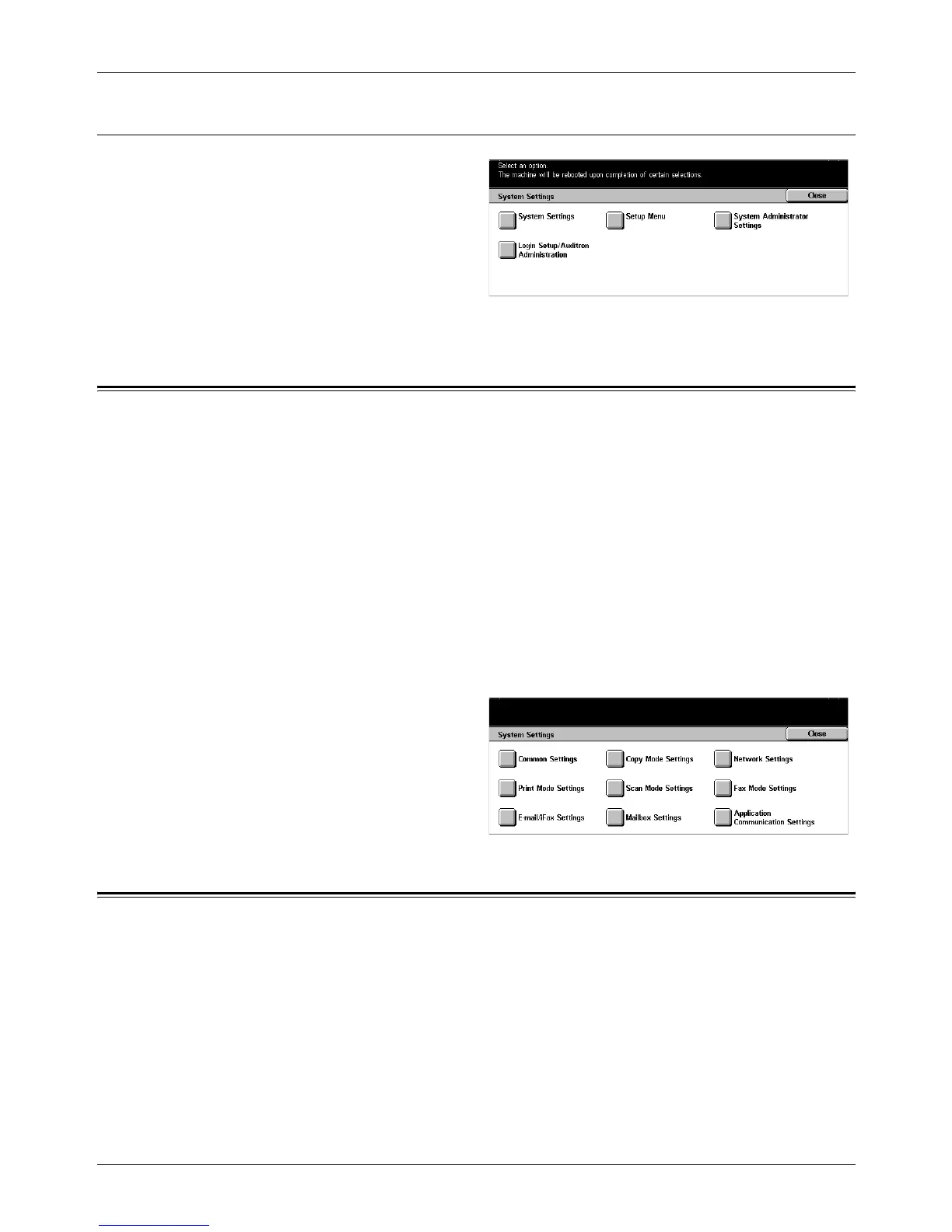11 Setups
188 Xerox CopyCentre/WorkCentre/WorkCentre Pro 123/128 User Guide
2. Customizing the Settings
1. Select a desired option.
Customize the settings by
performing operations as necessary.
For some options, select [Change
Settings] to change the settings or to
enter characters through the screen
keyboard. For information on
keyboard entry, refer to Keyboard in the Fax/Internet Fax chapter on page 81.
System Settings
This screen allows you to select features of the settings you want to configure or
change. For more information, refer to the following.
Common Settings – page 188
Copy Mode Settings – page 202
Network Settings – page 209
Print Mode Settings – page 217
Scan Mode Settings – page 221
Fax Mode Settings – page 226
E-mail/Internet Fax Settings – page 235
Mailbox Settings – page 240
Application Communication Settings – page 241
1. Select [System Settings] on the
[System Settings] screen.
2. Select the required option.
3. Select [Close].
Common Settings
This screen allows you to configure or change machine settings common to main
features such as copy, fax, and scan. For more information, refer to the following.
Machine Clock/Timers – page 189
Audio Tones – page 191
Screen Defaults – page 192
Paper Tray Attributes – page 193
Auto Job Promotion – page 194
Image Quality – page 195
