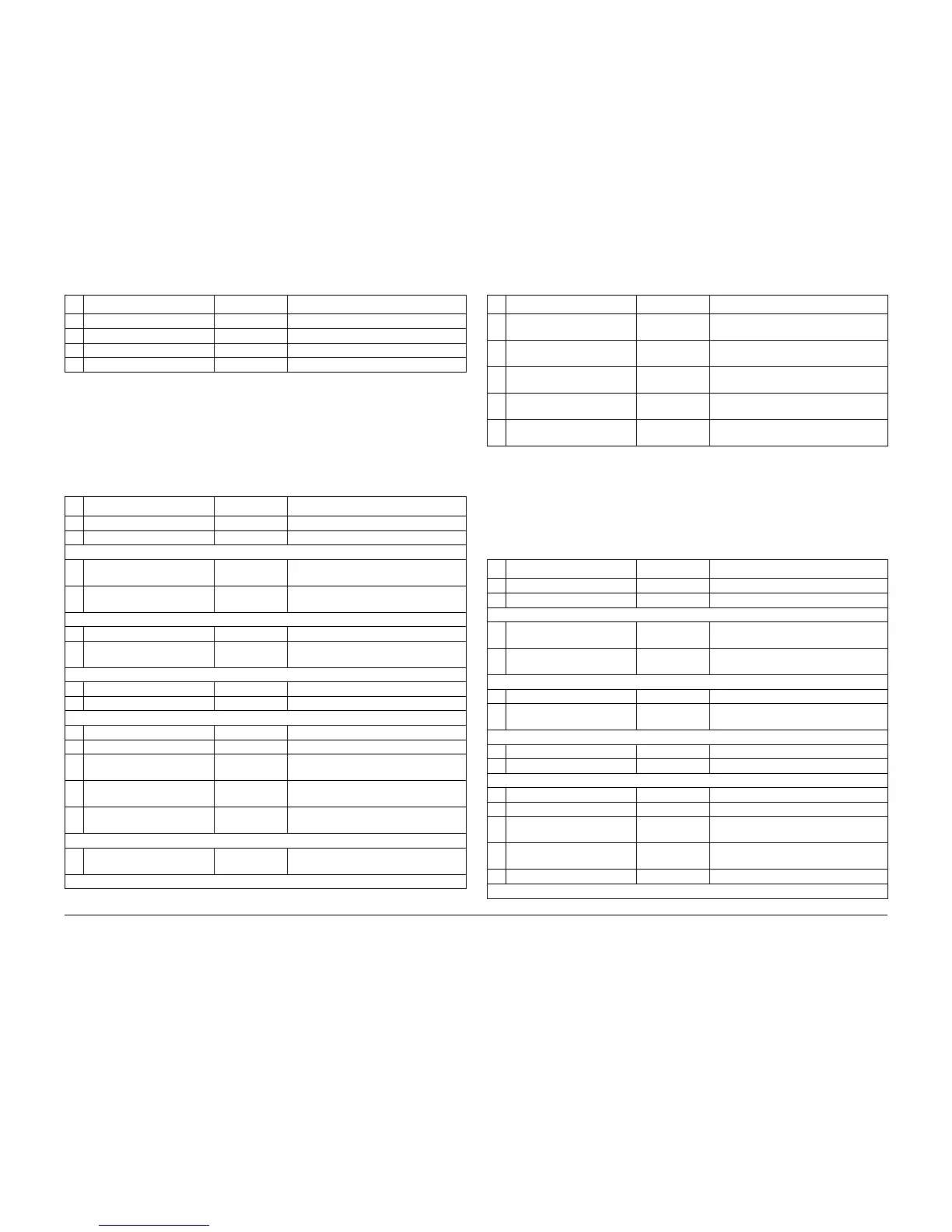09/2007
6-23
Phaser 8860/8860MFP Service Manual
Print Engine Check Menu Tests
Diagnostics
Initial Issue
Paper Trailing Edge Times / Duplex Paper Trailing Edge Times
This test measures the paper trailing edge arrival time (in microseconds) at each paper path
sensor. An out of range value could indicate slipping rollers or excessive drag. Rollers can slip
due to contamination or loss of pressure. A slipping clutch or drag in previous path segment
could result in increased transport times. A sticking sensor, vibration of the trailing edge, media
too thin to support the sensor actuator, and buckling or tearing media could produce an appar-
ent media length change effecting the result. Paper Trailing Edge Bounce Times / Duplex Paper Trailing Edge Bounce Times
This test measures the paper trailing edge bounce interval of each paper path sensor (in
microseconds). An out of range value can indicate a sticking actuator due to missing, dam-
aged, or displaced springs. Vibration of the trailing edge caused by media type or condition
may also cause excessive bounce. Stuck or still bouncing flags (an odd number of transitions
following the initial deassertion), causes the test to exit.
10 Duplex Stage Interval Time N/A Reports duplex stage interval timing.
11 Duplex Strip Interval Time N/A Reports duplex strip interval timing.
12 Duplex Exit Interval Time N/A Reports duplex exit interval timing.
13 Duplex Exited Interval Time N/A Reports duplex exit interval.
Table 24 Simplex / Duplex Paper Trailing Edge Times Nominal Values
R# Characteristic Typical Value Result
0 Tray 1/2/3/4 Reports the source tray.
1 Paper Size 0 or 1 Reports the paper size (0/1 -> A/A4).
Tray 4 Source Tray
2 Tray 4 Pick Trailing Edge
Interval Time
N/A Reports the Tray 4 pick interval timing.
3 Tray 4-3 Pick Trailing Edge
Interval Time
N/A Reports the Tray 4 to Tray 3 transport
interval timing.
Tray 3 Source Tray
2 not used undefined No Tray 3 value.
3 Tray 3 Pick Trailing Edge
Interval Time
N/A Reports the Tray 3 pick trailing edge
interval timing.
Tray 2 Source Tray
2 not used undefined No Tray 2 value.
3 not used undefined No Tray 2 value.
Tray 1 Source Tray
2 not used undefined No Tray 1 value.
3 not used undefined No Tray 1 value.
4 Deskew Trailing Edge Interval
Time
N/A Reports deskew trailing edge interval
timing.
5 Preheat Trailing Edge Interval
Time
N/A Reports Preheater trailing edge interval
timing.
6 Strip Trailing Edge Interval
Time
N/A Reports strip trailing edge interval timing.
Simplex Operations Only
7 Exit Trailing Edge Interval
Time
N/A Reports exit trailing edge interval timing.
Duplex Operations Only
Table 23 Simplex / Duplex Paper Leading Edge Times Nominal Values
R# Characteristic Typical Value Result
7 Duplex Turnaround Interval
Time
N/A Reports duplex turnaround trailing edge
interval timing.
8 Duplex Deskew Trailing Edge
Interval Time
N/A Reports the duplex deskew trailing edge
interval timing.
9 Duplex Preheat Trailing Edge
Interval Time
N/A Reports the duplex Preheater trailing
edge interval timing.
10 Duplex Strip Trailing Edge
Interval Time
N/A Reports the duplex strip trailing edge
interval timing.
11 Duplex Exit Trailing Edge
Interval Time
N/A Reports the duplex exit trailing edge
interval.
Table 25 Simplex / Duplex Paper Trailing Edge Bounce Times Nominal Values
R# Characteristic Typical Value Result
0 Tray 1/2/3/4 Reports the source tray.
1 Paper Size 0 or 1 Reports the paper size (0/1 -> A/A4).
Tray 4 Source Tray
2 Tray 4 Pick Trailing Edge
Bounce Interval Time
N/A Reports the Tray 4 pick interval bounce
timing.
3 Tray 4-3 Pick Bounce Interval
Time
N/A Reports the Tray 4 to Tray 3 pick bounce
interval timing.
Tray 3 Source Tray
2 not used undefined No Tray 3 value.
3 Tray 3 Pick Bounce Interval
Time
N/A Reports the Tray 3 pick bounce interval
timing.
Tray 2 Source Tray
2 not used undefined No Tray 2 value.
3 not used undefined No Tray 2 value.
Tray 1 Source Tray
2 not used undefined No Tray 1 value.
3 not used undefined No Tray 1 value.
4 Deskew Bounce Interval
Time
N/A Reports deskew bounce interval timing.
5 Preheat Bounce Interval
Time
N/A Reports Preheater bounce interval tim-
ing.
6 Strip Bounce Interval Time N/A Reports strip bounce interval timing.
Simplex Operations Only
Table 24 Simplex / Duplex Paper Trailing Edge Times Nominal Values
R# Characteristic Typical Value Result
