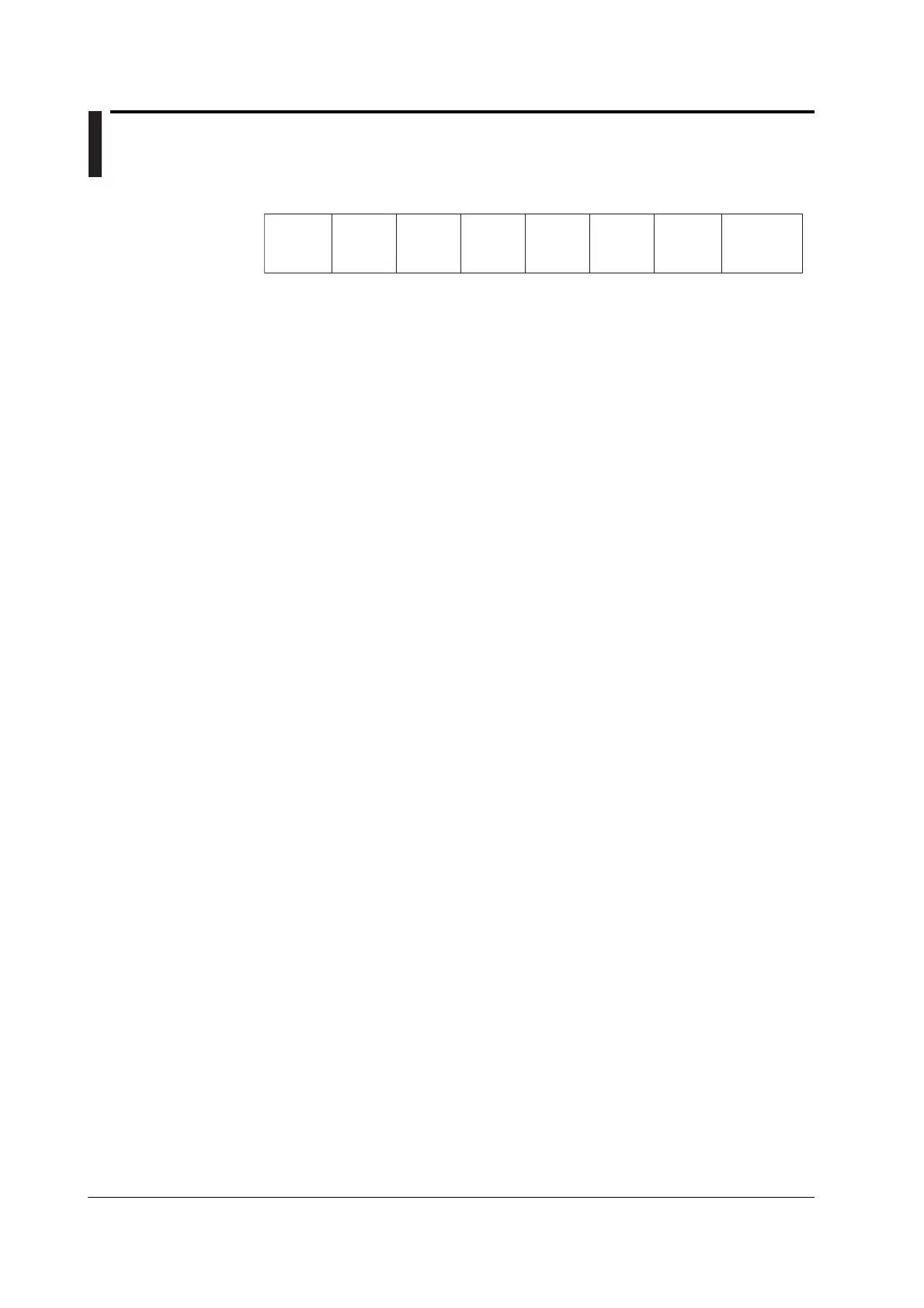10-4 IM 760401-01E
10.3 Status Byte Format (before the IEEE 488.2
Standard)
DIO 8 DIO 7 DIO 6
DIO 5
DIO 4 DIO 3 DIO 2 DIO 1
Integration
BUSY
SRQ ERROR STORE/
RECALL
BUSY
OVER Syntax
ERROR
Integration
END
Computation
END
Integration Busy (DIO 8)
This bit is set to “1” when integration is in progress. This bit cannot be disabled by the
IM command since it is a status bit. Even if this bit is set to “1,” SRQ will not be
affected.
SRQ (DIO 7)
This bit is set to “1” when computation End (DIO 1), integration End (DIO 2), OVER
(DIO 4) or Syntax error (DIO 3) occurs. When RQS is set to “1,” SRQ is set to True,
issuing a service request to the controller. This bit is reset to “0” when a response is
sent to the serial poll. To prevent the SRQ and status byte being affected by
computation End, integration End, Over or Syntax error, this bit must be disabled by
the IM command.
After an “IM15,” SRQ is affected by a computation End, integration End, Over, or
Syntax error.
After an “IM1,” SRQ is affected only by a computation End.
In case of “IM4,” SRQ is affected only by a Syntax error.
ERROR (DIO 6)
When a Syntax error or Over occurs, this bit is set to “1” and the SRQ is set to True.
Store/Recall Busy (DIO 5)
This bit is set to “1” when storing/recalling of data is in progress. This bit cannot be
disabled by the IM command since it is a status bit. Even if this bit is set to “1,” SRQ
will not be affected.
Over (DIO 4)
This bit is set to “1” and SRQ is set to True when an overrange occurs in the
measured data. However, this is not valid if the bit has been disabled by the IM
command. This bit is reset after a response is made to the serial poll. The nature of
Over can by identified by the OE command.
Syntax error (DIO 3)
This bit is set to “1” when a command error, parameter error or execution error occurs.
The error No. can be identified by the OE command. This bit is reset after a response
is made to the serial poll. However, this is not valid if the bit has been disabled be the
IM command.
Integration End (DIO 2)
This bit is set to “1” when integration has been completed. The bit is reset when a
response is made to the serial poll. However, this is not valid if the bit has been
disabled by the IM command.
Computation End (DIO1)
This bit is set to “1” when computation has been completed and the display is
updated. The bit is reset when a response is made to the serial poll. However, this is
not valid if the bit has been disabled by the IM command.
