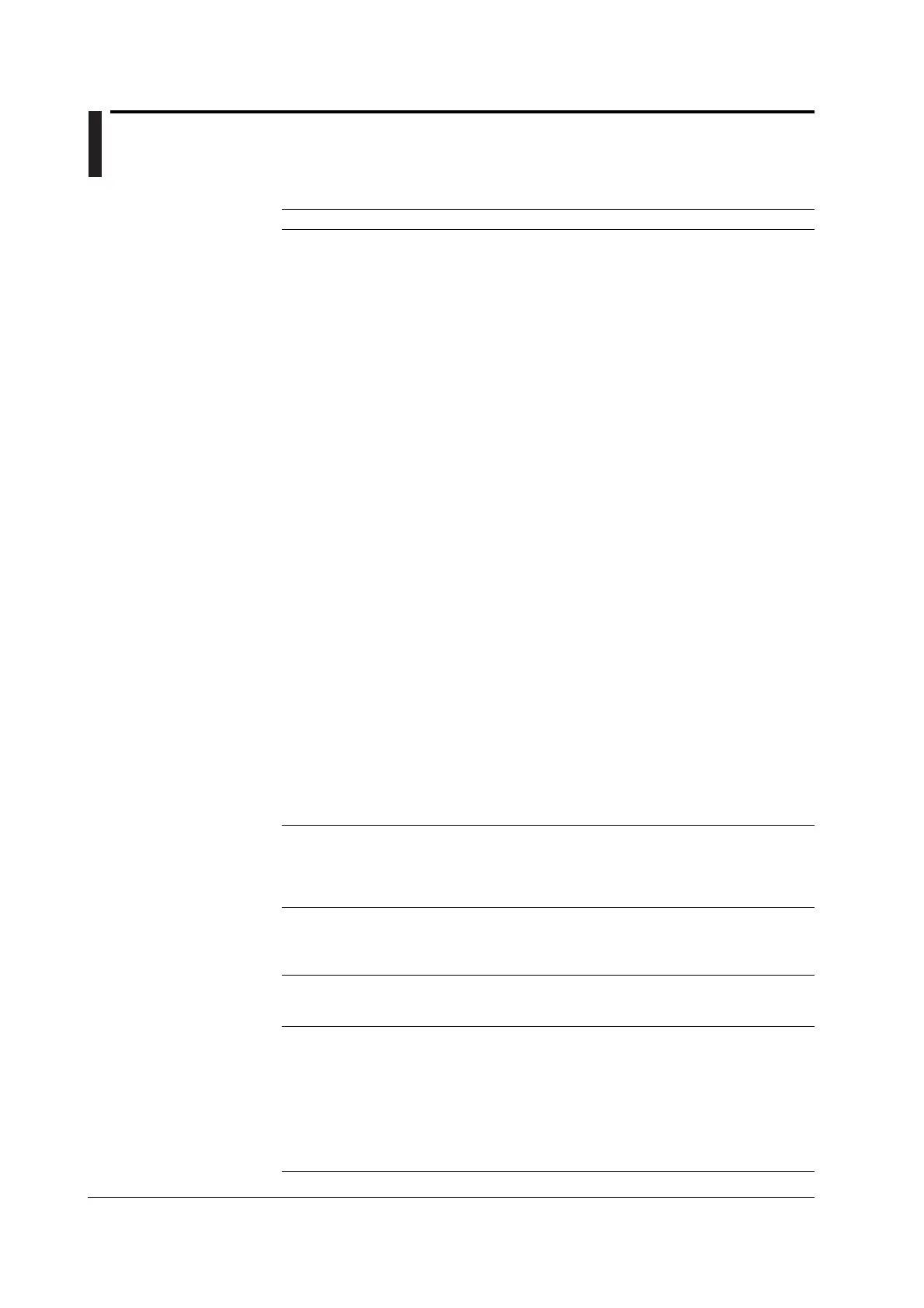10-16 IM 760401-01E
10.7 Commands (before the IEEE 488.2 Standard)
For a detailed description of each command, refer to section 13.1.
Command Description
Wiring system WR m (WiRing) sets wiring system
Voltage range RV m (Range Voltage) sets voltage range
AV m (Auto Voltage range) sets voltage auto range
Current range RA m (Range current(A)) sets current range
AA m (Auto current(A) range) sets current auto range
SA m (Sensor Ampere) sets external sensor scalling value
Measurement mode
MN m (MeaN) sets RMS, VOLTAGE MEAN, or DC
Measurement SN m (SyNc source) sets the measurement synchronization source
synchronization
source
Line filter LF m (Line Filter) sets line filter ON/OFF
Frequency filter FL m (FiLter) sets frequency filter ON/OFF
Update rate SI m (Sample Interval) sets display update rate
Hold HD m (sampling HolD) holds display and output data
Trigger E or ST or <GET> trigger
Display DA m (Display A function) selects function to be displayed on display A
DB m (Display B function) selects function to be displayed on display B
DC m (Display C function) selects function to be displayed on display C
EA m (Element display A) selects element to be displayed on display A
EB m (Element display B) selects element to be displayed on display B
EC m (Element display C) selects element to be displayed on display C
Scaling SC m (SCaling) sets scaling ON/OFF
KV m (K*Amplre) sets the scaling value
KA m (K*Wattage)
KW m (K*Voltage)
Averaging AG m (AveraGing) sets averaging ON/OFF
AT m (Averaging Type) selects exponential averaging or moving
AC m (Averaging Coefficient) averaging sets attenuation constant or
averaging number
Crest factor CF m (Crest Factor) Sets the crest factor
MAX hold KH m (peaK Hold) sets MAX hold
MATH MT m (MaThematics) sets computing equation
Number of displayed DS m (Display reSolution) sets the number of displayed digits
digits
Display range DR (Display Range) displays the current range
Key lock KL m (Key Lock) sets key lock ON/OFF
Zero-level ZC (Zero Calibration) executes zero-level compensation
compensation
Integration IS (Integrate Start ) starts integration
IP (Integrate stoP) stops integration
IR (Integrate Reset) resets integration
IC m (Integrate Continuous) sets integration mode
TM m1,m2,m3 (integrate TiMer)sets integration preset time
Data storage SO (Store On) starts storage
SR m1,m2,m3 (Store inteRval) sets storage interval
Data recalling RO m (Recall On) starts recalling
RR m1,m2,m3 (recall inteRval) sets recalling interval
Setup parameters SL m (panel Setting Load) recalling setup parameters
SS m (panel Setting Save) storing setup parameters
RC (Reset Command) initialize setup parameters
Communication
CM m (Communication coMmand)
sets command group to be used
commands OD (Output Data) requests output of measured data
OF m1,m2,m3 (Output Function)
sets output items
OFD m (Output Function Default)
sets default output items
OS (Output panal Setting) requests output of setting parameters
OE (Output Error code) requests output of error code
H m (Header) sets output data header
DL m (DeLimiter) sets output data delimiter
IM m (Interrupt Mask) sets status byte interrupt mask
