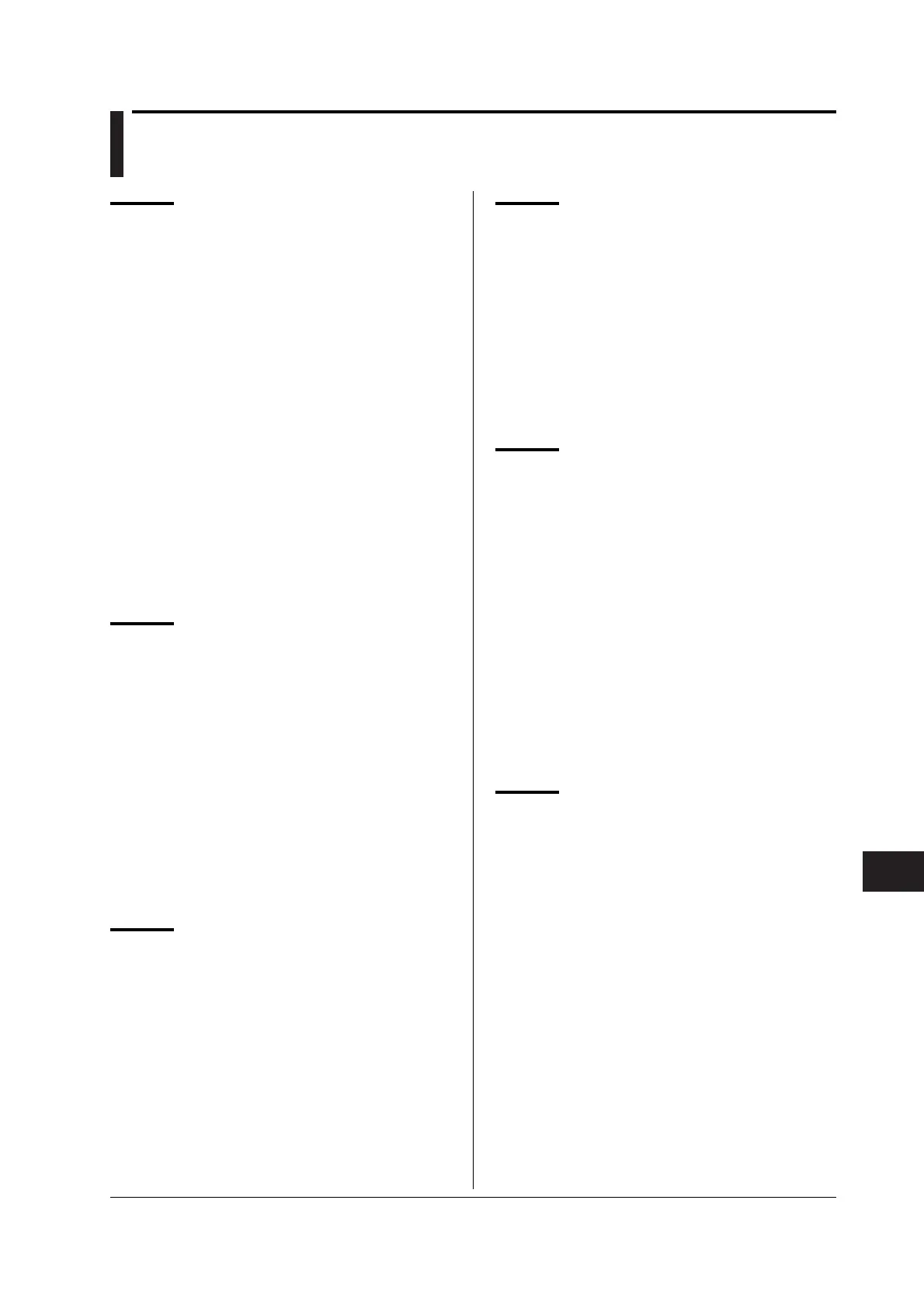13-1
IM 760401-01E
Communication Commands 1 (System of Commands before the IEEE 488.2-1987 Standard)
13
Chapter 13 Communication Commands 1 (System of Commands before the IEEE 488.2 Standard)
13.1 Commands
AT/AT? Sets averaging type (exponential or
moving)/inquires about the current
setting.
Syntax AT m <terminator>
“m” indicates averaging type
m= 0: Exponential averaging
1: Moving averaging
Query AT? <terminator>
Example AT1
Description • Parameter error 12 will occur if “m” is set to
an illegal value.
• While recalling or storing is in progress,
execution error 19 will occur.
AV/AV? Sets the voltage auto range ON or OFF/
inquires about the voltage setting
Syntax AV m <terminator>
“m” indicates auto range ON/OFF
m= 0: auto range OFF (fixed
range)
1: auto range ON
Query AV? <terminator>
Example AV0
Description • Auto range is not allowed while integration is
in progress; execution error 13 will occur.
• If the range is changed during auto range
mode, manual range mode will be validated
instead of auto range mode.
• If integration is started during auto range
mode, auto range mode will be invalidated.
• While recalling is in progress, execution error
19 will occur.
CF/CF? Sets the crest factor and queries the
current setting.
Syntax CF m <terminator>
m is the crest factor value
m = 3: Crest factor 3
6: Crest factor 6
Query CF? <terminator>
Example of response CF3
Description • Parameter error 12 will occur if "m" is set to
an illegal value.
• You cannot change the setting while
integration is in progress. Error 13 will occur.
• While recalling or storing is in progress,
execution error 19 will occur.
AA/AA? Sets the current auto range ON or OFF/
inquires about the current setting.
Syntax AA m <terminator>
“m” indicates auto range ON/OFF
m= 0: auto range OFF (fixed
range)
1: auto range ON
Query AA? <terminator>
Example AA0
Description • Parameter error 12 will occur if “m” is set to
an illegal value.
• Auto range is not allowed while integration is
in progress; execution error 13 will occur.
• If the range is changed during auto range
mode, manual range mode will be validated
instead of auto range mode.
• If integration is started during auto range
mode, auto range mode will be invalidated.
• Auto range mode is not allowed if the external
sensor range is selected; execution error 14
will occur.
• While recalling is in progress, execution error
19 will occur.
AC/AC? Sets attenuation constant/inquires
about the current setting. The constant
set is used as the attenuation constant
for exponential averaging, or as the
number of data for moving averaging.
Syntax AC m <terminator>
“m” indicates attenuation constant
m= 1: 8
2: 16
3: 32
4: 64
Query AC? <terminator>
Example AC1
Description • Parameter error 12 will occur if “m” is set to
an illegal value.
• While recalling or storing is in progress,
execution error 19 will occur.
AG/AG? Determines whether or not averaging
should be performed/inquires about the
current setting.
Syntax AG m <terminator>
“m” indicates if averaging is ON or
OFF
m= 0: OFF
1: ON
Query AG? <terminator>
Example AG1
Description • Parameter error 12 will occur if “m” is set to
an illegal value.
• Averaging cannot be set to ON while
integration is in progress; Error 13 will occur.
• While recalling or storing is in progress,
execution error 19 will occur.