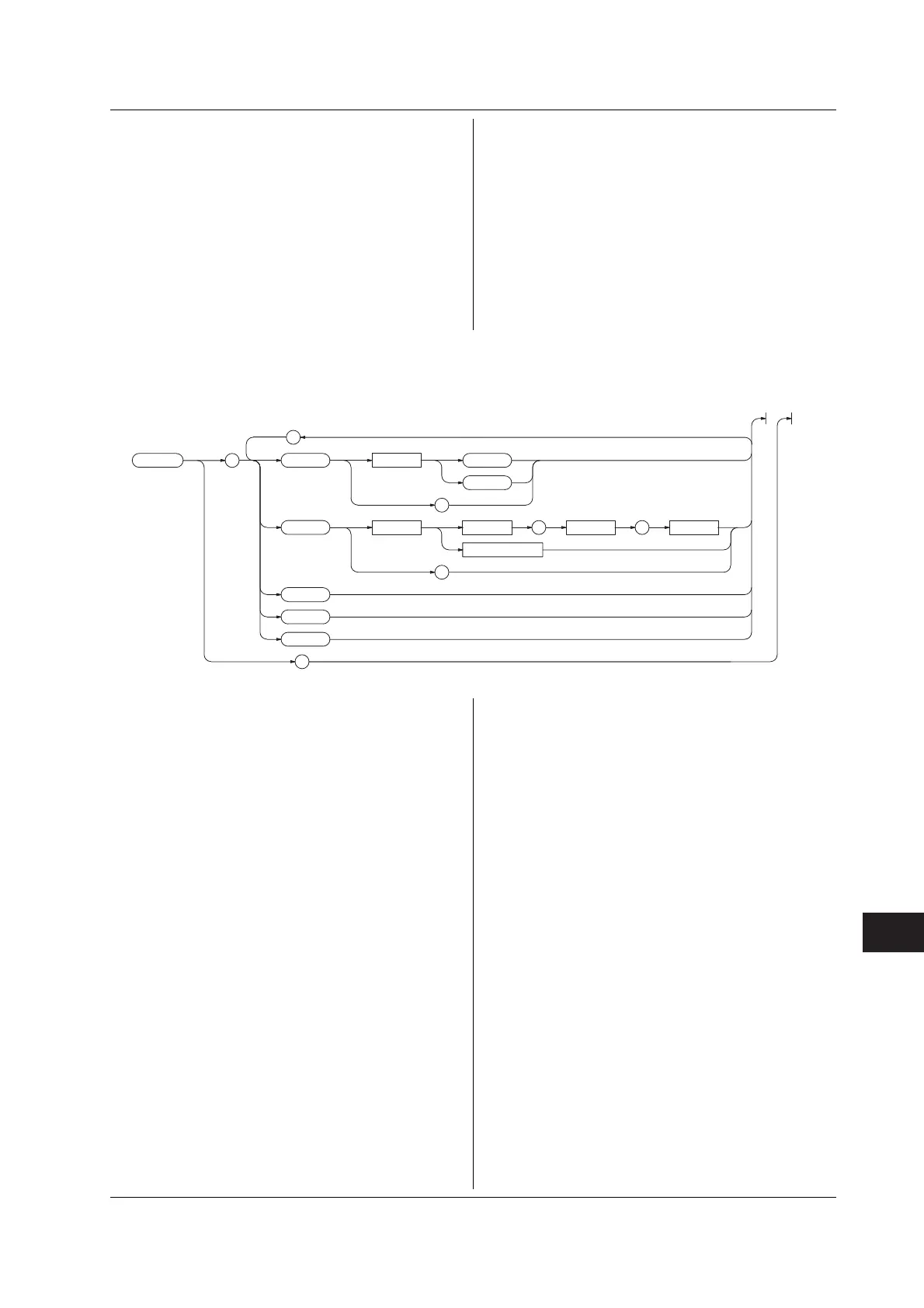14-25
IM 760401-01E
Communication Commands 2 (System of Commands Complying to the IEEE 488.2-1992 Standard)
14
INTEGrate:STOP
Function Stops integration.
Syntax INTEGrate:STOP
Example INTEGRATE:STOP
INTEGrate:TIMer
Function Sets the integration timer/queries the current
setting.
Syntax INTEGrate:TIMer {<NRf>,<NRf>,<NRf>|
<String>}
{<NRf>,<NRf>,<NRf>}=0,0,0 to
10000,0,0
{<String>}=HHHHH:MM:SS HHHHH hour MM
minute SS second
Example INTEGRATE:TIMER 10,0,0
INTEGRATE:TIMER "10:00:00"
INTEGRATE:TIMER? -> :INTEGRATE
:TIMER 10,0,0
INTEGrate?
Function Queries all settings relating to integration.
Syntax INTEGrate?
Example INTEGRATE? -> :INTEGRATE:
MODE NORMAL;TIMER 0,0,0
INTEGrate:MODE
Function Sets the integration mode/queries the current
setting.
Syntax INTEGrate:MODE {NORMal|CONTinuous}
INTEGrate:MODE?
Example INTEGRATE:MODE NORMAL
INTEGRATE:MODE?
-> :INTEGRATE:MODE NORMAL
INTEGrate:RESet
Function Resets the integrated values.
Syntax INTEGrate:RESet
Example INTEGRATE:RESET
INTEGrate:STARt
Function Starts integration.
Syntax INTEGrate:STARt
Example INTEGRATE:START
HARMonics:THD
Function Sets the computation method for harmonic
distortion (THD) for harmonic measurement/
queries the current setting.
Syntax HARMonics:THD {IEC|CSA}
HARMonics:THD?
Example HARMONICS:THD IEC
HARMONICS:THD? -> :HARMONICS:THD IEC
14.3.7 INTEGrate Group
The commands in the INTEGrate group are used to make settings relating to, and inquiries about integration. This
allows you to make the same settings and inquiries as when using the START key, STOP key, RESET key, INTEG
SET key and their corresponding menus.
:INTEGrate : MODE <Space> NORMal
CONTin
uous
?
TIMer <Space> <NRf> , <NRf> , <NRf>
?
ST
ARt
ST
OP
RESet
?
<Character string>
;
HARMonics:SYNChronize
Function Sets the fundamental frequency for PLL
synchronization (PLL source)/queries the
current setting.
Syntax HARMonics:SYNChronize
{(V|A),(<NRf>|ELEMent<1-3>)}
HARMonics:SYNChronize?
Example HARMONICS:SYNCHRONIZE V,1
HARMONICS:SYNCHRONIZE?
-> :HARMONICS:SYNCHRONIZE V,1
14.3 Commands