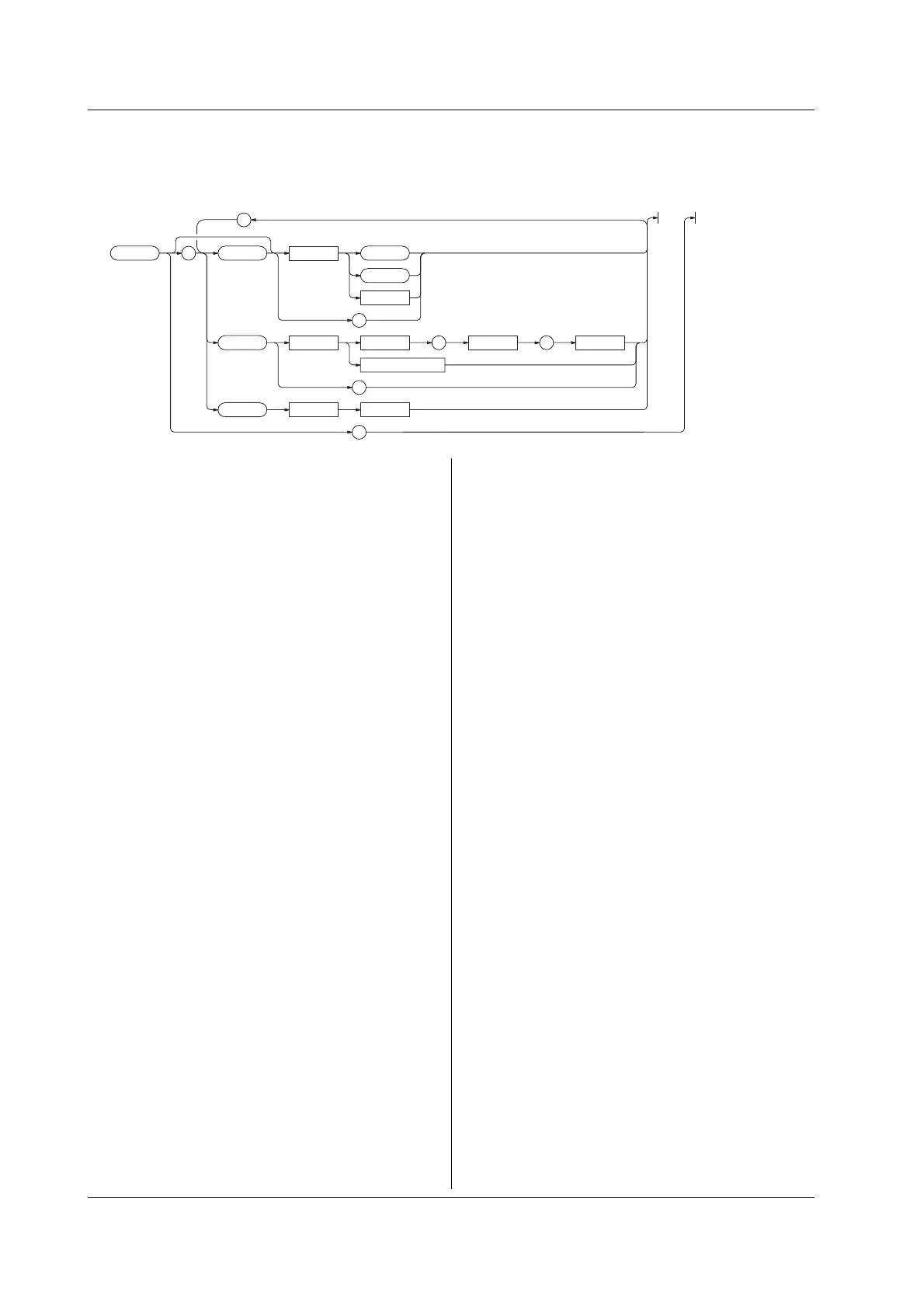14-36 IM 760401-01E
RECall?
Function Queries all the settings relating to recalling data.
Syntax RECall?
Example RECALL? -> :RECALL:STATE 0;
INTERVAL 0,0,0
RECall:INTerval
Function Sets the recalling interval/queries the current
setting.
Syntax RECall:INTerval {<NRf>,<NRf>,<NRf>|
<String>}
RECall:INTerval?
{<NRf>,<NRf>,<NRf>}=0,0,0 to 99,59,59
{<String>}=HH:MM:SS
HH hour MM minutes SS seconds
Example RECALL:INTERVAL 0,0,0
RECALL:INTERVAL “00:00:00“
RECALL:INTERVAL? -> :RECALL:
INTERVAL 0,0,0
Description If the recalling interval is set to 0 h 0 min 0 s, the
recalling interval is set to the display update rate
as when the data was stored.
RECall:PANel
Function Retrieves the setup parameters file.
Syntax RECall:PANel {<NRf>}
{<NRf>}=1 to 4 : file number
Example RECALL:PANEL 1
RECall[:STATe]
Function Turns recalling ON/OFF, queries the current
setting.
Syntax RECall[:STATe] {<Boolean>}
RECall:STATe?
Example RECALL:STATE ON
RECALL:STATE? -> :RECALL:STATE 1
14.3.10 RECall Group
The commands in the RECall group are used to make settings relating to, and inquires about recalling data. This
allows you to make the same settings and inquiries as can be set using the lower menus of [MEMORY]-“rECAL” or
[MEMORY]-“PnLrC”.
:RECall :STAT e <Space> OFF
ON
<NRf>
?
INTer v
al <Space> <NRf> , <NRf> , <NRf>
?
PANel <Space> <NRf>
?
<Character string>
;
14.3 Commands