SECTION 7 - OPERATION
JOHNSON CONTROLS
111
Form 201.47-ICOM1
Issue date: 17/11/2022
7
VSD
J2 VSD#1 and J1 VSD#2 connections headers for
RS-485 communications to the Variable Speed Drives.
VSD RX and VSD TX LEDs illuminate to indicate
the VSD communications activity. U18 is the VSD
Port RS-485 Driver Chip. It is socketed to allow field
replacement.
Program update
The Application software is stored in the IPU3 Flash
memory. Copying a new version of software from the
SD Flash card or USB Drive changes the IPU3 Flash.
The new application software is named according to
the version number being loaded. For example software
version Y.ACS.30.01 with be named Y.ACS.30.01.bin.
These files must be located in the root directory of the
SD card or USB drive.
To update the program:
1. Copy the new software in to the root directory of
the SD card or USB drive.
2. It is critical to remove the old SD card and replace
3. -
released software for IPU3 is Y.ACS.30.01. The
4. Turn the Unit Switch OFF.
5. Insert the SD card in to the SD card Reader/Writer
slot on the 3478 board or insert the USB drive into
the USB port on the IPU3 board.
6. To start updating software press the PROGRAM
key once.
7. Enter the password 4245.
8. Press the (ENTER) key to access Unit Setup.
9. Use the left or right arrow keys to select SD Card
or USB and press ENTER.
10. Press the OPTIONS key and then press the down
arrow key until the following message is displayed.
SOFTWARE UPDATE DISABLED.
11. Navigate to UPDATE SOFTWARE.
12. Press the RIGHT ARROW key to change the
DISABLED to ENABLED
13. Press the ENTER key to start the update. Once
pressed the message appears on the display:
SOFTWARE UPDATE IN PROGRESS PLEASE WAIT
until the update has been completed. The keypad
and display will not respond during the flash up-
date. After the software is finished updating, the
controller automatically reboots.
14. If an error occurs during the update, an error mes-
sage is displayed.
15. The panel displays the following messages until
the user presses the Enter key. Pressing the En-
ter key returns to the software download display
screen:
: MORE THAN ONE FILE FOUND
PRESS TO CONTINUE (x)
displays the following message until the user presses
the Enter key and returns to the software download
display (previous):
FILE NOT FOUND
PRESS TO CONTINUE (x)
If the *.bin file is not able to be loaded to SPI flash,
the panel shall display the following message until the
user presses the Enter key and return to the software
download display (previous). For example, this occurs
if the embedded checksum verification fails.
FILE NOT ABLE TO BE LOADED
PRESS TO CONTINUE (x)
*.bin file is not able to be loaded to SPI flash (**Note:
This may occur in the case of a checksum verification
failure)
If the software update is attempted without a SD or
USB device inserted, panel shall display the following
message until the user presses the Enter key and return
to the software download display (previous).
SELECTED DEVICE NOT FOUND
PRESS TO CONTINUE (x)
If the software update is attempted without a SD or
USB device inserted
MORE THAN ONE FILE FOUND
PRESS TO CONTINUE (X)
FILE NOT FOUND
PRESS TO CONTINUE (X)
FILE NOT ABLE TO BE LOADED
PRESS TO CONTINUE (X)
SELECTED DEVICE NOT FOUND
PRESS TO CONTINUE (X)
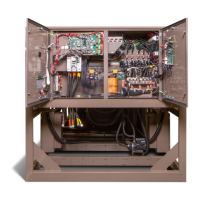
