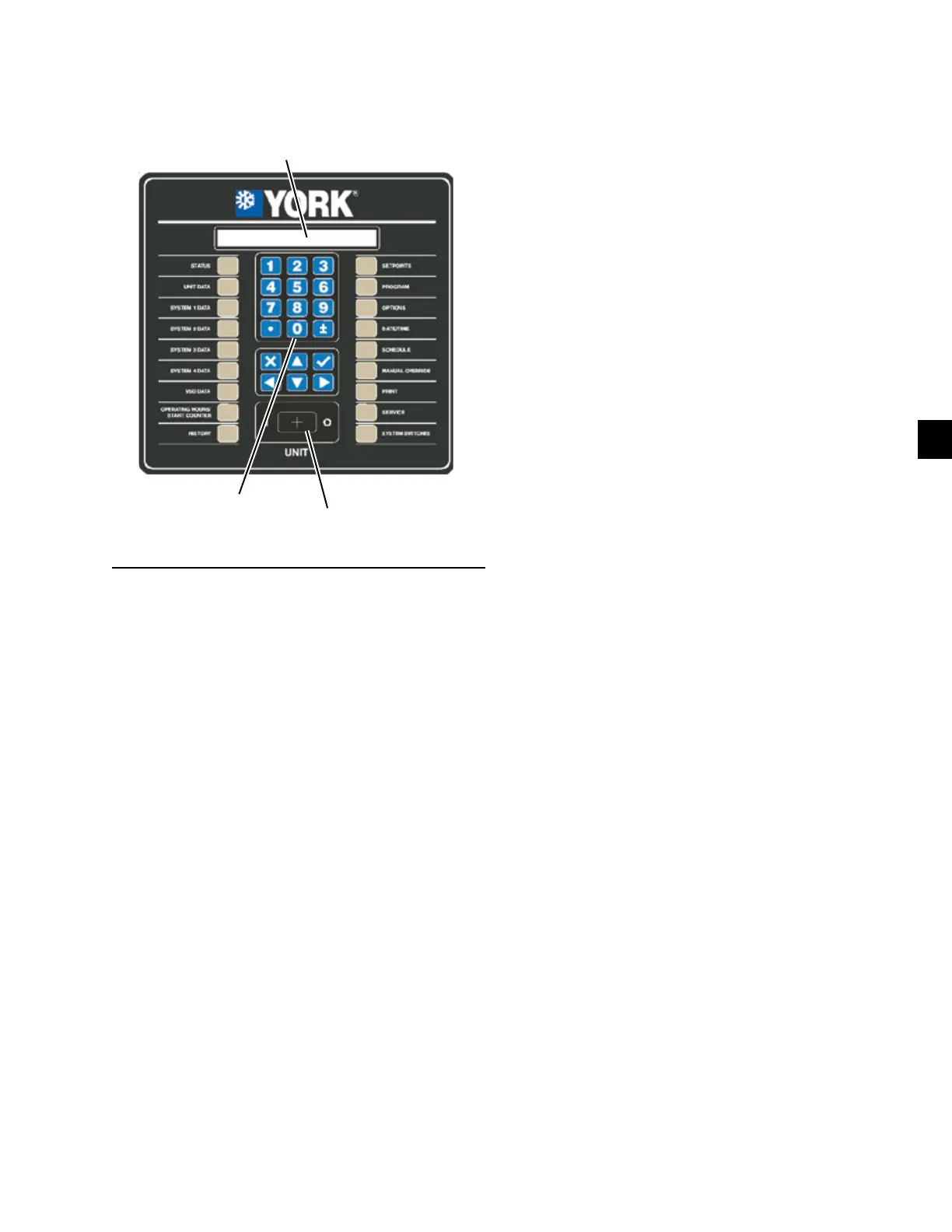JOHNSON CONTROLS
99
Form 201.47-ICOM1
Issue date: 17/11/2022
7
Section 7 - Operation
Operating controls
Unit switch
A double pole single throw ON/OFF rocker switch on
the front of the control panel is used to turn the entire
chiller ON and OFF. When the switch is placed in the
OFF position, the entire unit shuts down immediately
and all systems will be disabled. One pole of the UNIT
switch contacts is wired to the Run Signal input and the
Chiller Control Board UNIT switch X digital input (X
equals System 1 or 2). Separate System Fuses are also
wired in series with each set of UNIT switch contacts.
If either fuse is pulled or blown, only the system with
the good fuse (Input is high) will run. When both in-
puts are high, the entire chiller will be enabled to run.
When both inputs are low, the chiller is disabled as a
UNIT switch OFF Shutdown.
Keypad
An operator keypad allows complete control of the sys-
tem from a central location. The keypad offers a multi-
tude of command keys on the left and right side of the
keypad to access displays, program setpoints, history
data, and initiate system commands. Most keys have
multiple displays that can be accessed by repetitively
(ARROW) keys. The keypad utilizes an overlay to
convert the keypad to various languages.
LD10605
Unit switch
Keypad
Display
Figure 48 - Keyboard and display
The keypad also contains keys in the center section for
data entry in the various program modes. These keys
are as follows:
• 0-9 Keys NUMERIC KEYPAD
• PERIOD/DECIMAL
• +/- PLUS/MINUS
• ENTER
• CANCEL
•
•
•
•
The numeric keys allow keying numeric values into
memory.
The • (PERIOD/DECIMAL) key allows keying a
decimal point into numeric values.
The +/- (PLUS/MINUS) key allows making numeric
values negative.
The (ENTER) key stores program changes into
memory.
The X (CANCEL) key is used to cancel the data en-
try operation and returns the programmed value to the
original value, before any programming changes were
made, when an error is made.
through items to be programmed under keys such as the
PROGRAM or OPTIONS key.
through data display keys that have multiple displays
under keys such as UNIT DATA, SYSTEM DATA,
HISTORY, PROGRAM, OPTIONS, and so on. The
arrow keys can be used instead of repeatedly pressing
the data key to see the multiple displays under a key.
for scrolling, pressing the original data key will return
to the first display message displayed under the data
(UNIT DATA, SYSTEM DATA, and so on) keys.
scrolling between non-numeric program choices under
the OPTION, DATE/TIME, and SCHEDULE keys.
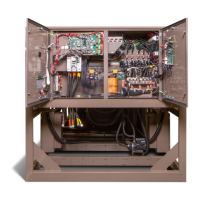