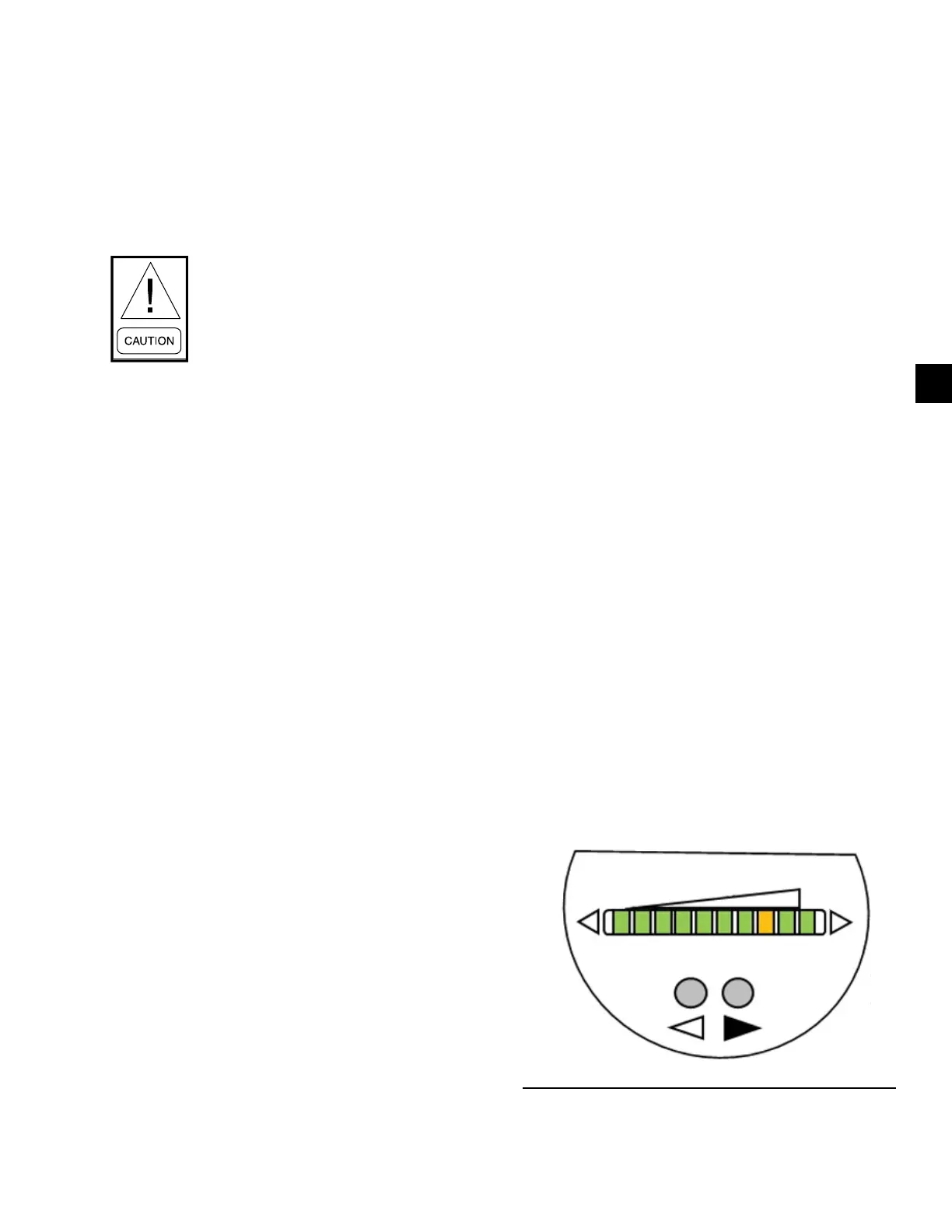SECTION 6 - COMMISSIONING
JOHNSON CONTROLS
95
Form 201.47-ICOM1
Issue date: 17/11/2022
6
High oil concentration in the system may cause
nuisance trips resulting from incorrect readings on the
level sensor and temperature sensors. Temperature sen-
sor errors may result in poor liquid control which will
result in liquid overfeed and subsequently damage the
compressor. High oil carryover may also cause liquid
to be returned to the compressor, which can damage the
compressor.
If condenser fans are manually operated
in VFD mode, manually turn on all fan
digital outputs before enabling fan control
voltage output. Damage to a fan contactor
or fan VFD may occur if this instruction
is not followed.
Fans
Check that all fans are free to rotate and are not dam-
aged. Ensure blades are at the same height when
rotated. Ensure fan guards are securely fixed.
Isolation/Protection
Verify all sources of electrical supply to the unit are
taken from a single point of isolation. Check that
the maximum recommended fuse sizes given in
Section 5 - Technical data has not been
exceeded.
Control panel
Check the panel to see that it is free of foreign materials
(wire, metal chips, and so on) and clean out if required.
Power connections
Check that the customer power cables are connected
correctly to the terminal blocks or optional circuit break-
er. Ensure that connections of power cables within the
panels to the circuit breaker or terminal blocks are tight.
Grounding
Verify that the unit’s protective ground terminals are
properly connected to a suitable grounding point.
Ensure that all unit internal ground connections are
tight.
Water system
Verify the chilled liquid system has been installed cor-
rectly, and has been commissioned with the correct
direction of water flow through the evaporator. The in-
let piping should be connected to the evaporator vessel
closest to the control panel. Purge air from the top of the
evaporator using the plugged air vent mounted on the
top of the evaporator body.
Flow rates and pressure drops must be within the limits
given in Section 5 - Technical data. Operation outside
of these limits is undesirable and could cause damage. If
main power must be switched OFF for maintenance or
shutdown, precautions must be taken.
See Freeze damage protection on page 97. Before
placing the unit back in service, valves must be opened
and power must be switched on (if power is removed
for more than 8 hours) for at least 8 hours (24 hours if
ambient temperature is below 86°F [30°C]) before the
unit is restarted.
Flow switch
Verify a chilled water flow switch is correctly fitted
in the customer’s piping on the evaporator outlet, and
wired into the control panel correctly using shielded
cable.
There should be a straight run of at least five pipe
diameters on either side of the flow switch. The flow
switch should be connected to Terminals 2 and 13 in the
panel.
Display elements and operation buttons
LED in green indicates the current flow level. LED 0 to
LED 9 represent the range between no flow and maxi-
mum flow.
A lighting LED indicates the position of the switch
point. Orange represents a closed output and red rep-
resents an open output. The switch point of LED 7 is a
factory setting, but it can be adjusted according to the
conditions in the field.
To adjust or configure the flow switch, use the two
LED indicator buttons, as shown on the following im-
age.
012345678 9
SET POINT
LOW
FLOW
HIGH
Figure 44 - LED indicator buttons
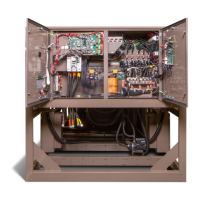