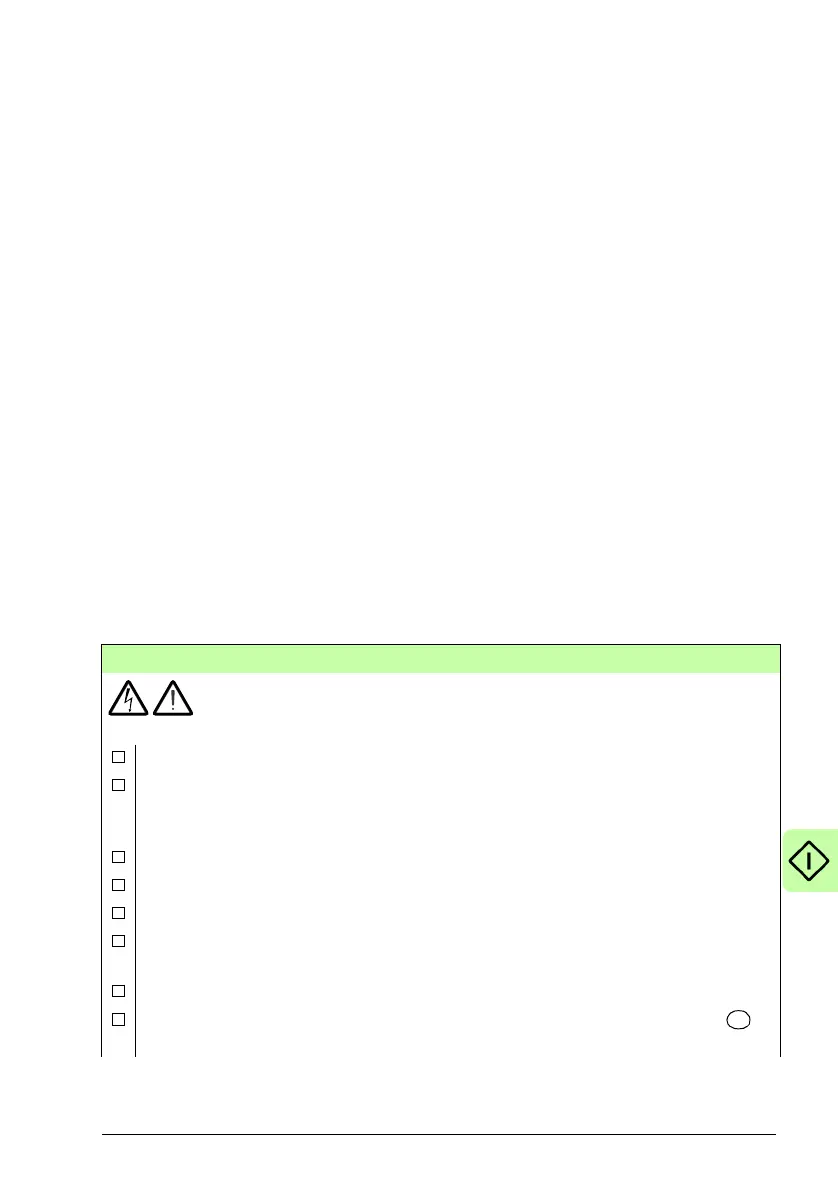Start-up, control with I/O and ID run 71
Performing the ID run
The drive estimates motor characteristics automatically when the drive is started for
the first time and after any motor parameter (group 99 START-UP DATA) is changed.
This is valid when parameter 9910 ID RUN has value 0 (OFF/IDMAGN).
In most applications there is no need to perform a separate ID run. The ID run should
be selected if:
• vector control mode is used (parameter 9904 = 1 [VECTOR: SPEED] or
2[VECTOR: TORQ]), and
• operation point is near zero speed and/or
• operation at torque range above the motor nominal torque, over a wide speed
range, and without any measured speed feedback (ie, without a pulse encoder) is
needed or
• permanent magnet synchronous
motor is used and the back emf voltage is
unknown.
Note: If motor parameters (group 99 START-UP DATA) are changed after the ID run,
it must be repeated.
ID run procedure
The general parameter setting procedure is not repeated here. For basic control
panel, see page 76 and for assistant control panel, see page 86 in chapter Control
panels. The ID run cannot be performed without a control panel.
PRE-CHECK
WARNING! The motor will run at up to approximately 50…80% of the
nominal speed during the ID run. The motor will rotate in the forward
direction. Ensure that it is safe to run the motor before performing the ID run!
De-couple the motor from the driven equipment.
If parameter values (group 01 OPERATING DATA to group 98 OPTIONS) are
changed before the ID run, check that the new settings meet the following
conditions:
2001 MINIMUM SPEED < 0 rpm
2002 MAXIMUM SPEED > 80% of the motor rated speed
2003 MAX CURRENT > I
2N
2017 MAX TORQUE 1 > 50% or 2018 MAX TORQUE 2 > 50%, depending on
which limit is in use according to parameter 2014 MAX TORQUE SEL.
Check that the Run enable signal is on (parameter 1601).
Ensure that the panel is in local control (LOC shown at the top). Press key to
switch between local and remote control.
