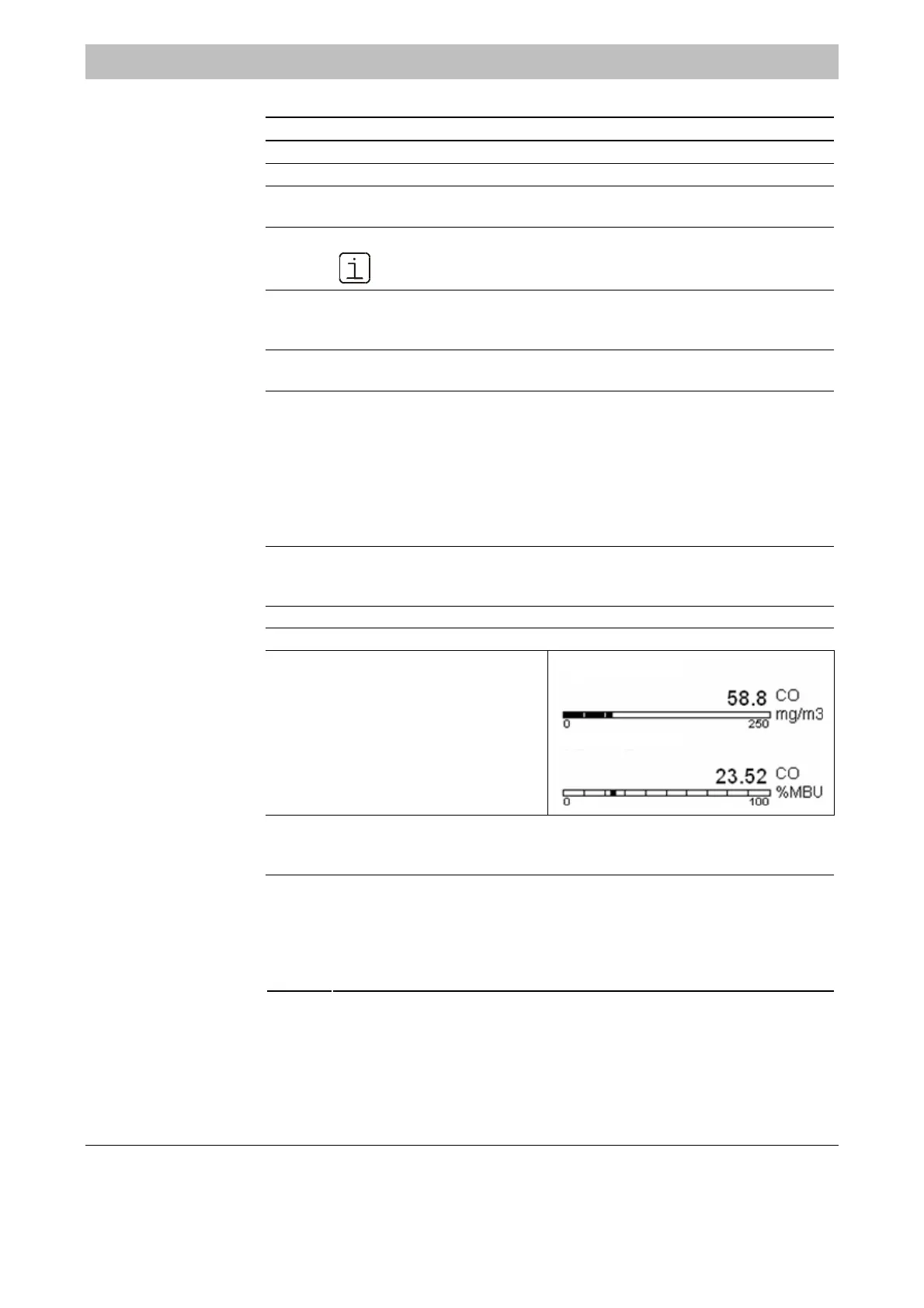42/24-10 EN Rev. 9 Chapter 7: Gas Analyzer Configuration 7-D-9
Configuring the Bar Display or Point Display
Step Action
1 Select menu item Display.
2 Start configuring the new display element with NEW.
3 Select the parameter Source.
The function block menu is displayed.
Select the function block whose value is displayed. 4
When configuring the display, it does not matter if a link has
been entered for the function block.
5 For the parameters Name, Measuring point and Source, the
system default values are displayed. The parameter Name cannot be
changed.
6 Select the parameter Page.
The page overview is displayed.
Select the page on which the display element is to be displayed. Only
those pages can be selected with an assignment < 100 %, i.e. in
which there is at least one free position.
If the selected page is a:
system page, the position of the display element is set by the system;
it can only be changed using Swap Display (see
page 7-D-8).
7
user page, the position must be configured.
8 Select the parameter Position.
The nine possible positions are graphically represented; free positions
are identified with the position number.
9 Select the position with the corresponding number key.
10 Select the parameter Type.
Select the display type:
Bar graph
11
Point graph
Uras26 Anlz.1
Uras26 Anlz.1
12 Set the parameters Range Low, Range High and Places.
If necessary, change the description of the display element in the
parameter Measuring Point.
Configuring the
Bar Display or
Point Display
13 Switch to measuring.
The newly configured display element is now shown in the display.
The description of the display element is shown above the display.
Shown to the right of the display are the name and unit of the function
block selected in Step 4. These two parameters can be changed by
configuring the function block.
