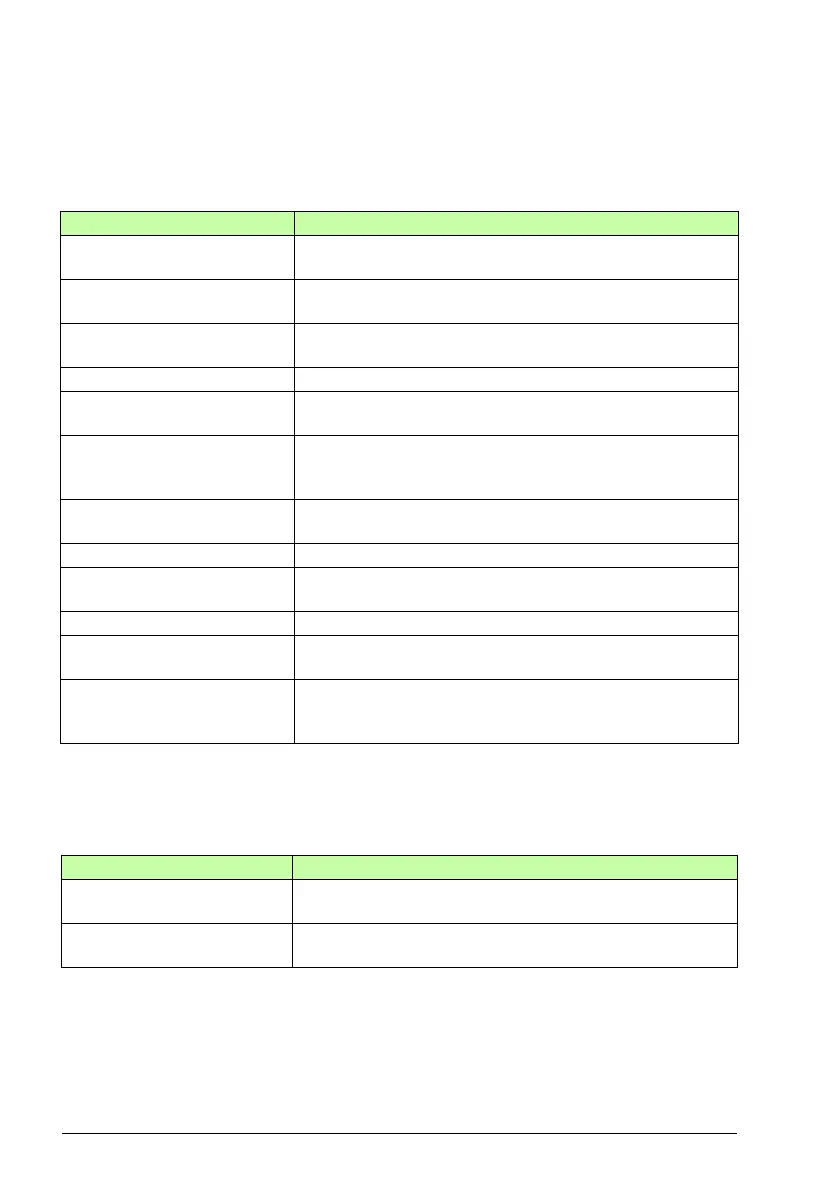326 Configuration
How to configure safety relays
If you want to control a safety relay or contactor with the FSO module, define the use
of the related I/O with these parameters. See also section Relay / contactor output
with feedback on page 291.
Do not configure a safety function activation to a safety relay feedback. In addition,
you have to connect the safety relay to the desired safety function. Set the same
digital output as you set for the safety relay as the output of the desired safety
function. In this example, safety relay 1 is connected to the SBC function.
Index Name/Value Description
SAFEIO.21 Safety relay 1
output
Sets the digital output connected to the safety relay 1.
DO X113:8 &
X114:8
Redundant output X113:8 & X114:8
SAFEIO.22 Safety relay 1
feedback
Sets the digital feedback input of safety relay 1.
DI X113:4 Single input X113:4
SAFEIO.23 Safety relay 1
feedback type
Sets the type of the feedback signal for safety relay 1.
Mechanically
linked NC
contacts
Feedback of the safety relay is NC (inverted state compared
with the relay).
SAFEIO.24 Safety relay 2
output
Sets the digital output for safety relay 2.
None No output connected
SAFEIO.25 Safety relay 2
feedback
Sets the digital feedback input of safety relay 2.
None No input connected
SAFEIO.26 Safety relay 2
feedback type
Sets the type of the feedback signal for safety relay 2.
Mechanically
linked NC
contacts
Feedback of the safety relay is NC (inverted state compared
with the relay).
Index Name/Value Description
SBC.21 SBC output Sets the digital output that is connected to the SBC output
(brake relays).
DO X113:8 &
X114:8
Redundant output X113:8 & X114:8
