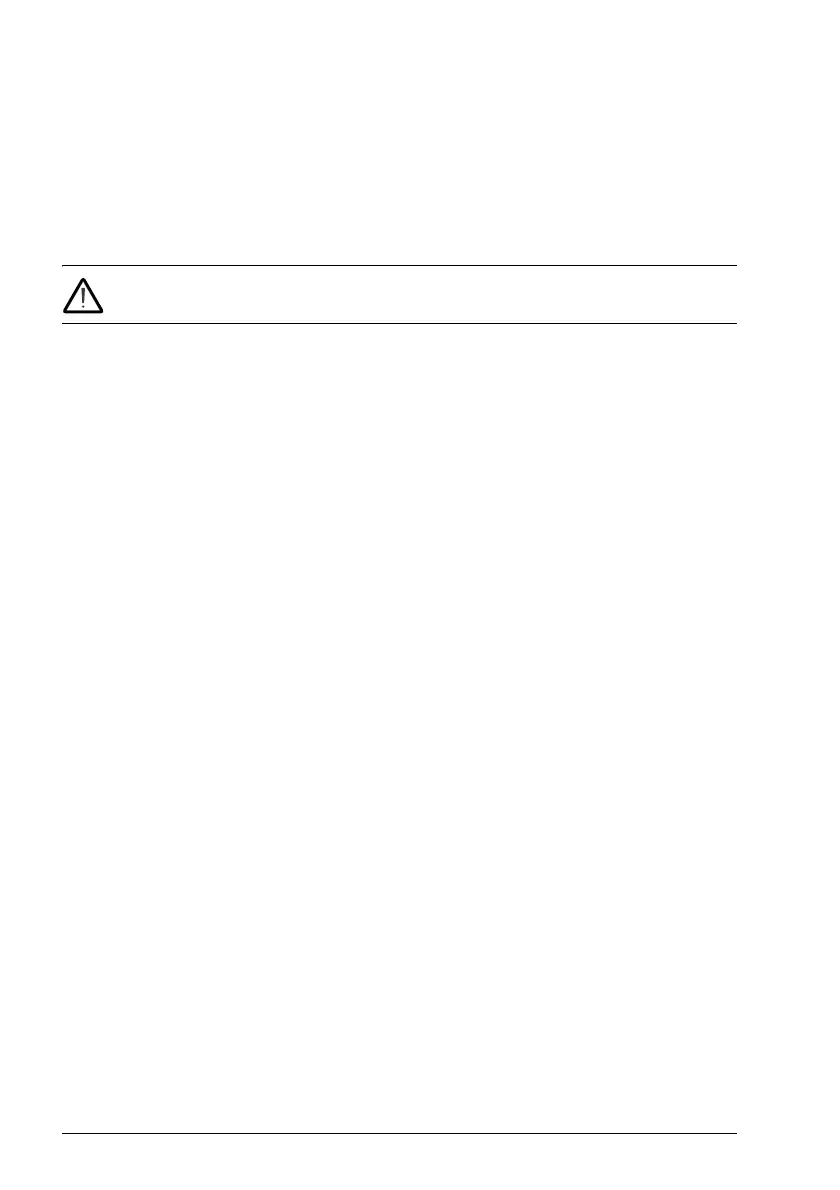40 Overview
Operational characteristics
The FSO module monitors that the drive operates within the configured safety limits
when safety functions are active, and if the limits are exceeded, activates a safe
stopping in the drive within the response time. The safe stopping function activates
the drive STO function either immediately or after an emergency ramp. Activation of
the drive STO function removes the torque and, if configured, applies the brake.
WARNING! The Safe torque off function does not disconnect the voltage of the
main and auxiliary circuits from the drive. See the warning on page 33.
The supported functions are preprogrammed in the FSO firmware; they cannot be
programmed in any way.
Authorized personnel configure the FSO module with the Drive composer pro PC
tool. The FSO module checks the authorization with a password before it is possible
to edit the FSO parameters. The user sends the parameters from the tool to the drive,
after which the FSO module and the PC tool validate the configuration, and the tool
asks the user to confirm the validation.
The FSO module goes into the Fail-safe mode if it detects an internal fault during its
diagnostics tests (see section FSO modes on page 60) and must be rebooted (for
rebooting instructions, see section FSO recovery on page 504).
The FSO module checks on every boot that the drive has the same configuration as
the FSO module. If the configurations do not match, the FSO module keeps the STO
active.
When the FSO module is configured with the Drive composer pro, the tool will do a
sanity check for the FSO configuration to make sure that it is plausible. Despite of
this, the user must do the validation for the parametrization and for the functionality of
the safety functions. The Drive composer pro or FSO module cannot determine the
validity of the configuration.
You must reboot the FSO module after the drive has recovered from a power failure,
or after a control unit boot. FSO can be rebooted by switching the power off and on. It
is also possible to reboot the FSO with drive parameter 96.09 FSO reboot (ACS880) /
96.28 FSO reboot (DCS880), or by pressing the Boot FSO button on the Safety view
of the Drive composer pro PC tool. The FSO module accepts this 'soft boot' when the
FSO module is in fail-safe mode and the stopping function is completed.
Response times
Safety function response time and FSO response times are specified in section
Response times on page 532.
The acceptable speed limits must be configured so that the speed cannot
accelerate/decelerate from an acceptable speed to a dangerous speed faster than
the response time of the FSO module.
