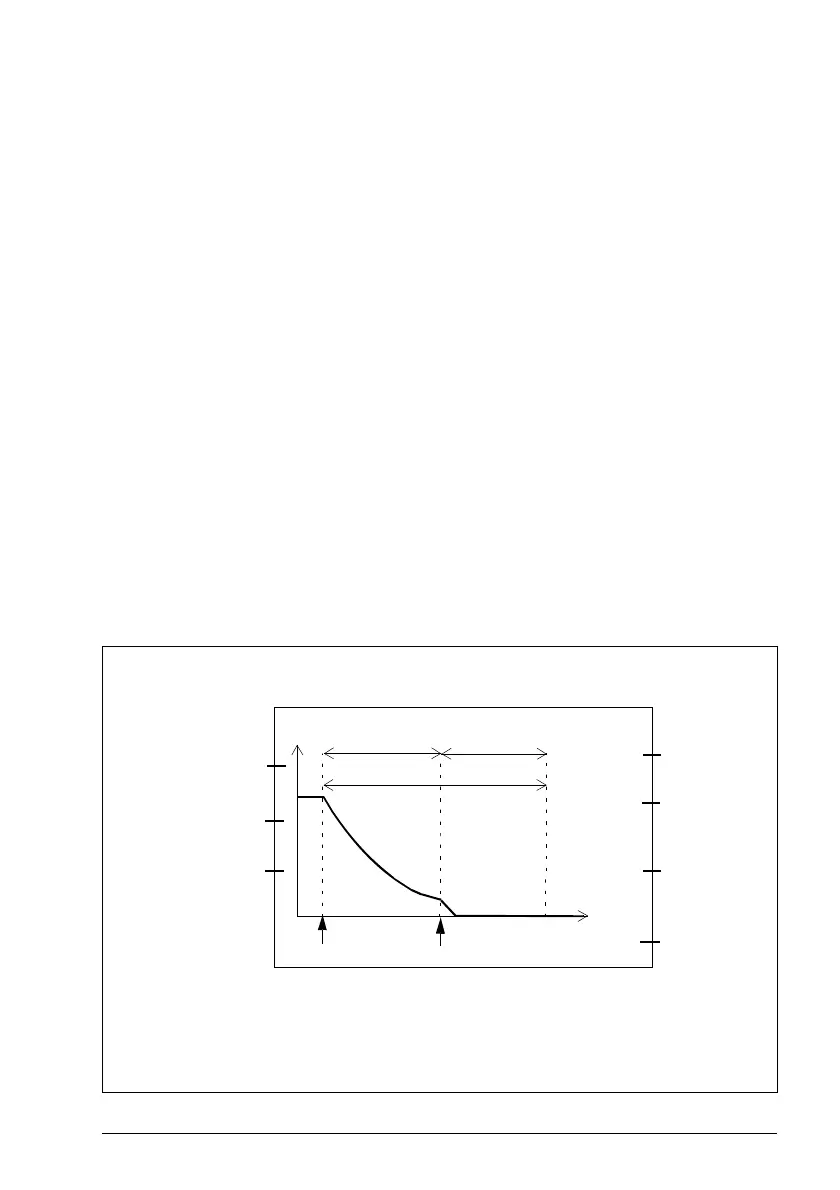Configuration 333
How to configure SBC after STO
For more information on the SBC after STO function, see page 71.
Example 1 (without an encoder): The figure below shows an example of the SBC
after the STO function set-up when an encoder is not used:
• STO delayed brake with positive delay 900 ms
(SBC.11 STO SBC usage = Delayed brake, SBC.12 STO SBC delay = 900 ms)
• redundant emergency stop button connected to input
(STO.11 STO input A = DI X113:1 & X114:1)
• automatic acknowledgement (STO.02 STO acknowledgement = Automatic)
• estimated time in which the motor brakes to a stop from the maximum speed:
400 ms (SBC.13 SBC time to zero speed = 400 ms)
• the fly-start feature is not in use, that is, you cannot start the motor before it has
stopped (STO.13 Restart delay after STO = 1300 ms)
• brake connected to redundant output, diagnostic pulses activated
(SBC.21 SBC output = DO X113:7 & X114:7, SAFEIO.53 and SAFEIO.56 = On),
SAFEIO.21 Safety relay 1 output = DO X113:7 & X114:7)
• STO is activated if brake feedback fails (SBC.22 SBC feedback action = STO)
• feedback from the brake is connected to digital input X113:2
(SAFEIO.22 Safety relay 1 feedback = DI X113:2)
• feedback input type NC (inverted state compared with the brake relay)
(Safety relay 1 feedback type = Mechanically linked NC contacts).
STO.11
= DI X113:1 & X114:1
STO.12
= None
STO.21
= None
SBC.11 = Delayed brake
SBC.12 = 900 ms
SBC.21
= DO X113:7
& X114:7
STO.22
= None
STO activated
SBC activated
Time
Speed
Inputs
Outputs
SBC.13 = 400 ms
SBC.22 = STO
SAFEIO.23 = Mechanically linked NC contacts
STO.02 = Automatic
SAFEIO.22
= DI X113:2
STO.13 = 1300 ms
SAFEIO.53, SAFEIO.56 = On
SAFEIO.21
= DO X113:7
& X114:7
