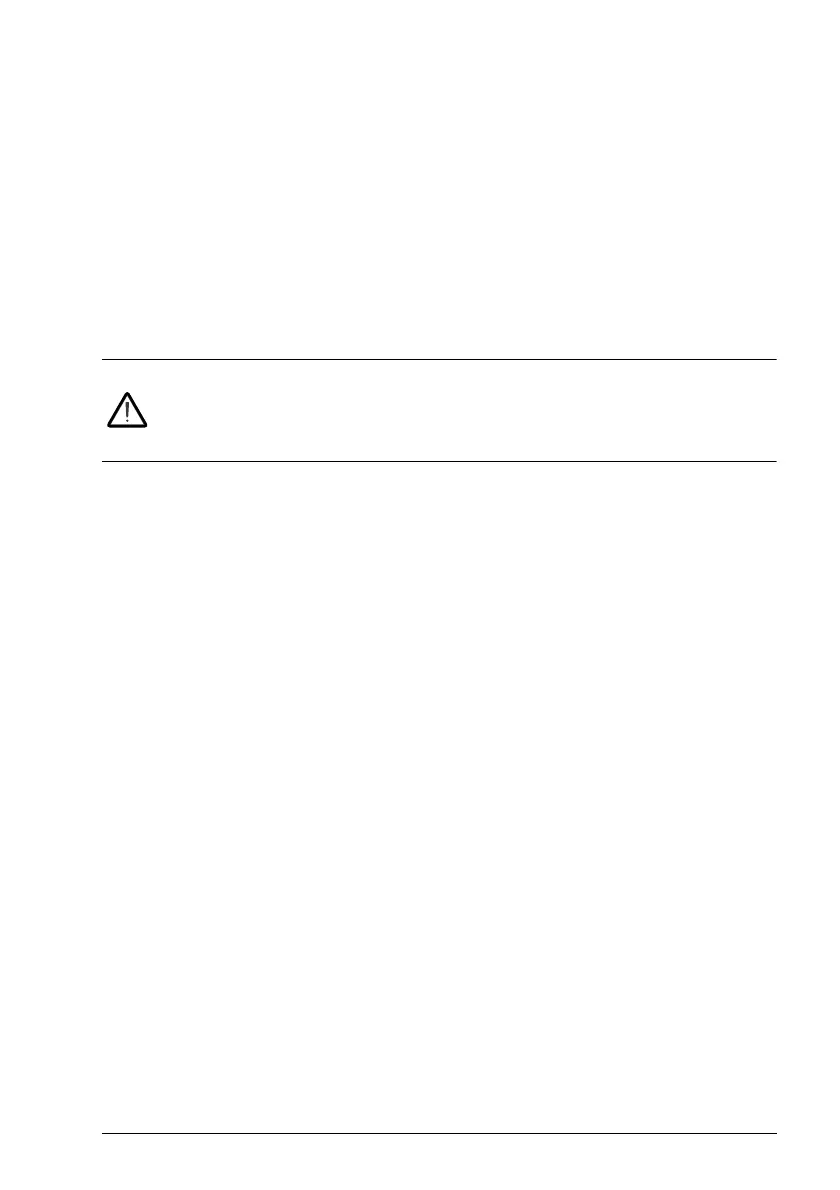Configuration 327
Configuring SBC
When you use the SBC function (brake) with other safety functions of the FSO
module, it is always combined with the drive STO function. That is, the SBC function
is activated before, at the same time with or after the drive STO function.
You can configure the SBC in the STO, SSE and SS1 functions:
• If you configure the SBC in the STO function, this also takes it into use in the SSE
with immediate STO function.
• If you configure the SBC in the SS1 function, this also takes it into use in the SSE
with emergency ramp function.
WARNING! If SBC function is in use, automatic acknowledgement will
automatically release the safe brake immediately when the STO request is
removed. Prevent unexpected start-up in the case of using SBC together with
automatic acknowledgement.
SBC at zero speed limits
When you configure the SBC function in the STO function, the SBC is activated also
when the drive STO is activated at the zero speed in the SSE and SS1 functions.
Depending on how the SBC is configured, the SBC is activated before or at the same
time with the drive STO function. See section Safe torque off (STO) on page 67.
SBC at trip limit hits
The FSO module activates the SSE function after trip limit hits in the SLS, SMS and
SDI functions. You can configure the SSE function either with immediate STO (stop
category 0) or with emergency ramp (stop category 1), see section Safe stop
emergency (SSE) on page 106. If you want that the SBC is activated at trip limit hits,
you have to configure the SBC function in the correct SSE function.
Note: Make sure that you dimension the brake correctly for these situations.
SBC at monitoring limit hits
The FSO module activates the STO function after time or ramp monitoring limit hits in
the SS1, SSE with emergency ramp, SLS and SDI functions. If you want that the SBC
is activated at monitoring limit hits, you have to configure the SBC function in the STO
function.
Brake failure situations
To make sure that the system is set to safe state also if the brake fails to operate, set
parameter STO.14 to a suitable value. If the safety function is not completed before
this time has elapsed, the system is set to the safe state.
Define also the FSO module reaction to a missing brake feedback signal (parameter
SBC.22 SBC feedback action).
