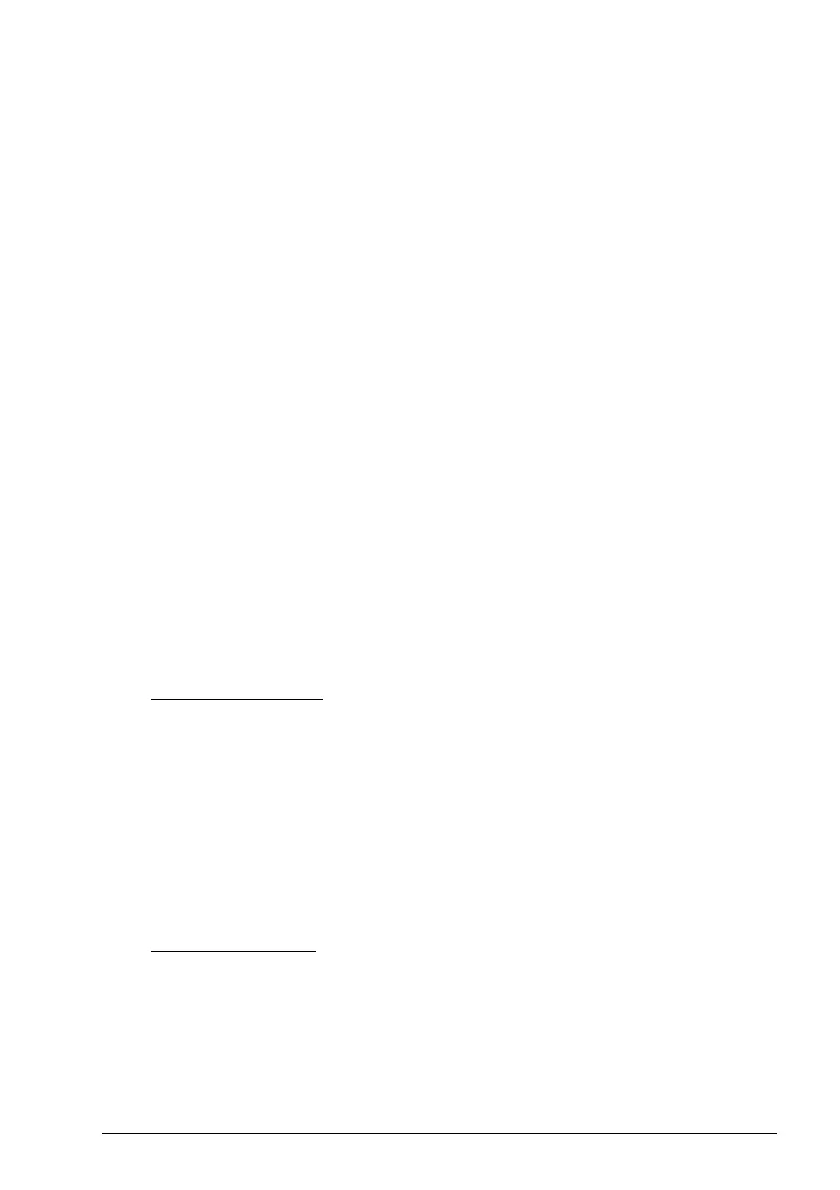Verification and validation 477
Validation of the variable SLS function
Note: STO and SSE validation and PROFIsafe interface validation must always be
done before SLS or any other validation tests.
Follow these steps to validate the variable SLS function:
1. Make sure that the input for the variable SLS function is configured in use in the
safety PLC project.
2. Make sure that the variable SLS function is configured in the FSO module
according to your design. For a configuration example, see section Configuring
Variable SLS on page 366. Check these settings:
Activation:
• 200.61 SLS variable activity and version
Functionality for the SLS function
• 200.52 SLS4 limit negative
• 200.53 SLS4 limit positive
• SLSx.42 SLS4 trip limit negative
• SLSx.43 SLS4 trip limit positive
Acknowledgement:
• SLSx.02 SLS acknowledgement
• FSOGEN.42 Acknowledgement button input if manual acknowledgement is
used.
Functionality for the deceleration ramp:
a) with ramp monitoring:
• SLSx.03 SLS activation monitoring method = Ramp
• 200.202 SAR speed scaling
• 200.112 SAR1 ramp time to zero
• SARx.02 SAR initial allowed range
• SARx.21 SAR1 min ramp time to zero
• SARx.22 SAR1 max ramp time to zero
• drive parameter 23.23 emergency stop time, If 200.112 = 0 ms.
OR
b) with time monitoring:
• SLSx.03 SLS activation monitoring method = Time
• drive parameter 23.13 deceleration time 1 (or 23.15 deceleration time 2)
• SLSx.04 SLS time delay
Indication:
• SLSx.51 Variable SLS output
