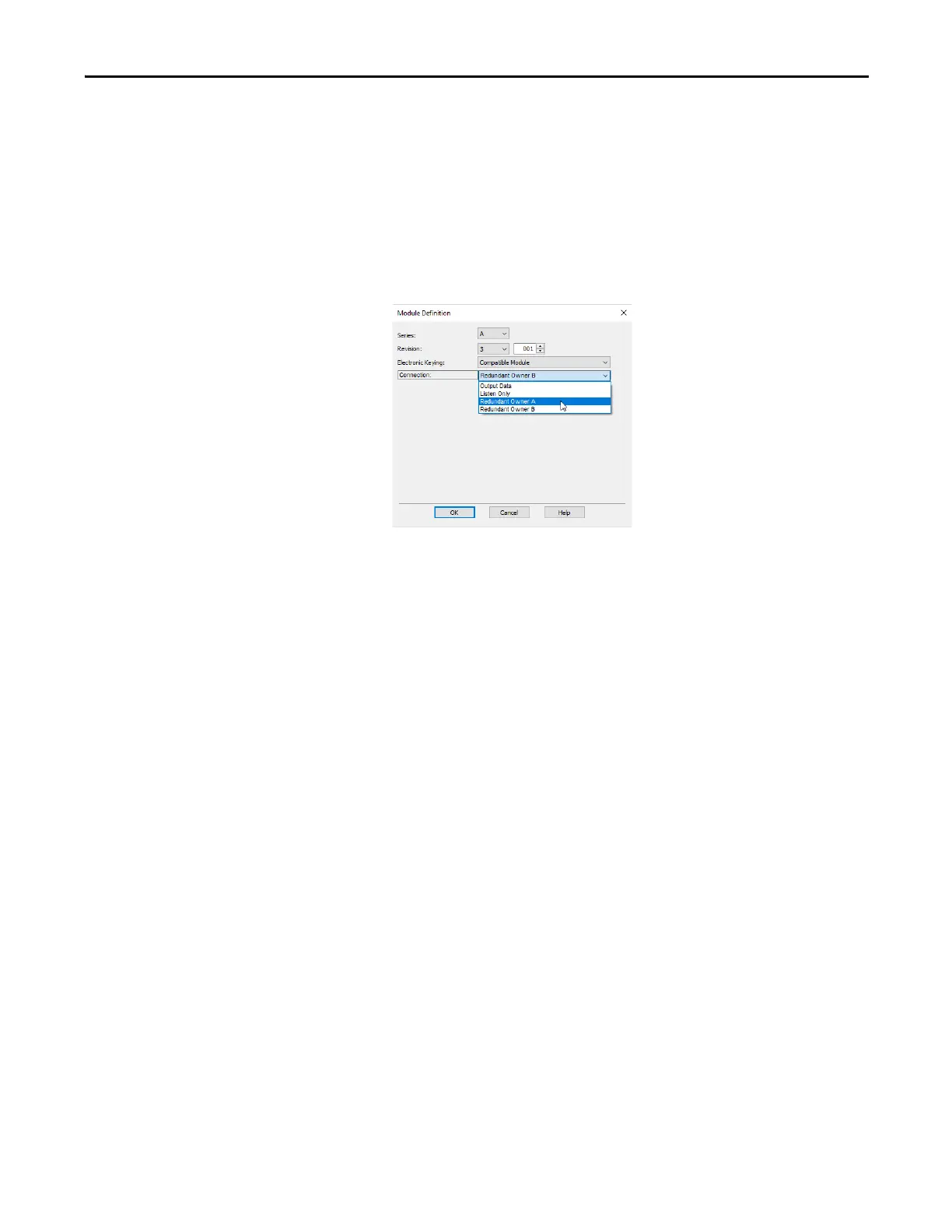Rockwell Automation Publication 1756-UM540E-EN-P - December 2017 103
1756-OF8I Isolated Analog Output Module Chapter 5
Configure the Output Module
In a redundant owner application, configure one output module as Redundant
Owner A and the second as Redundant Owner B. In our example project,
Redundant Owner A is the module connected to Ethernet A, and Redundant
Owner B is the module connected to Ethernet B.
1. In the Module Definition dialog box, in the Connection field, choose
Redundant Owner A.
2. To configure the second output module as Redundant Owner B, repeat
steps 1, choosing Redundant Owner B.
The module definition is shown in the Module Properties dialog box.
Follow these steps to implement Redundant Ethernet modules in your project.
1. Add the additional I/O configuration to your project for the second
Ethernet module.
In the example project this is EN2T_B.
We recommend following the module naming examples used in the
example project.
– Ethernet module in Slot 0: EN2T_A_<your name for the chassis>
– Ethernet module in Slot 1: EN2T_B_<your name for the chassis>
– Reference the example application for more naming examples
2. Add in the task for I/O_Mapping_25ms.
3. Set the periodic rate of this task to 25 ms or a multiple of the fastest output
module RPI.
4. Import the example Program into the I/O_Mapping_25ms task.
5. Modify the imported routines for each chassis that you have in your
system.
TIP To simplify testing you may want to create a project just for the
redundant Ethernet modules and test that project before adding in
your application code.
