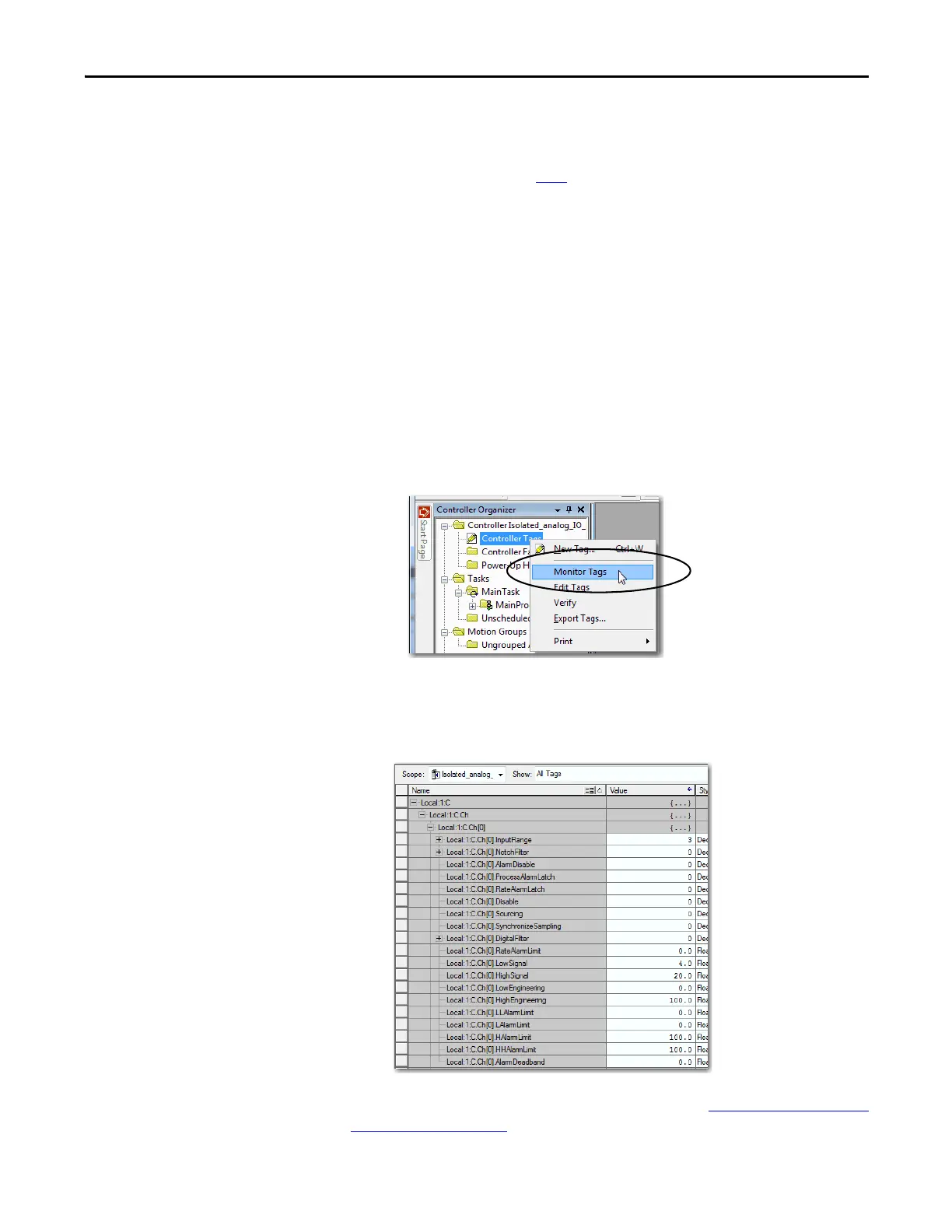Rockwell Automation Publication 1756-UM540E-EN-P - December 2017 141
Configure ControlLogix Analog I/O Modules Chapter 7
6. Click OK or Apply for the new channel configuration to take effect.
View the Module Tags
When you create a module, the Logix Designer application creates a set of tags
that you can view in the Tag Editor. Each configured feature on your module has
a distinct tag that is available for use in the controller’s programming logic.
Complete these steps to access the tags in a module.
1. In the Controller Organizer, right-click Controller Tags and choose
Monitor Tags.
The Controller Tags dialog box appears with data.
2. Click the + symbols to view module tags as shown in the
following graphic.
For more information on module tags, see Appendix A, Analog I/O Module Tag
Definitions on page 181.
If desired, you can apply configuration changes to the first channel, as
described in step 3
, before moving to the next step and copying channel
configuration.
We recommend that you copy channel configuration before applying the
changes. In this manner, the controller sends the changes to the module only
once and, therefore, needs to make only one connection to the module.
