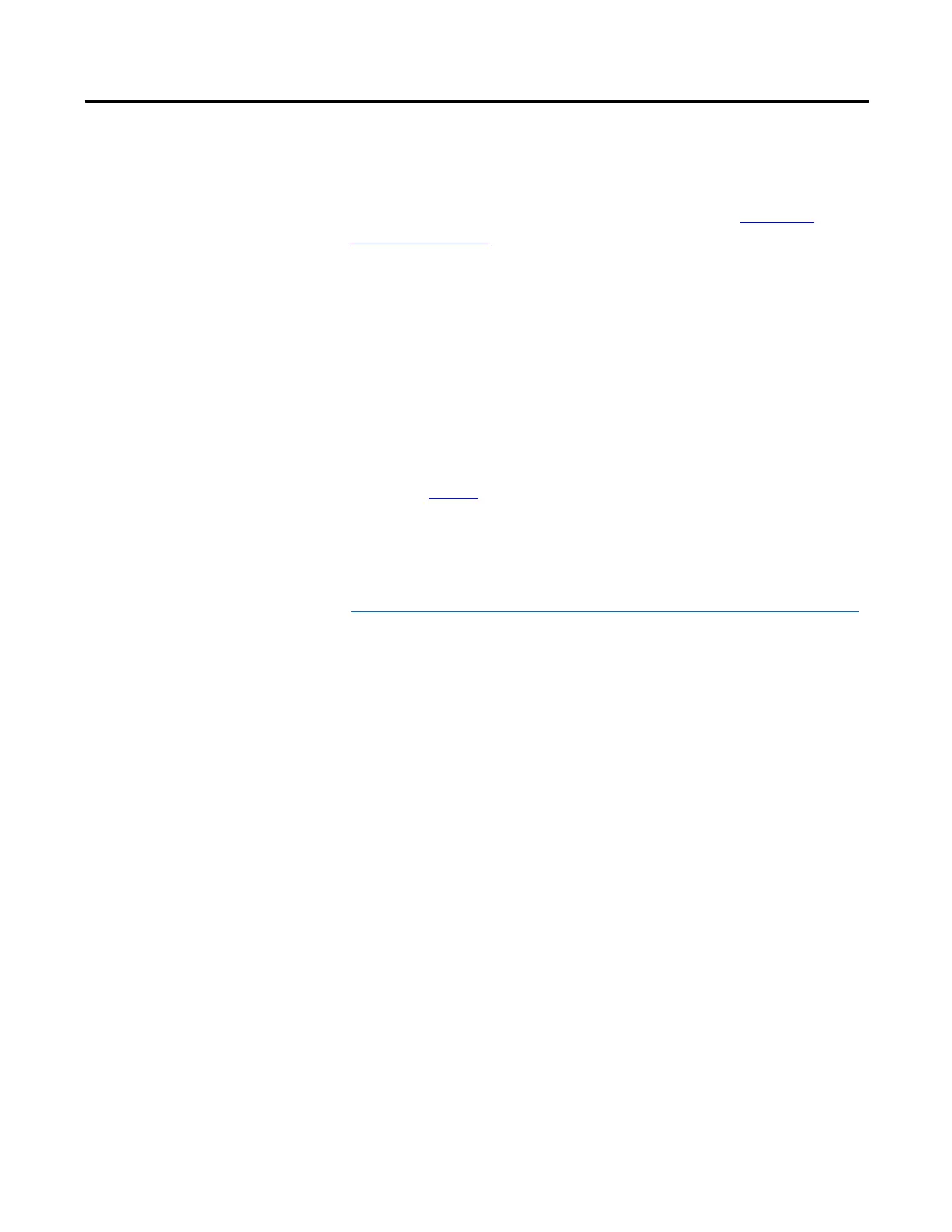Rockwell Automation Publication 1756-UM540E-EN-P - December 2017 9
Preface
This manual describes how to install, configure, and troubleshoot ControlLogix®
analog I/O modules.
You must be able to program and operate a ControlLogix controller to use your
analog I/O modules. If you need additional information, see Additional
Resources on page 10.
ControlLogix analog I/O modules convert analog signals to digital values for
inputs and convert digital values to analog signals for outputs. Controllers use
these signals for control purposes.
By using the Producer/Consumer network model, ControlLogix analog I/O
modules produce information when needed while providing additional system
functions.
Summary of Changes
We added information about how to configure the 1756-OF8I Redundant
Owner. See page 98
.
Product Compatibility and
Download Center
Download firmware, associated files (such as AOP, DTM, and EDS), and access
product release notes from the Product Compatibility and Download Center at
http://www.rockwellautomation.com/rockwellautomation/support/pcdc.page
.
