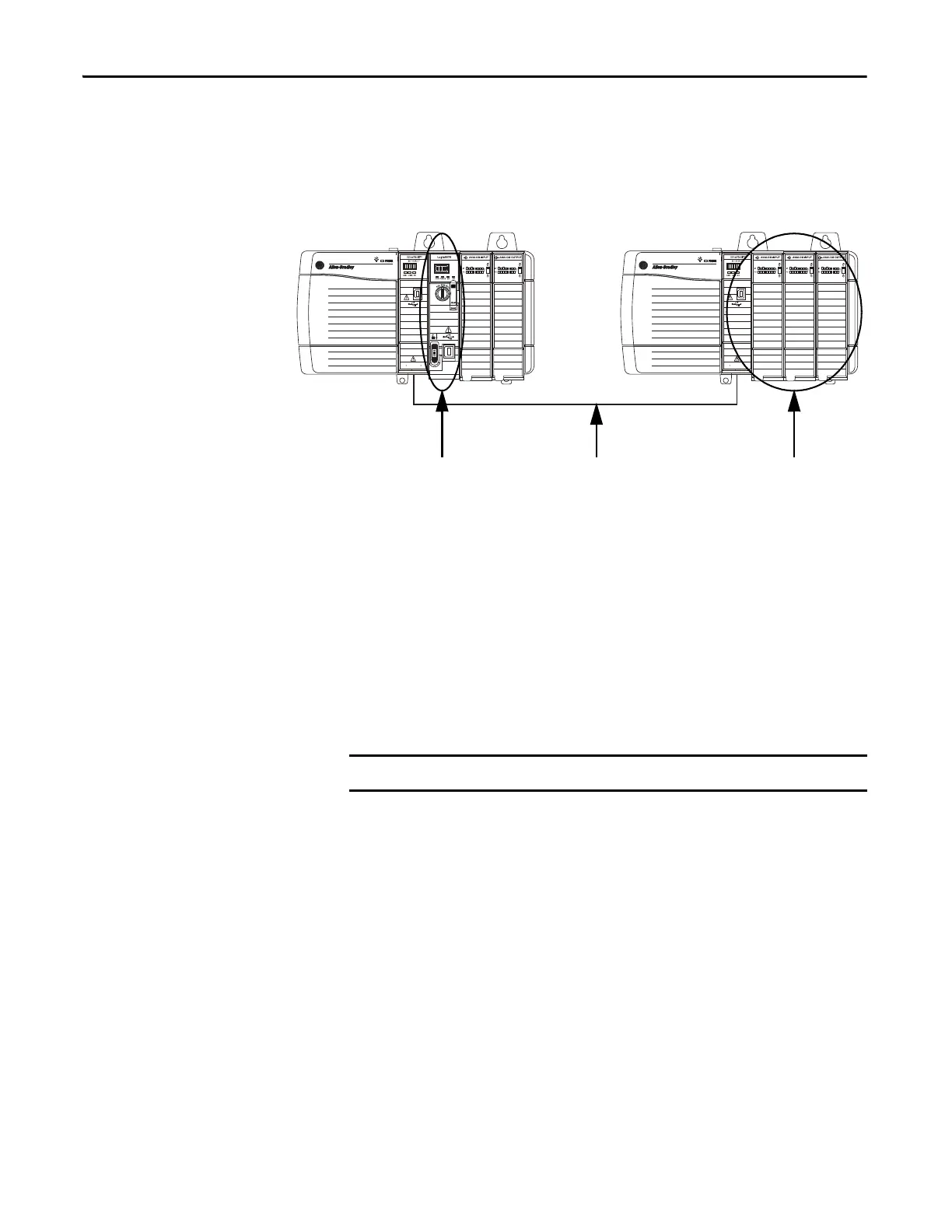14 Rockwell Automation Publication 1756-UM540E-EN-P - December 2017
Chapter 1 Analog I/O Module Operation in the ControlLogix System
•Remote chassis - A chassis that does not contain the module’s owner-
controller but is connected to the local chassis over the EtherNet/IP™
network or ControlNet™ network.
The Logix Designer application transfers configuration data to the controller
during the program download. Then, data is transferred to the I/O modules in
the local and remote chassis.
The I/O module can operate immediately after the project download from the
owner-controller is complete.
Direct Connections
A direct connection is a real-time data transfer link between the controller and
the device that occupies the slot that the configuration references.
When you download module configuration to a controller, the controller
attempts to establish a direct connection to each module referenced by the
configuration.
Controller I/O Modules
Local Chassis Remote Chassis
EtherNet/IP Network
ControlLogix analog I/O modules support only direct connections.
