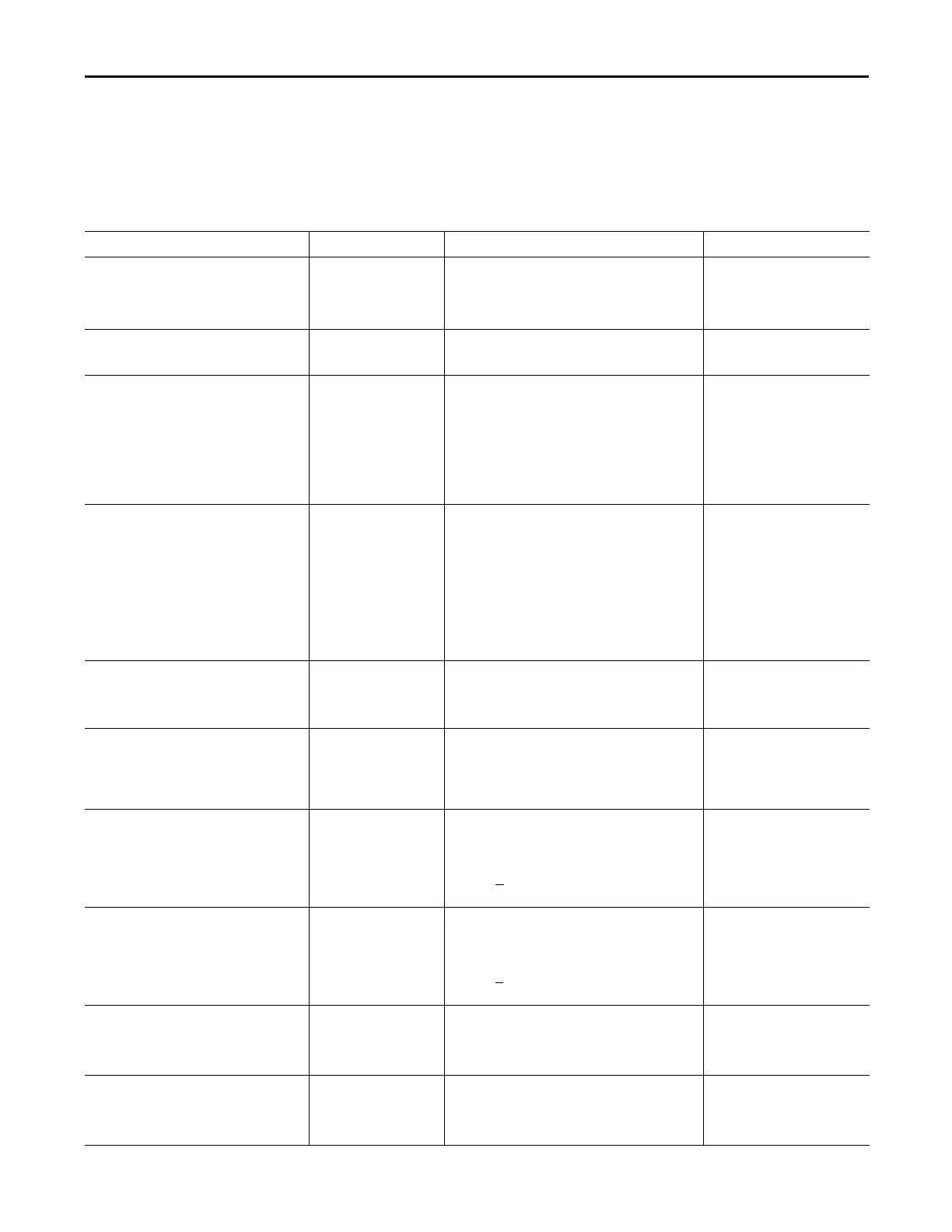Rockwell Automation Publication 1756-UM540E-EN-P - December 2017 185
Analog I/O Module Tag Definitions Appendix A
Input Tags
The following table describes the Input tags associated with the
1756-IF8I module.
Table 29 - 1756-IF8I Module - Input Tags
Tag Name Data Type Definition Valid Values
Fault DINT Standard Analog Fault mask – controller sets all 32 bits on
connection loss.
• 0000_0000= Connection is
good
• FFFF_FFFF Hex = Connection
has failed
CIPSyncValid BOOL Indicates whether the module is synchronized to a valid
CIP Sync time master on the backplane.
• 0 = CIP Sync is not available
• 1 = CIP Sync is available
CIPSyncTimeout BOOL Indicates whether a valid time master on the backplane
has timed out.
• 0 = A valid time master has not
timed out.
• 1 = A valid time master was
detected on the backplane, but
the time master has timed out.
The module is currently using its
local clock with old synchronized
time data.
CIPSyncOffsetJump BOOL Indicates a significant jump, that is, 1 ms or greater, in the
CST and CIP Sync times sent from the Time Master to the
module. (The Time Master sends the CST and CIP Sync
times to the module every second.)
When a significant jump occurs, this tag value becomes 1
but changes to 0 a second later unless another jump
occurred.
We recommend that you refresh the Diagnostic Assembly
to get more data on the jump if precise time tracking is
important to your application.
• 0 = No significant jump occurred
• 1 = Significant jump occurred
Ch[x].Fault BOOL Indicates that channel data is inaccurate and cannot be
trusted for use in the application. If the tag is set to 1, you
cannot trust the data reported. You must troubleshoot the
module to correct the cause of the inaccuracy.
• 0 = Good
• 1 = Bad
Ch[x].Uncertain BOOL Indicates that channel data can be inaccurate but it is not
known to what degree of inaccuracy. If the tag is set to 1,
you know the data can be inaccurate but you can
troubleshoot the module to discover what degree of
inaccuracy exists.
• 0 = Good
• 1 = Uncertain
Ch[x].Underrange BOOL Indicates the channel data is beneath the absolute
minimum for this channel.
For example, when the channel operates in the
0…20 mA input range, the underrange threshold on the
channel is <
3.6 mA. If the input signal is 0 mA, this tag is
set to 1.
• 0 = Channel data is not beneath
the absolute minimum
• 1 = Channel data is beneath the
absolute minimum
Ch[x].Overrange BOOL Indicates the channel data is above the absolute
maximum for this channel.
For example, when the channel operates in the
0…20 mA input range, the absolute maximum on the
channel is > 21.0 mA. If the input signal is 22 mA, this tag
is set to 1.
• 0 = Channel data is not above
the absolute minimum
• 1 = Channel data is above the
absolute minimum
Ch[x].LLAlarm BOOL Triggered when the I.Ch[x].Data tag value is less than the
C.Ch[x].LLAlarmLimit. tag value.
If latched, this tag remains set until unlatched or if the
I.Ch[x].Data tag value is within Deadband.
• 0 = Alarm is not triggered
• 1 = Alarm is triggered
Ch[x].LAlarm BOOL Triggered when the I.Ch[x].Data tag value is less than the
C.Ch[x].LAlarmLimit tag value.
If latched, this tag remains set until unlatched or if the
I.Ch[x].Data tag value is within Deadband.
• 0 = Alarm is not triggered
• 1 = Alarm is triggered
