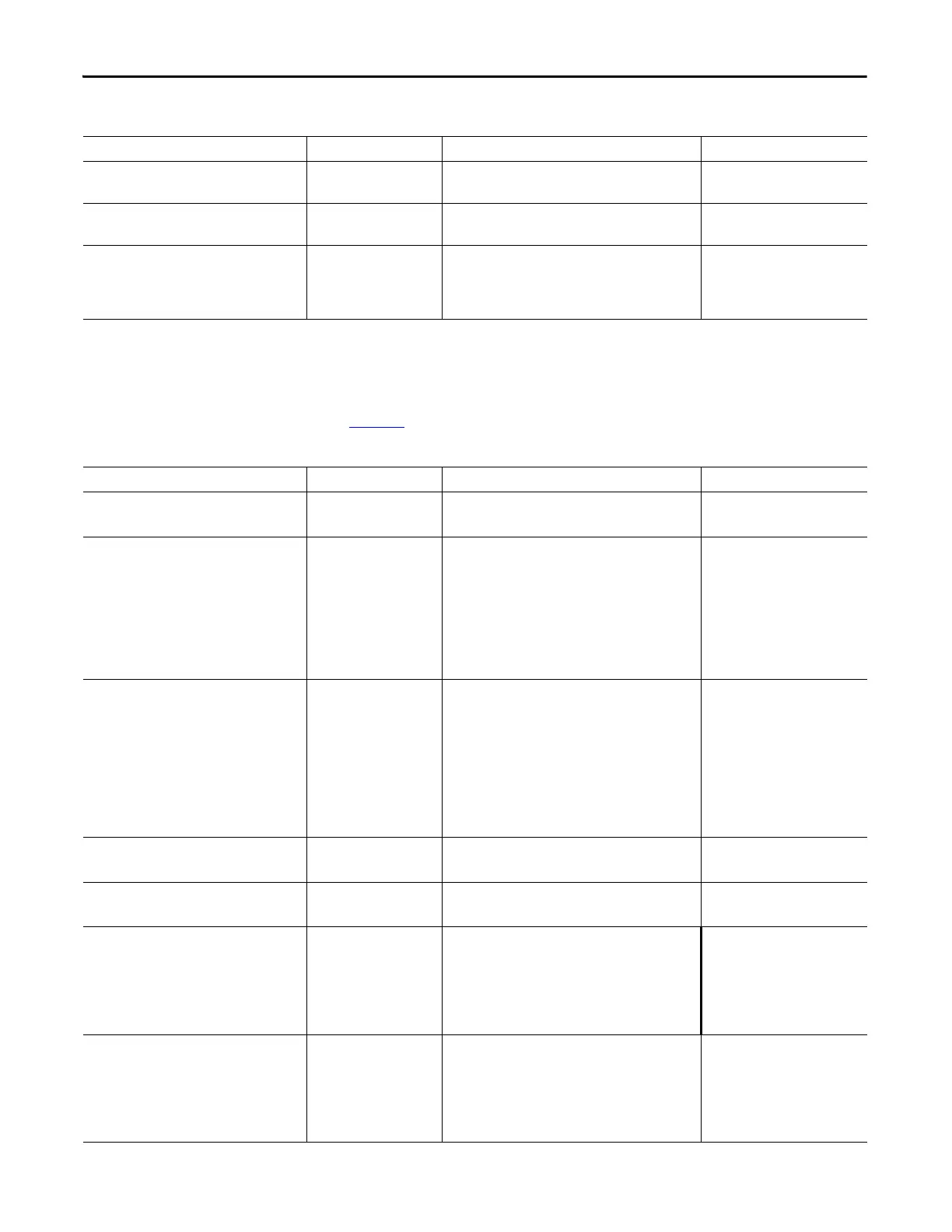206 Rockwell Automation Publication 1756-UM540E-EN-P - December 2017
Appendix A Analog I/O Module Tag Definitions
Input Tags
Table 39 describes the Input tags associated with the 1756-OF8I module.
Ch[x].LowLimit REAL LowLimit setpoint below which the output cannot go
when Clamping is enabled.
Any lower than the HighLimit
0.0 = default
Ch[x].HighLimit REAL HighLimit setpoint above which the output cannot go
when Clamping is enabled.
Any higher than the LowLimit
0.0 = default
Ch[x].Offset REAL Compensates for any known error on the sensor or
channel to which the sensor is connected. The value is set
in signal units.
Any
(We recommend that you use a
small value.)
0.0 = default
Table 38 - 1756-OF8I Module - Configuration Tags (continued)
Tag Name Data Type Definition Valid Values
Table 39 - 1756-OF8I Module - Input Tags
Tag Name Data Type Definition Valid Values
CIPSyncValid BOOL Indicates whether the module is synchronized to a valid
CIP Sync time master on the backplane.
• 0 = CIP Sync is not available
• 1 = CIP Sync is available
CIPSyncTimeout BOOL Indicates whether a valid time master on the backplane
has timed out.
• 0 = A valid time master has not
timed out.
• 1 = A valid time master was
detected on the backplane, but
the time master has timed out.
The module is currently using its
local clock and can be drifting
away from the last known time
master.
CIPSyncOffsetJump BOOL Indicates a significant jump, that is, 1 ms or greater, in the
CST and CIP Sync times sent from the Time Master to the
module. (The Time Master sends the CST and CIP Sync
times to the module every second.)
When a significant jump occurs, this tag value becomes 1
but changes to 0 a second later unless another jump
occurred.
We recommend that you refresh the Diagnostic Assembly
to get more data on the jump if precise time tracking is
important to your application.
• 0 = No significant jump occurred
• 1 = Significant jump occurred
Ch[x].Fault BOOL Quality of channel data. • 0 = Good
• 1 = Bad
Ch[x].Uncertain BOOL Channel data can be imperfect. • 0 = Good
• 1 = Uncertain
Ch[x].LowClampAlarm BOOL Channel data value that causes the channel to clamp in
the following conditions:
• Clamping is enabled on this channel, that is, the
C.Ch[x].ClampingDisable tag value = 0
• O.Ch[x].Data tag value requested is less than the value
configured in the C.Ch[x].LowLimit tag
• 0 = Channel is not clamped
• 1 = Channel is clamped
Ch[x].HighClampAlarm BOOL Channel data value that causes the channel to clamp in
the following conditions:
• Clamping is enabled on this channel, that is, the
C.Ch[x].ClampingDisable tag value = 0
• O.Ch[x].Data tag value requested is greater than the
value configured in the C.Ch[x].HighLimit tag
• 0 = Channel is not clamped
• 1 = Channel is clamped
