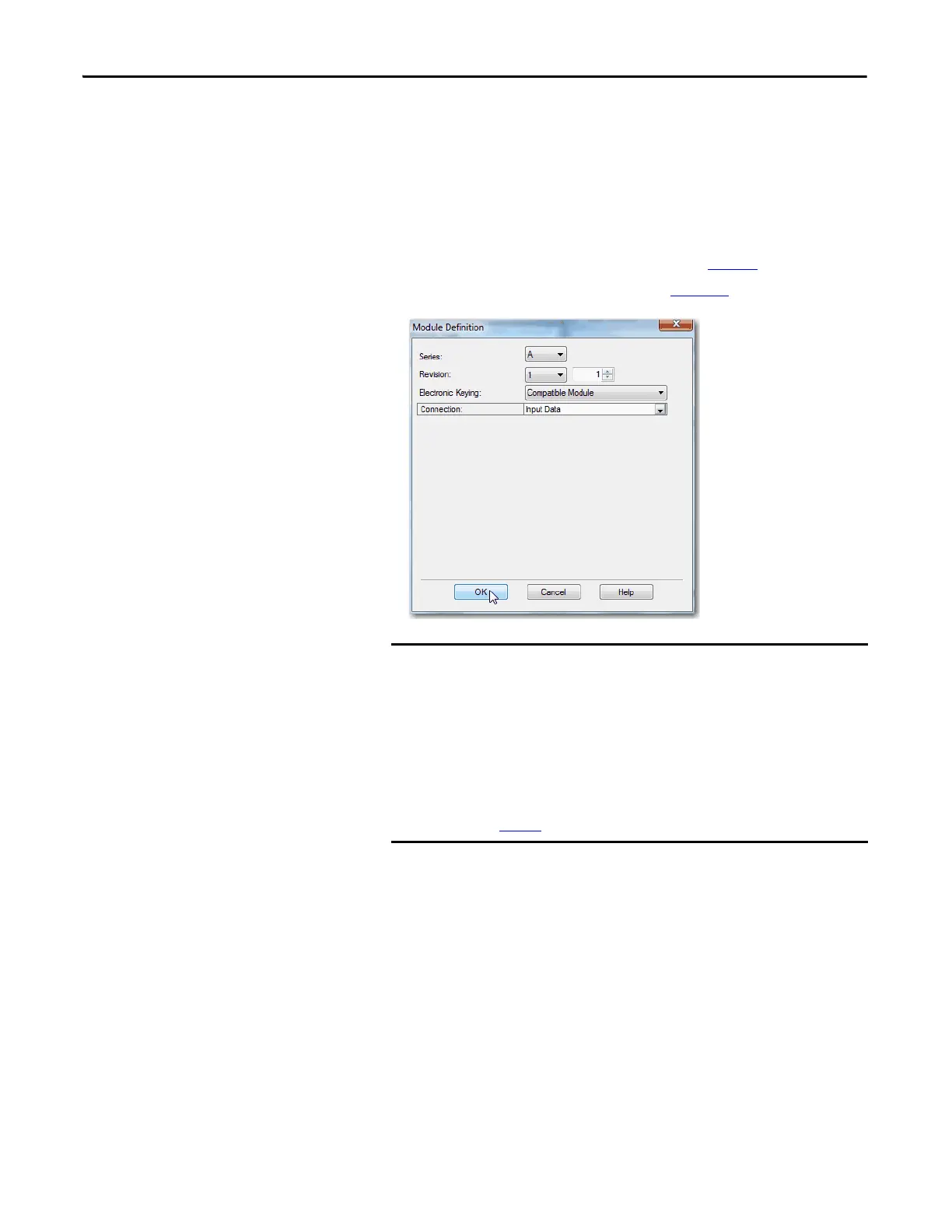128 Rockwell Automation Publication 1756-UM540E-EN-P - December 2017
Chapter 7 Configure ControlLogix Analog I/O Modules
Module Definition
On the General tab, click Change … to access the Module Definition dialog box.
The following parameters are available on the Module Definition dialog box:
• Series - Module hardware series
• Revision - Module firmware revision
• Electronic Keying - For more information, see page 28
.
• Connection - For more information, see page 129
.
When you use the Listen Only connection format, only the following
tabs appear in the New Module dialog box:
• General
• Connection
• Module Info
• Time Sync
For more information on using the Listen Only connection format, see
page 20
.
