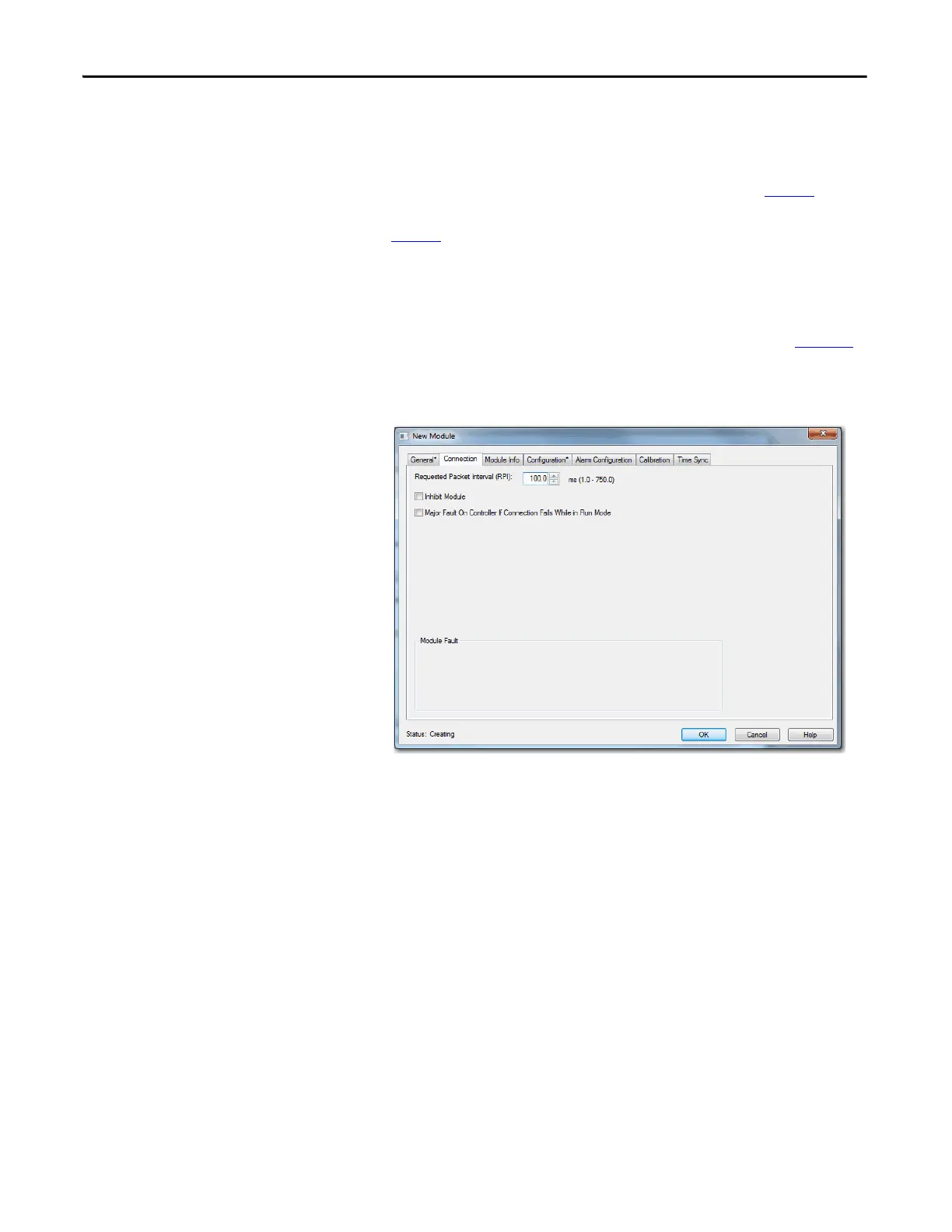130 Rockwell Automation Publication 1756-UM540E-EN-P - December 2017
Chapter 7 Configure ControlLogix Analog I/O Modules
Connection Tab
The Connection tab lets you complete the following tasks:
• Set the RPI rate. For more information about the RPI, see page 15
.
• Inhibit the module. For more information on inhibiting the module, see
page 27
.
• Configure whether a connection failure while the controller is in Run
module causes a major or minor fault.
The Module Fault area of the Connection tab is useful during module
troubleshooting. For more information on the Module Fault area, see page 169
.
The configurable parameters on this tab do not differ by module type.
