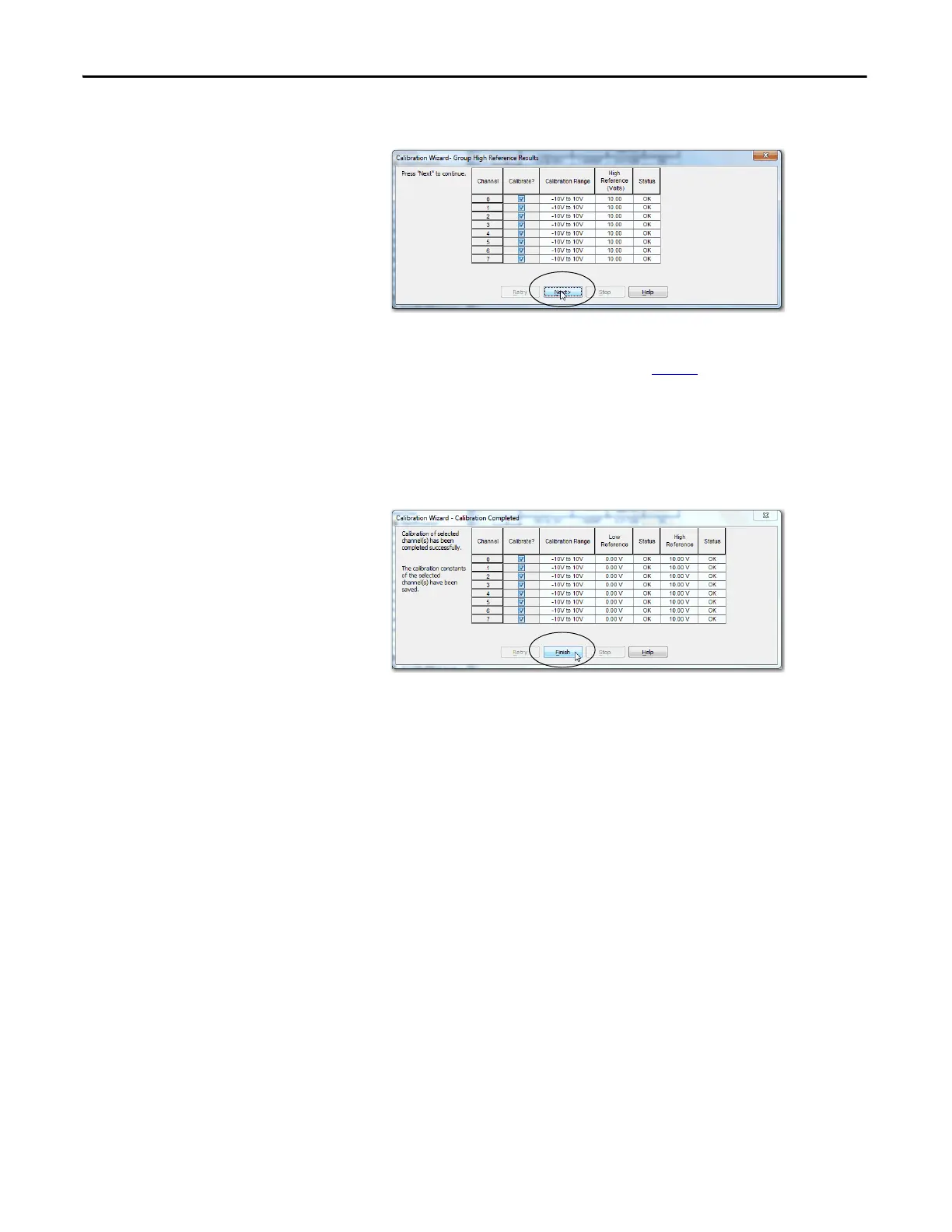150 Rockwell Automation Publication 1756-UM540E-EN-P - December 2017
Chapter 8 Calibrate the ControlLogix Analog I/O Modules
14. If channels are OK, click Next.
If any channel reports an error, return to step 12
and click Retry until the
status is OK.
If the error persists indefinitely, click Stop to exit calibration. The channel
remains calibrated to the accuracy level achieved at factory calibration.
15. When the Calibration Completed dialog box appears, click Finish.
Calibrate the Temperature-sensing Modules
You can calibrate the 1756-IRT8I, 1756-IR12, and 1756-IT16 modules for use
with the following input types:
• RTD (Ohms) - 3- and 4-wire types (the 4-wire type is available only for the
1756-IRT8I module)
• Thermocouple (mV)
Note: You must inhibit the 1756-IR12 and 1756-IT16 modules before you
perform the calibration. Calibration via messaging is not allowed when the
modules are in Run mode (any time they have a connection open to the module).
