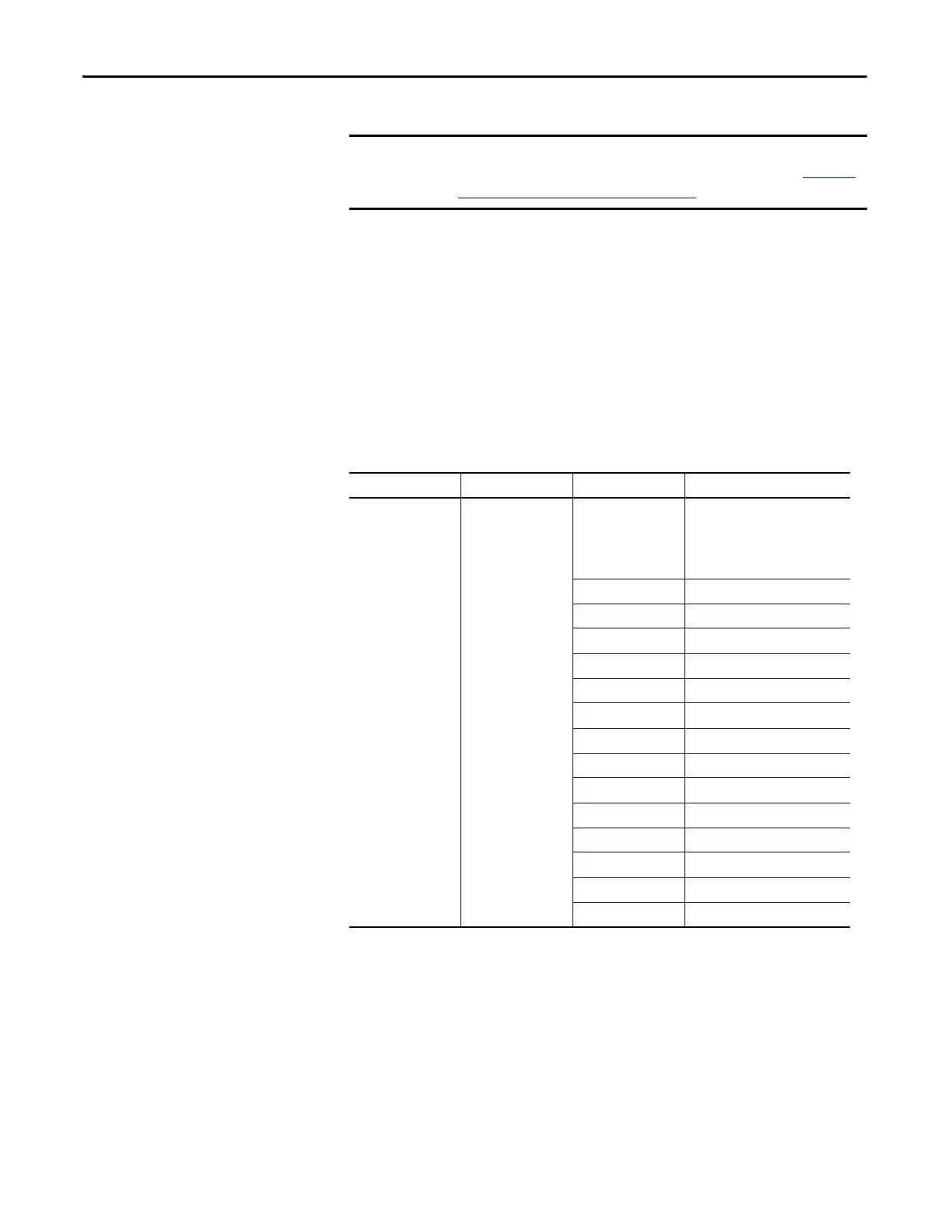60 Rockwell Automation Publication 1756-UM540E-EN-P - December 2017
Chapter 4 Temperature-sensing Analog Modules
Module Input Ranges
The modules offer multiple input ranges. The input type and sensor type
selections determine the available ranges.
The following table describes the modules’ input ranges in relation to the sensor
type. If a single range is listed in the Input Range column, the programming
application automatically selects the range used with the previously listed
sensor type.
Most of the features available on the modules are software configurable. For
more information on how to configure the module, see Chapter 7, Configure
ControlLogix Analog I/O Modules on page 125
Table 11 - Module - Channel Input Ranges
Module Input Type Sensor Type Input Range
1756-IRT8I
and 1756-IR12
RTD
Ohm One of the following:
• 0…500 Ω
• 0…1000 Ω
• 0…2000 Ω
• 0…4000 Ω
100 Ω PT 385 0…500 Ω
200 Ω PT 385 0…1000 Ω
500 Ω PT 385 0…2000 Ω
1000 Ω PT 385 0…4000 Ω
100 Ω PT 3916 0…500 Ω
200 Ω PT 3916 0…1000 Ω
500 Ω PT 3916 0…2000 Ω
1000 Ω PT 3916 0…4000 Ω
10 Ω CU 427 0…500 Ω
120 Ω NI 672 0…500 Ω
100 Ω NI 618 0…500 Ω
120 Ω NI 618 0…500 Ω
200 Ω NI 618 0…1000 Ω
500 Ω NI 618 0…2000 Ω
