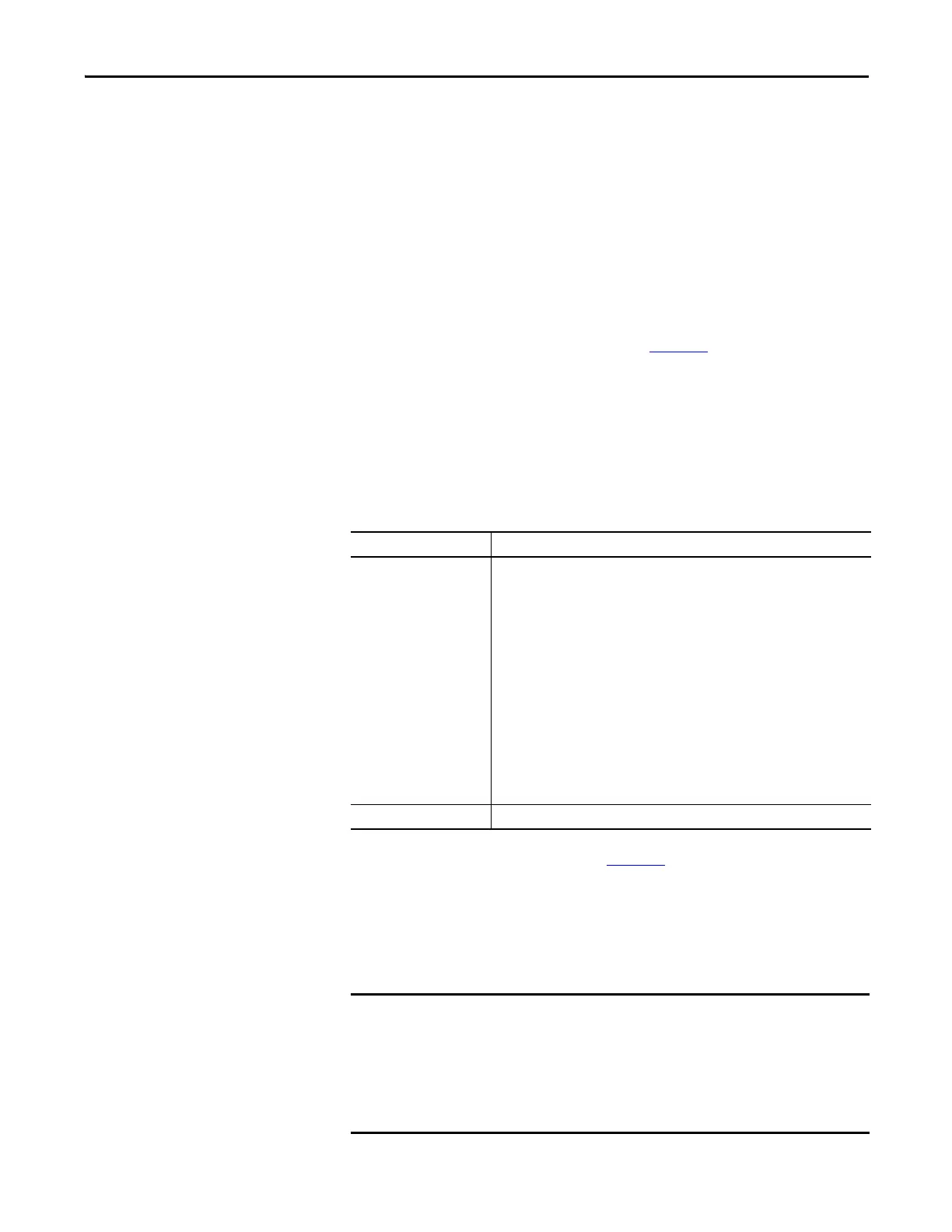Rockwell Automation Publication 1756-UM540E-EN-P - December 2017 71
Temperature-sensing Analog Modules Chapter 4
Temperature Units
You can use the following temperature units with your module:
• Celsius
• Kelvin
• Fahrenheit
• Rankine
Each channel is individually configurable for its temperature units.
To see where to set the Temperature Units, see page 131
.
Sensor Types
This module supports multiple sensor types with the available selections dictated
by the input type configuration.
To see where to set the Sensor Type, see page 131
.
Sensor Type Temperature Limits
Determine sensor type temperature limits by your choice of Input Type, Sensor
Type, and Temperature Units.
Table 17 - Available Sensor Types
Input Type Available Sensor Types
RTD 100 Ω PT 385
200 Ω PT 385
500 Ω PT 385
1000 Ω PT 385
100 Ω PT 3916
200 Ω PT 3916
500 Ω PT 3916
1000 Ω PT 3916
10 Ω CU 427
120 Ω NI 672
100 Ω NI 618
120 Ω NI 618
200 Ω NI 618
500 Ω NI 618
Thermocouple B, C, D, E, J, K, N, R, S, T, TXK/XK (L)
For the 1756-IRT8I module, the Scaling parameters are automatically set
on the Configuration tab of the Module Properties dialog box. The Scaling
parameters cannot be changed in the software when configured for a Sensor
Type that returns Temperature.
The Low Signal value equals the Low Engineering value. The High Signal value
equals the High Engineering value.
