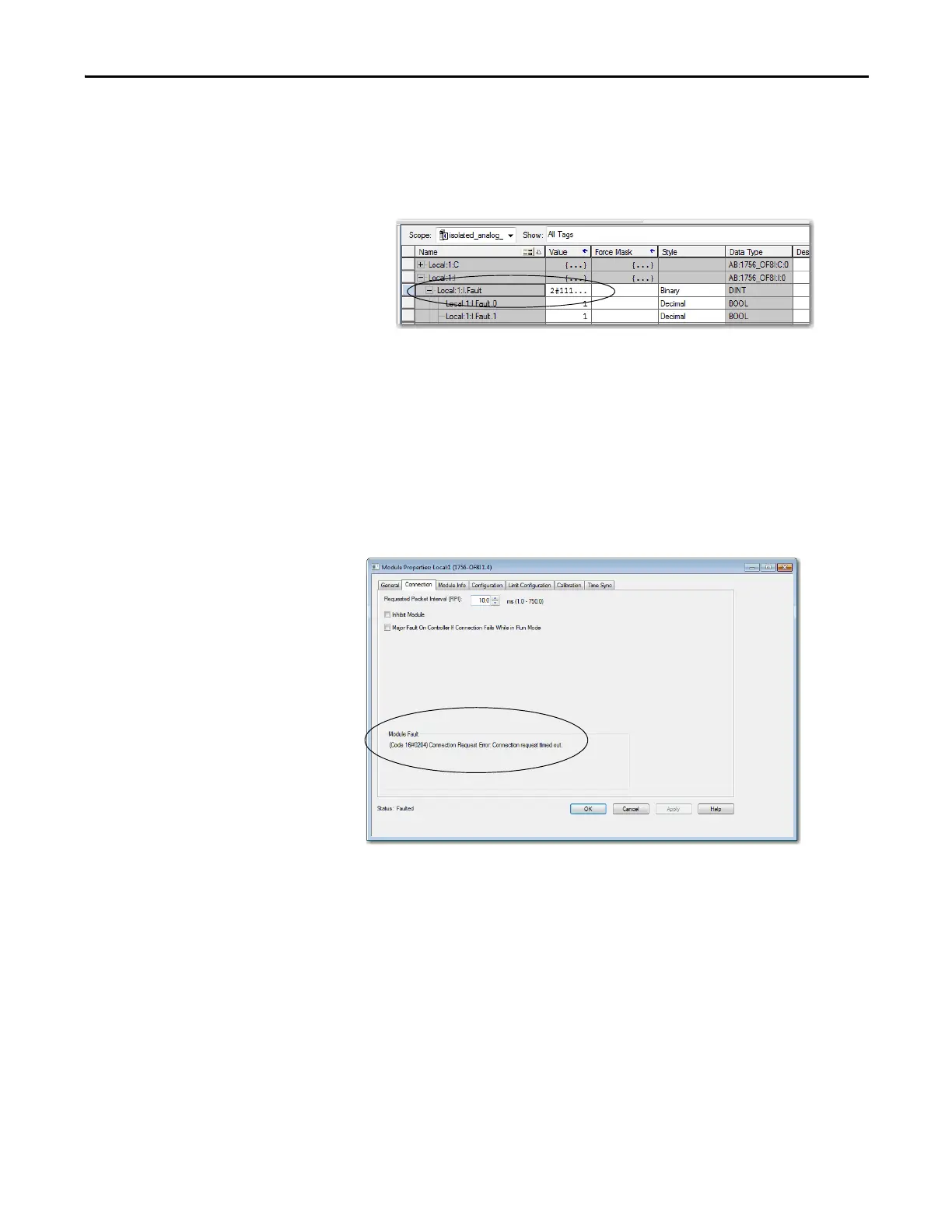Rockwell Automation Publication 1756-UM540E-EN-P - December 2017 169
Troubleshoot Your Module Chapter 9
• Notification in the Tag Editor - General module faults are also reported
in the Tag Editor. Diagnostic faults are reported only in the Tag Editor.
The Value field indicates a fault with the number 1.
Fault Type Determination
When you are monitoring a module’s configuration properties in the Logix
Designer application and receive a Communication fault message, the
Connection tab indicates the type of fault under Module Fault.
