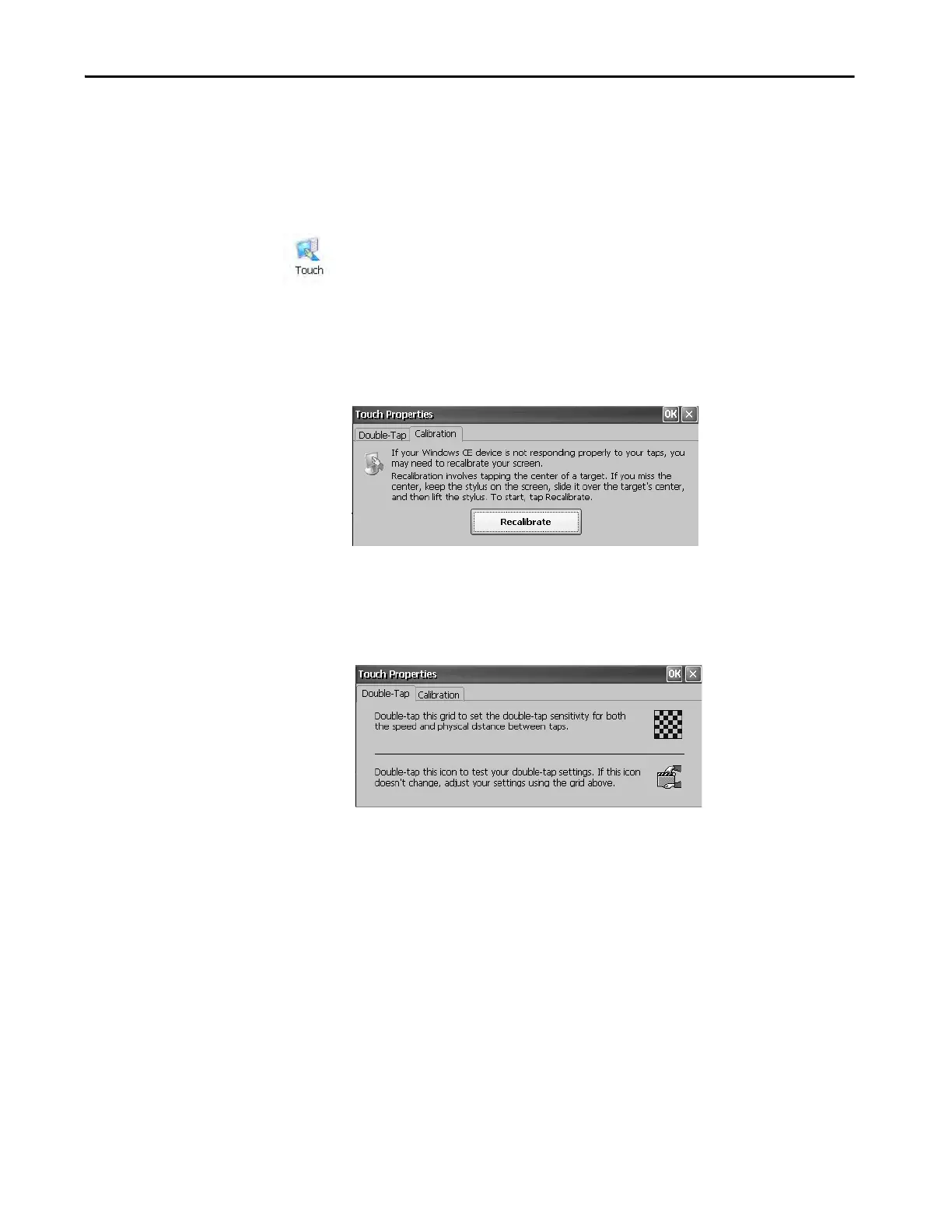Rockwell Automation Publication 2711P-UM007D-EN-P - December 2015 113
Windows Operating System Chapter 4
Touch Properties
Touch Properties is accessible on devices with a touch screen. It lets you
calibrate the touch screen and set the sensitivity of touch screen taps.
Calibration
If your device is not responding appropriately to taps, the Calibration tab lets
you recalibrate the touch screen. To recalibrate, follow the instructions in the
dialog box.
Double-Tap
The Double-Tap tab lets you set and test the double-tap sensitivity of the touch
screen taps.
TIP Device names must be unique. Duplicate names conflict and cause
network problems.
