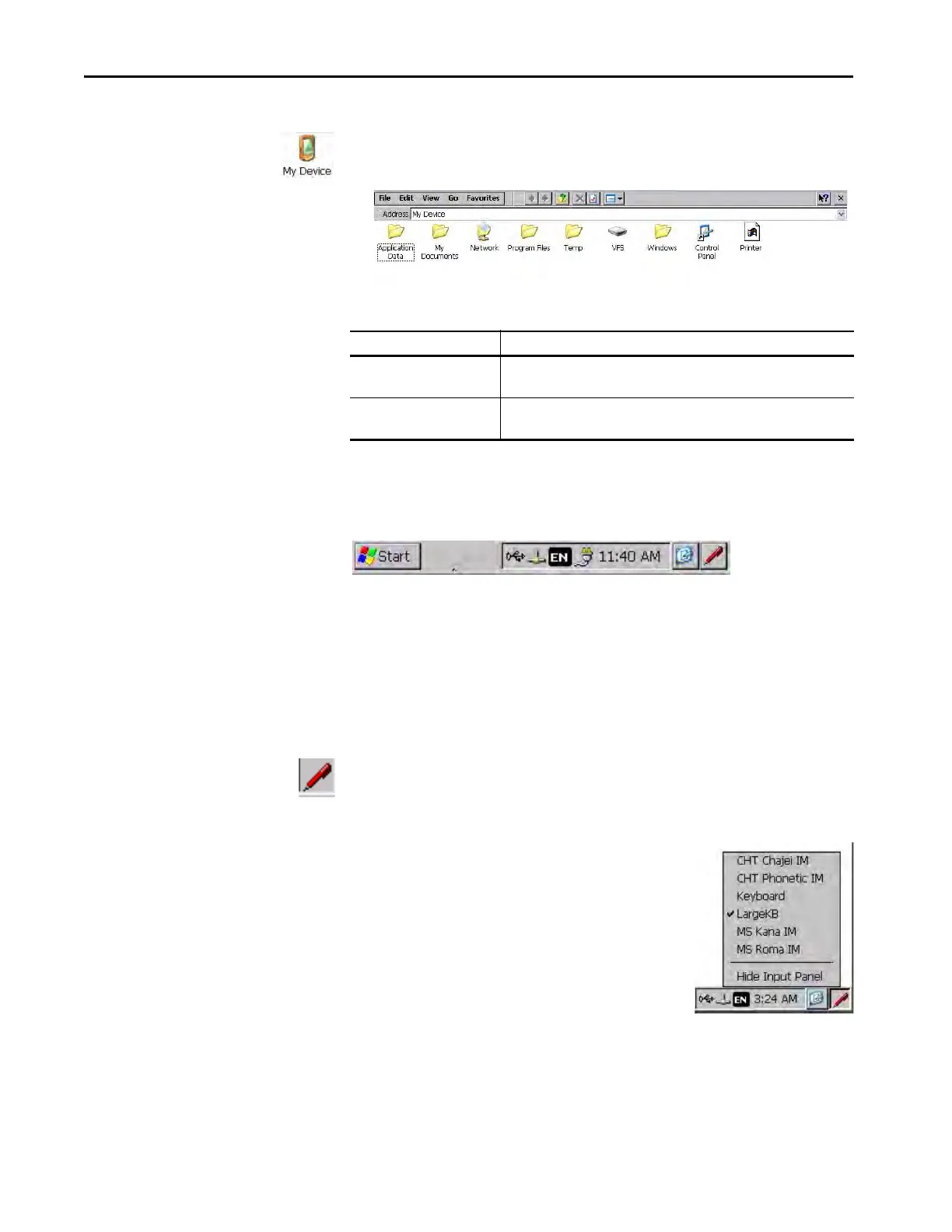82 Rockwell Automation Publication 2711P-UM007D-EN-P - December 2015
Chapter 4 Windows Operating System
Windows Explorer
From the desktop, you can access Windows Explorer in several ways:
• Double-click the My Device icon.
• Choose Start>Programs>Windows Explorer.
A few folders contain items specific to the PanelView Plus 7 Standard terminal.
Taskbar
From the taskbar, you can access the Start menu, device IP information, the
current language and time, input panels, and open programs.
To turn the taskbar on or off, choose Start>Settings>Taskbar and Start Menu,
then clear or check the Auto Hide checkbox.
Soft Input Panels
The operating system offers different input panels for entering data. You can
access these input panels from the taskbar or the control panel. From the
taskbar, click the input panel icon and choose the onboard keyboard that you
want to use:
• CHT Chajei IM (Chinese)
• CHT Phonetic IM (Chinese)
•Keyboard (small keyboard)
• LargeKB (large keyboard)
• MS Kana IM (Japanese)
• MS Roma IM (Japanese)
• Hide Input Panel (closes the keyboard)
Folder Content
Application data Contains FactoryTalk View ME application files.
Path: \Application Data\Rockwell Software\RSViewME\Runtime
VFS (virtual file system) Contains firmware files and backup/restore files for the current system image.
Paths: \VFS\Platform Firmware and \VFS\Backup & Restore
TIP Touch the bottom of the display to recover the taskbar when in Auto Hide
mode.
TIP The input panel icon changes depending on which input panel you select.
