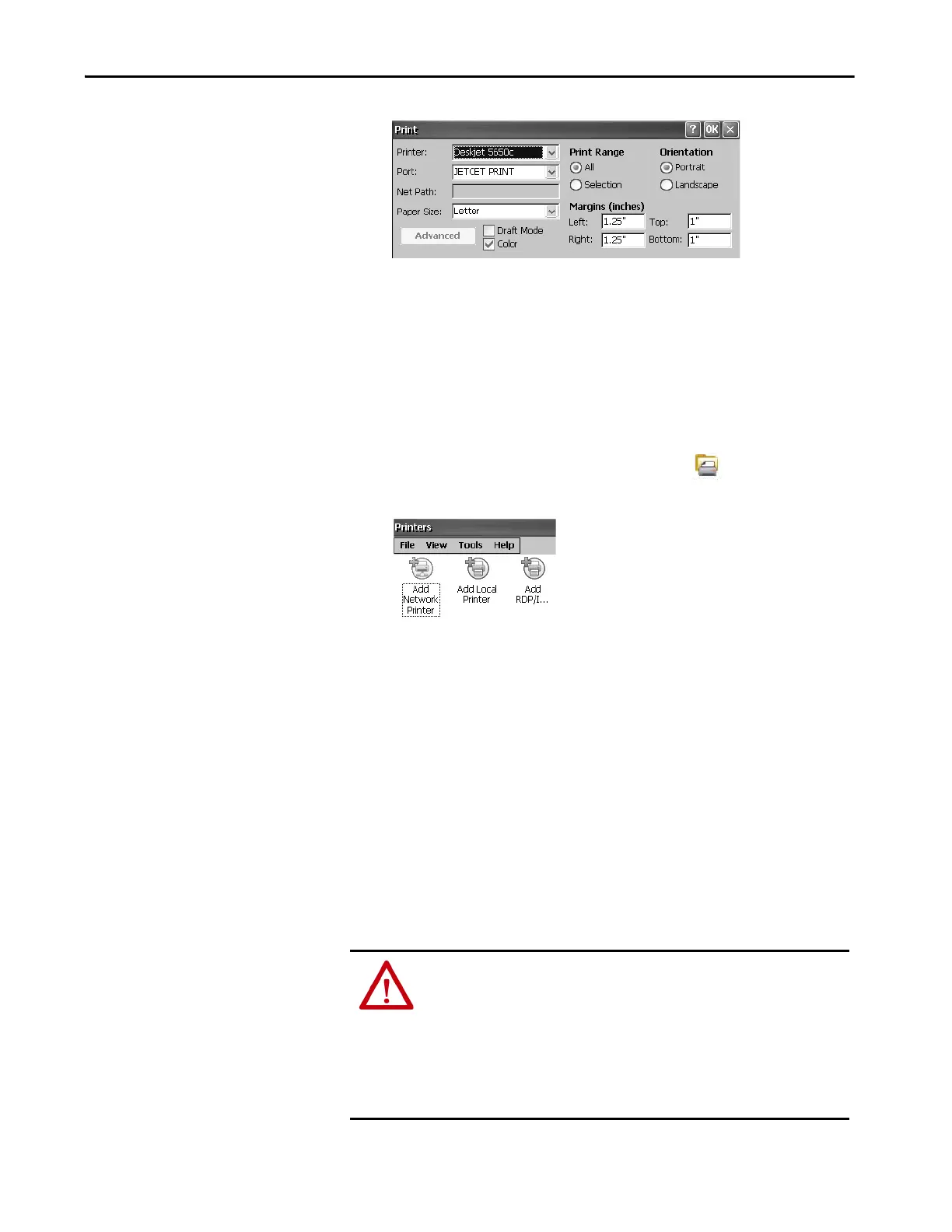Rockwell Automation Publication 2711P-UM007D-EN-P - December 2015 121
Install and Replace Components Chapter 5
Manual Printer Installation
Follow these steps to install a supported printer manually.
1. Connect the printer to a USB port of the terminal.
2. Plug the power cord of the printer into an outlet and turn on the printer.
3. From the desktop control panel, open Printers .
4. Click Add Local Printer.
5. Follow the Add Local Printer Wizard instructions to configure the
printer:
a. Verify that the connected printer appears on the USB printer port.
b. Select the manufacture and model of the JETCET printer.
c. Accept the default printer name or enter another.
d. To verify the installed printer, print a test page.
e. Specify whether you want the printer to be shared on the network.
Insert an SD Card
An SD card provides extra storage when inserted into the SD card slot of the
terminal. Supported cards include catalog numbers 1784-SD1 and 1784-SD2.
The SD cards are hot-swappable; they can be inserted and removed while the
terminal is powered on and in operation.
WARNING: EXPLOSION HAZARD
If you remove or insert an SD card while the power is on, an electric arc can
occur. This action can cause an explosion in hazardous location installations.
Do not remove and insert the SD card unless power has been removed or the
area is known to be nonhazardous.
For ATEX and hazardous location installations, the SD card cover must be
installed.
