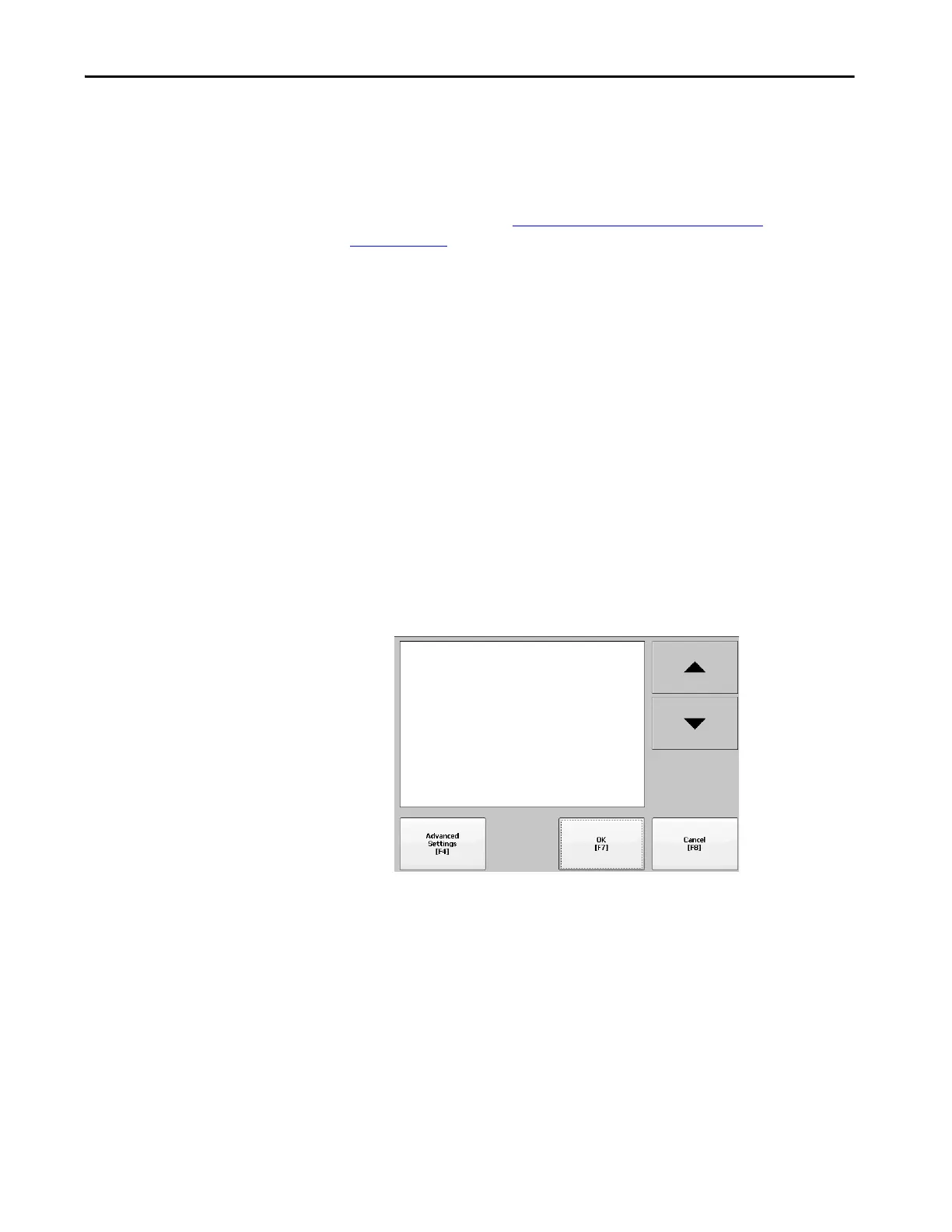Rockwell Automation Publication 2711P-UM007D-EN-P - December 2015 65
Configure Terminal Settings Chapter 3
Configure Print Options
You can configure settings for print displays, alarm messages, or diagnostic
messages from FactoryTalk View ME applications. The setup for print displays
and messages is the same. Advanced settings are different.
PanelView Plus 7 Standard terminals support selected printers. For a list of
supported printers, go to http://www.rockwellautomation.com/
knowledgebase and search the Knowledgebase for keywords ‘Printers
Supported on PanelView Plus’.
Printer installation is plug-and-play. Supported printers are automatically
mapped to the appropriate driver. Printers that do not configure automatically
to the appropriate driver can be installed manually.
Follow these steps to access the print setup.
1. Press Terminal Settings, then choose a Print Setup> option:
• Alarm Print Setup
•Diagnostic Setup
•Display Print Setup
The Print Setup dialog box shows installed printers that are available to
the FactoryTalk View ME application. The list of printers that shows
depends on what printers you install.
The terminals are not shipped with pre-configured printers so initially
the dialog box is empty.
2. Select an installed printer.
TIP The printer that you select must be in the control panel Printers applet.
A failed attempt to install a printer is reported in the system event log.
Use the control panel in Windows Explorer to install a printer that does not
install automatically.
