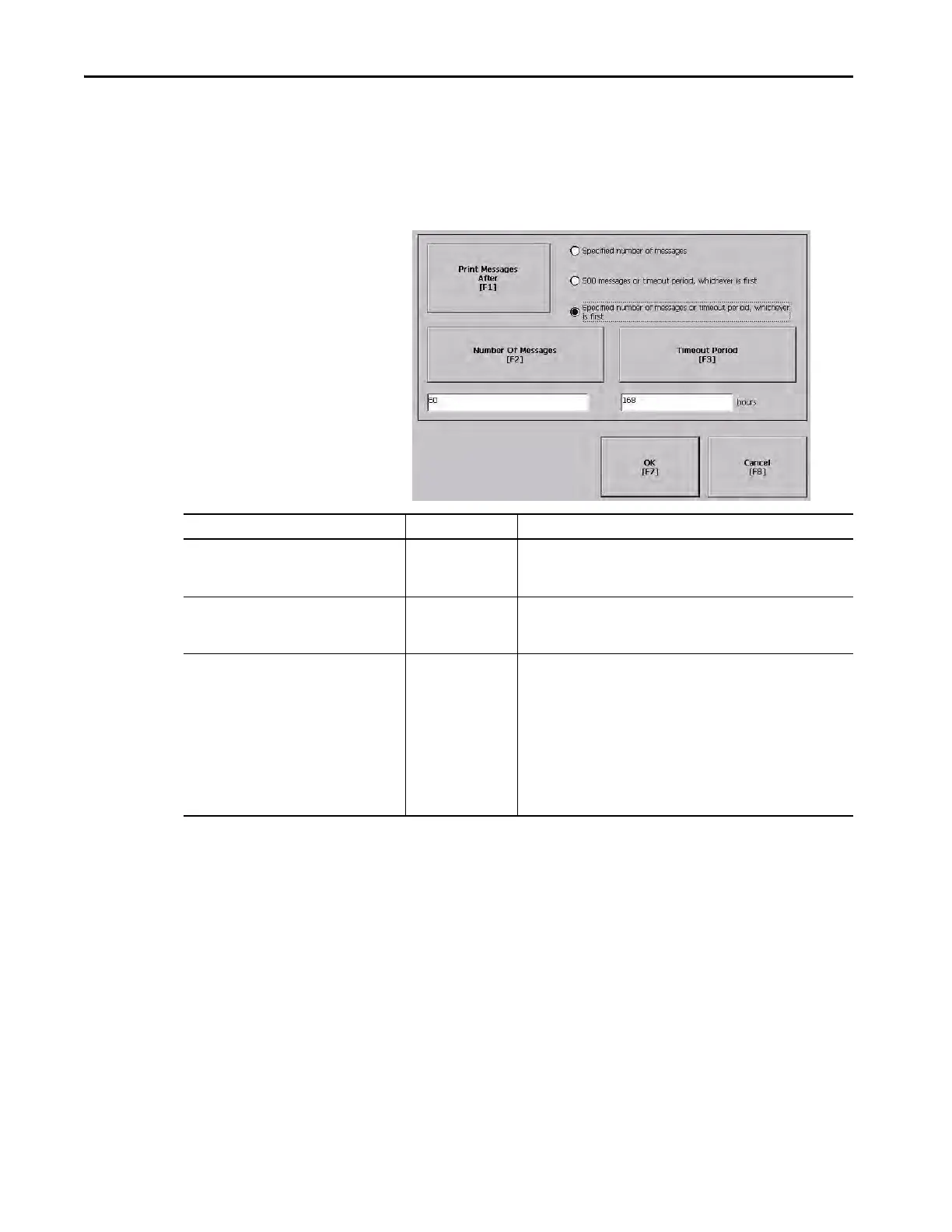66 Rockwell Automation Publication 2711P-UM007D-EN-P - December 2015
Chapter 3 Configure Terminal Settings
3. To access these options, press Advanced Settings:
• Options for print displays include print orientation, draft mode, and
color.
• Options for print diagnostic and alarm messages determine when to
print messages that are sent to the network or USB port.
4. Press OK when done.
5. To return to terminal settings, press OK.
Print Messages After Default Value Example
Specified number of messages 60 messages When the queue has 60 messages, the messages are printed regardless of
how long they have been in the queue.
You can change the number of messages.
500 messages or timeout period, whichever is
first
168 hours (7 days) If the queue has 350 messages after 168 hours, the 350 messages are
printed.
You can change the timeout period.
Specified number of messages or timeout period,
whichever is first.
60 messages
168 hours (7 days)
If the queue has 60 messages after 24 hours, then the 60 messages are
printed.
You can change the number of messages and the timeout period.
For example, the number of messages is set to 75 and the timeout period is
set to 48 hours.
• If the queue has 75 messages after 24 hours, then the 75 messages are
printed before the set timeout of 48 hours.
• If the queue has 15 messages after 48 hours, the 15 messages are printed
after the set timeout period.
