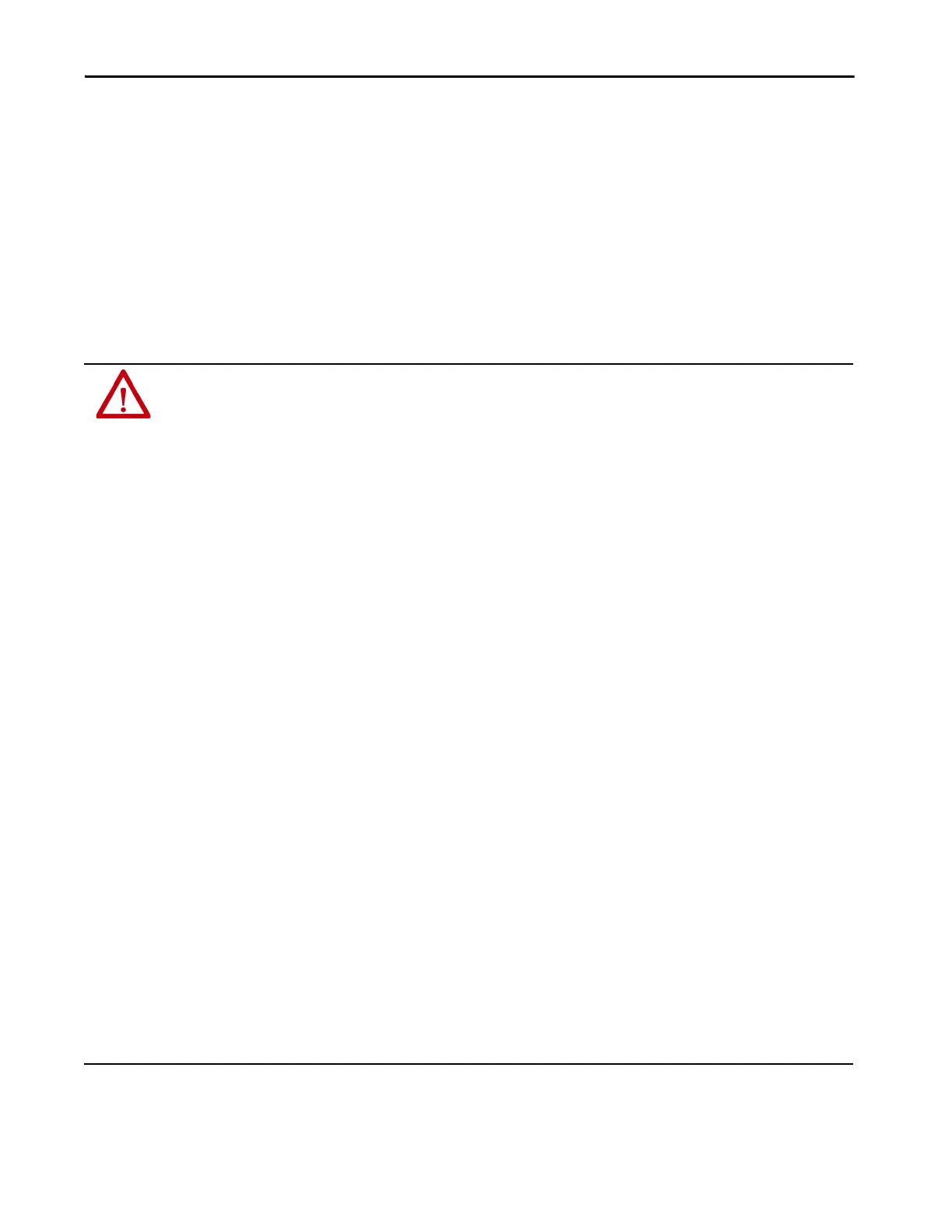Rockwell Automation Publication 2711P-UM007D-EN-P - December 2015 21
Install the PanelView Plus 7 Standard Terminal Chapter 2
Hazardous Locations
The following information applies when operating this equipment in
hazardous locations.
When marked, these products are suitable for use in Class I, Division 2,
Groups A, B, C and D; Class II, Division 2, Groups F and G; Class III
hazardous locations and nonhazardous locations only. Each product is supplied
with markings on the rating nameplate indicating the hazardous location
temperature code. When combining products within a system, the most
adverse temperature code (lowest “T” number) can be used to help determine
the overall temperature code of the system. Combinations of equipment in
your system are subject to investigation by the local authority having
jurisdiction at the time of installation.
WARNING: EXPLOSION HAZARD
The following information applies when operating this equipment in hazardous locations.
This equipment is suitable for use in Class I, Division 2, Groups A, B, C and D; Class II, Division 2, Groups F and G; Class III
hazardous locations and nonhazardous locations only.
• Do not disconnect equipment unless power has been removed or the area is known to be nonhazardous.
• Do not disconnect connections to this equipment unless power has been removed or the area is known to be nonhazardous.
Secure any external connections that mate to this equipment by using screws sliding latches, threaded connectors, or other
means provided with this product.
• When installed in a hazardous location do not open the enclosure, install or remove the memory card or battery, or connect
or disconnect equipment unless the area is known to be nonhazardous.
• Substitution of components can impair suitability for Class I, Division 2.
• Peripheral equipment must be suitable for the location where it is used.
• All wiring must be in accordance with Class I, Division 2, Class II, Division 2, or Class III wiring methods of Articles 501, 502 or
503, as appropriate, of the National Electrical Code and/or in accordance with Section 18-1J2 of the Canadian Electrical
Code, and in accordance with the authority having jurisdiction.
• When used in Class II and Class III hazardous locations these products must be installed in a dust-tight enclosure in
accordance with Articles 502 and 503 of the National Electrical Code.
• For ATEX and INMETRO Zone 2 applications, transient limiting shall be provided in the application that limits transient
overvoltages to not more than 40% above the applied voltage.
• For ATEX and INMETRO applications, mount the display in environments where ultraviolet (UV) light cannot influence the
nonmetallic parts.
• USB device port is for maintenance use only, it is not to be used during normal operation of the device.
• Install the display in the cutout of an enclosure by using the provided clamps to compress the bezel gasket to form a seal
against the panel. The gasket seal is permanent for the installation.
• Use field/power wiring that is rated to a minimum of 90 °C (194 °F).
• Install the display in a location that minimizes the risk of impact from other objects. Do not drop, jolt, or impact the display
during installation.
• For ATEX and INMETRO, mount the display through an enclosure wall with a minimum ingress protection rating of IP54
(Zone 2 applications) and IP6x (Zone 22 applications), and in an overall environment not exceeding Pollution Degree 2. (The
display supports enclosure ratings up to IP66.) For ATEX, the enclosure must meet the requirements of EN 60079-0:2009; EN
60079-11:2012; EN 60079-15:2010; and EN 60079-31:2009 as applicable. For INMETRO, the enclosure must meet the
requirements of ABNT NBR IEC 60079-0:2008+Errata 1:2011; ABNT NBR IEC 60079-11:2009; ABNT NBR IEC 60079-15:2012;
and ABNT NBR IEC 60079-31:2011 as applicable.
• Do not use the USB ports in ATEX and INMETRO Zone 2 and Zone 22 applications unless the area is known to be
nonhazardous.
