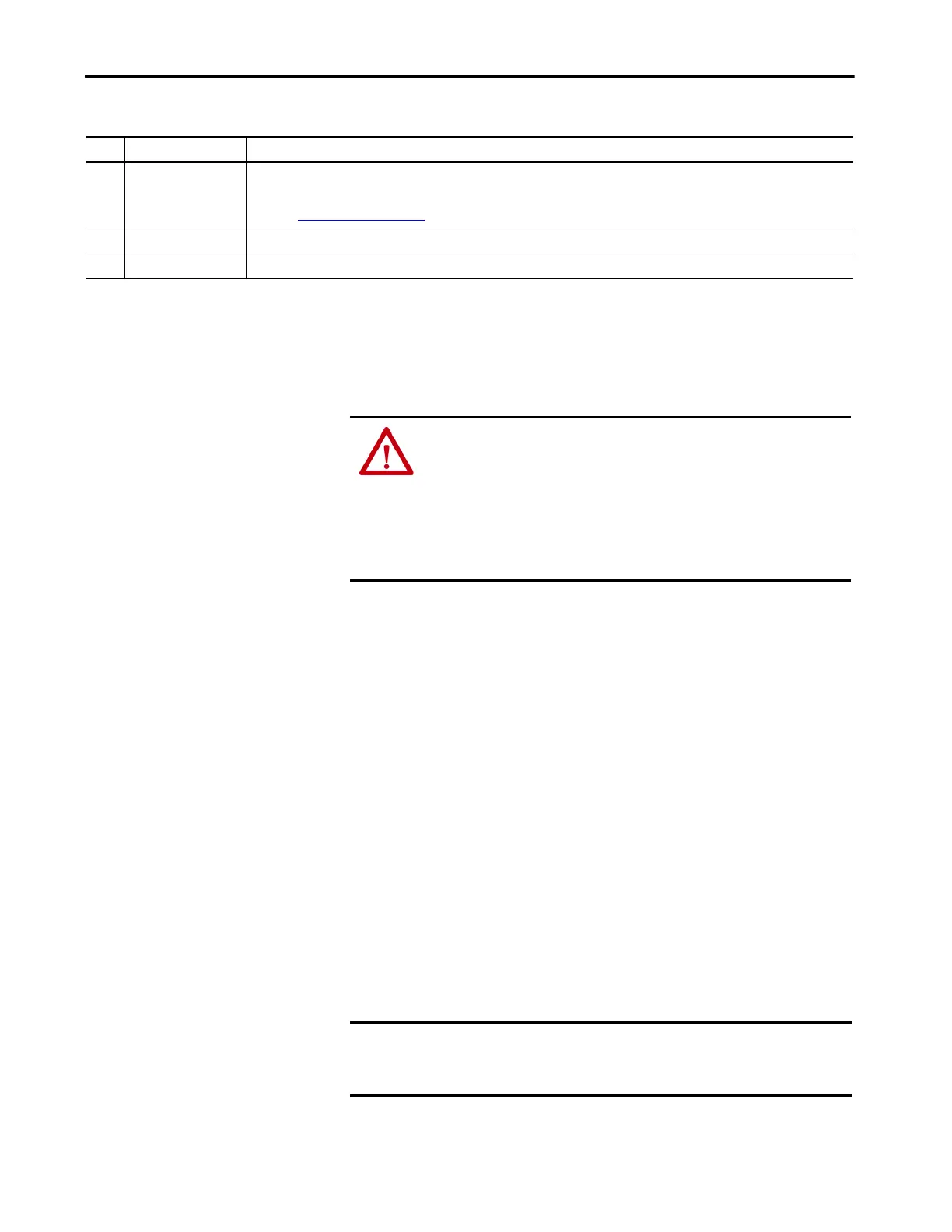Rockwell Automation Publication 2711P-UM007D-EN-P - December 2015 13
Overview Chapter 1
Operator Control
All terminals have a color display with a touch screen for operator control. The
resistive touch screen provides accurate, reliable, and durable touch control for
industrial applications.
The touch screen supports touch gestures to interact with screen elements
during runtime. Use only these touch gestures on the touch screen:
• Tap – Briefly touch the target on the terminal screen with your
fingertip.
• Double-tap – Touch the target on the terminal screen twice quickly
with your fingertip.
• Drag – Touch the target on the terminal screen and move your fingertip
across the screen.
• Long press – Touch and hold the target on the terminal screen for
several seconds.
For a list of actions you can perform by using touch gestures, refer to the
FactoryTalk View ME help.
Software Support
7SD card slot and
protective cover
• One SD card slot supports catalog number 1784-SDx hot-swappable SD cards for external storage.
• IMPORTANT: ATEX and INMETRO installations:
– Protective cover secures the SD card in the slot, and is required for ATEX, INMETRO, and hazardous location installations.
– See Insert an SD Card
on page 121 for hot-swapping, ATEX, INMETRO, and hazardous location warnings.
8 Battery Battery cover provides access to the lithium battery for replacement.
9 Status indicators Status indicators on the back of the terminal provide status and fault conditions.
Table 1 - Hardware Features
Item Feature Description
ATTENTION: The touch screen accepts input from a finger, stylus, or gloved
hand for operation in dry or wet environments.
The plastic stylus must have a minimum tip radius of 1.3 mm (0.051 in.).
Any other object or tool can damage the touch screen.
Do not conduct multiple operations simultaneously; it can result in unintended
operation. Touch only one operating element on the touch screen with one
finger, at one time.
TIP At runtime, a virtual keyboard or numeric keypad opens on terminal
screens for data entry.
IMPORTANT It is the responsibility of the customer to be sure that any third-party
software, updates, patches, or firmware that is installed is free of malicious
bugs, spyware, and so on.
