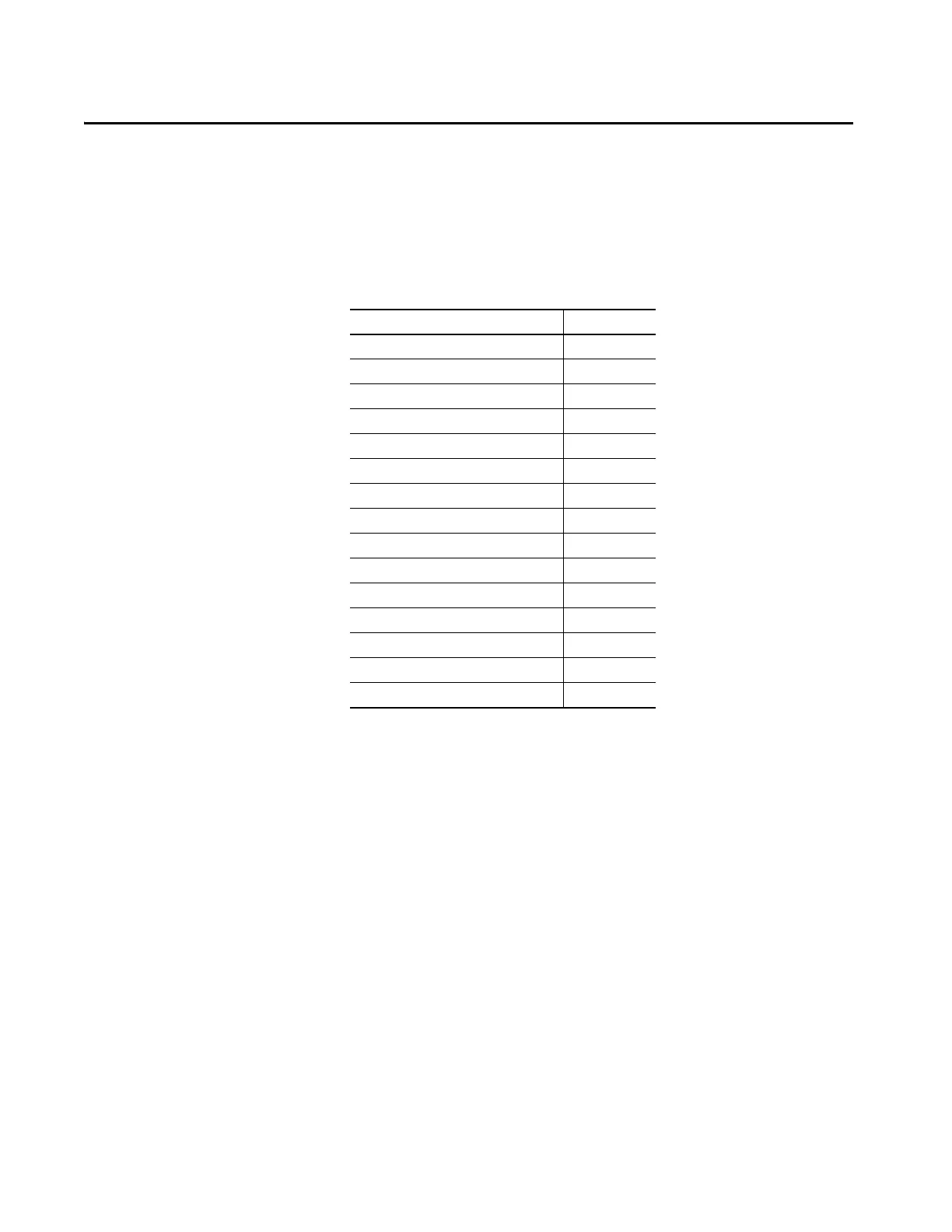Rockwell Automation Publication 2711P-UM007D-EN-P - December 2015 79
Chapter 4
Windows Operating System
Operating System Features
The PanelView™ Plus 7 terminal runs the Microsoft Windows CE version 6.0
operating system (OS) providing the following features:
•Command shell
• Command processor
•Console window
• Windows Explorer shell
•Common dialog box
•Control panel
•Network user interface
• Soft keyboard input panels
•PDF reader
• Mouse and touch screen support with right-click support.
Topic Page
Operating System Features 79
Windows Explorer 82
Taskbar 82
Soft Input Panels 82
Windows Control Panel 83
Backup and Restore 84
Display Properties 88
Hardware Monitor 90
Logo Manager 92
User Accounts 94
Services 96
Network Server Configuration 96
System Information 109
Touch Properties 113
PDF Reader 114
TIP Touch the screen for 1 second or longer for a right-click.
