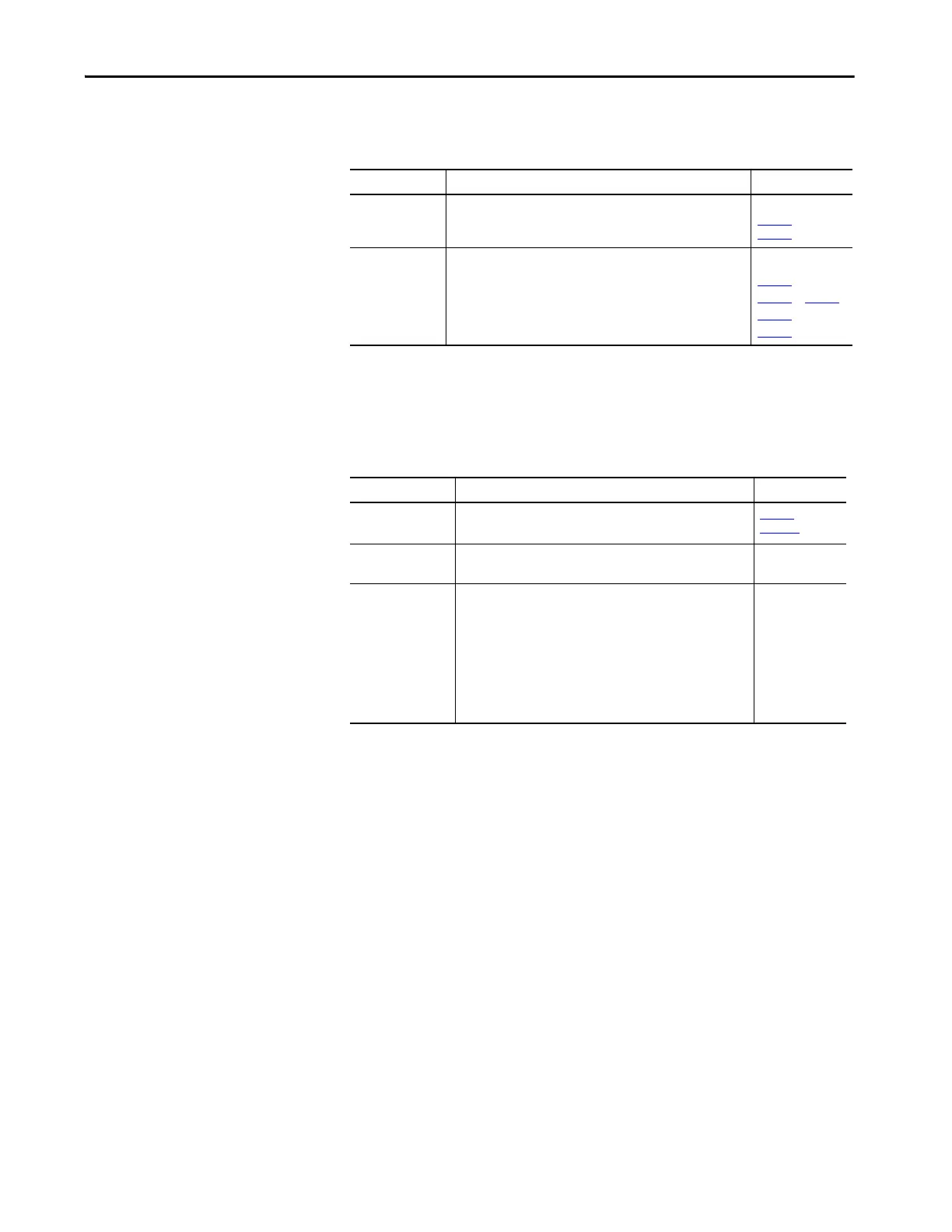Rockwell Automation Publication 2711P-UM007D-EN-P - December 2015 139
Troubleshooting Chapter 7
Terminal Restarts
Intermittently
If the terminal restarts intermittently, check the table for possible causes.
Touch Screen Issues
If the touch screen is not responding correctly to touches with a finger or
stylus, check the table.
Table 35 - Terminal Restarts Intermittently
Check For What to Do See This Page
Improper power
wiring
Verify that the power wiring is correct.
• Check the wiring specifications.
• Check the DC power wiring.
page 34
page 35
Over-temperature
conditions
Make sure that the processor is not exceeding temperatures for
normal terminal operations.
• Check the processor temperature.
• Check the System Event log for over-temperature conditions.
• Check for adequate clearances around the terminal in the panel.
• Check for proper operating temperature.
page 91
page 69 or page 90
page 25
page 91
Table 36 - Touch Screen Not Responding
Check For What to Do See This Page
Improper calibration Check for activation points that are offset from touch points.
Calibrate the touch screen.
page 63 or
page 113
Non-functioning
touch screen
Check the touch screen for damage, such as cuts or excessive wear.
If there is damage, replace the terminal.
N/A
Touching multiple
input elements
Application screens contain graphic input elements that are
configured in the Machine Edition application. When touched,
these elements perform operations in a predictable manner. For
example, an input element is configured to navigate to a specific
screen in the application or start a motor when touched.
Multiple operations cannot be conducted simultaneously. Doing so
results in an unintended operation.
• Do not touch multiple input element simultaneously.
• Do not rest a hand or multiple finger on the display.
N/A
