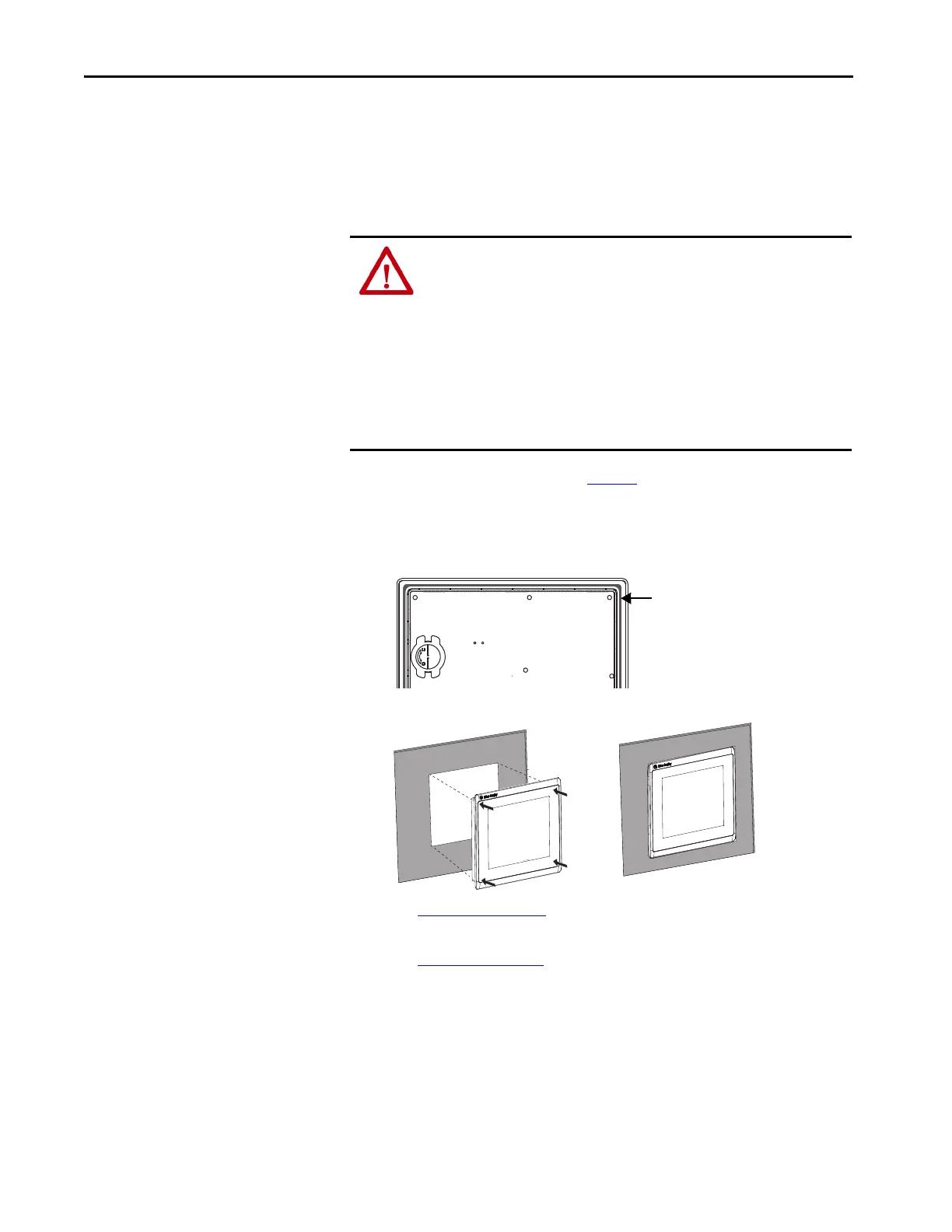30 Rockwell Automation Publication 2711P-UM007D-EN-P - December 2015
Chapter 2 Install the PanelView Plus 7 Standard Terminal
Mount the Terminal in a
Panel
The terminals were designed for single-person installation. No tools are
required to mount the terminal. Some tools are required to make the panel
cutout.
Follows these steps to mount the terminal in a panel.
1. Use the cutout dimensions on page 26
to cut an opening in the panel.
2. Verify that the sealing gasket is present on the terminal.
This gasket forms a compression-type seal. Do not use sealing
compounds.
3. Center the terminal in the panel cutout.
4. See Table 14 on page 27
to get the final lock position of the mounting
levers for the panel thickness.
5. See Figure 3 on page 29
to determine the mounting lever orientations
and lock sequence for your terminal size.
ATTENTION:
Disconnect all electrical power from the panel before making the panel cutout.
Make sure that the area around the panel cutout is clear and that the panel is
clean of any debris, oil, or other chemicals.
Make sure that metal cuttings do not enter any components that are already
installed in the panel and that the edges of the cutout have no burrs or sharp
edges.
Failure to follow these warnings can result in personal injury or damage to
panel components.
