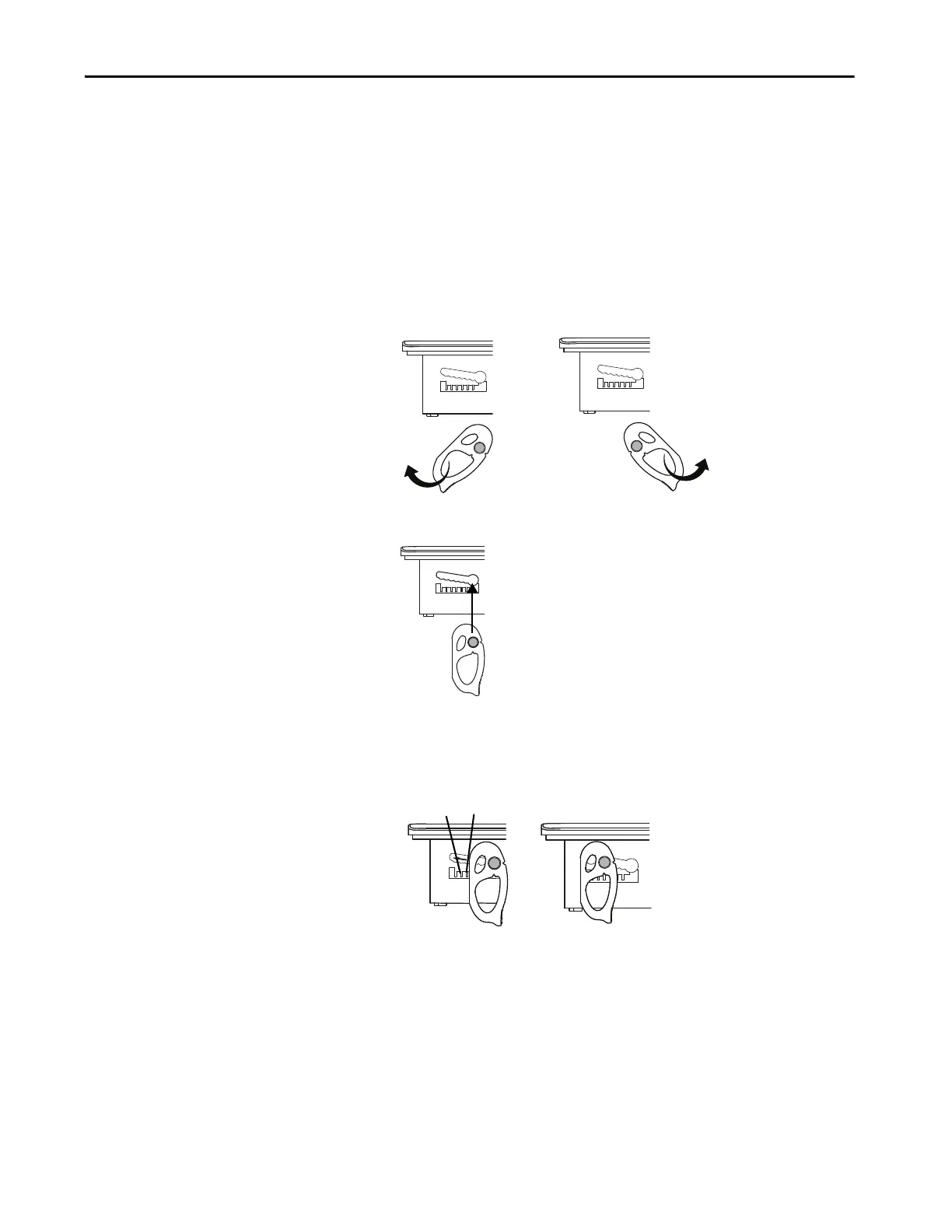Rockwell Automation Publication 2711P-UM007D-EN-P - December 2015 31
Install the PanelView Plus 7 Standard Terminal Chapter 2
6. Secure the terminal in the panel.
a. Verify the orientation of the mounting lever.
The direction that you rotate each mounting lever is different for
each terminal size.
b. Hold the first mounting lever in the locking sequence vertical to the
slot and insert its knob into the large end of the slot.
c. Slide the mounting lever to a notch that is one or two positions
greater than the final locking position for your panel thickness.
If the final locking position is 1, slide the mounting lever to position 2
or 3.
TIP The mounting levers for PanelView Plus 7 Standard terminals are gray,
similar to the color of the bezel (catalog number 2711P-RMCS).
Do not use black mounting levers; they are not compatible with PanelView
Plus 7 Standard terminals.
TIP To mark the alignment marks for visibility of the slot positions and
to mark the final lock position, use an erasable marker or grease
pencil.
1
