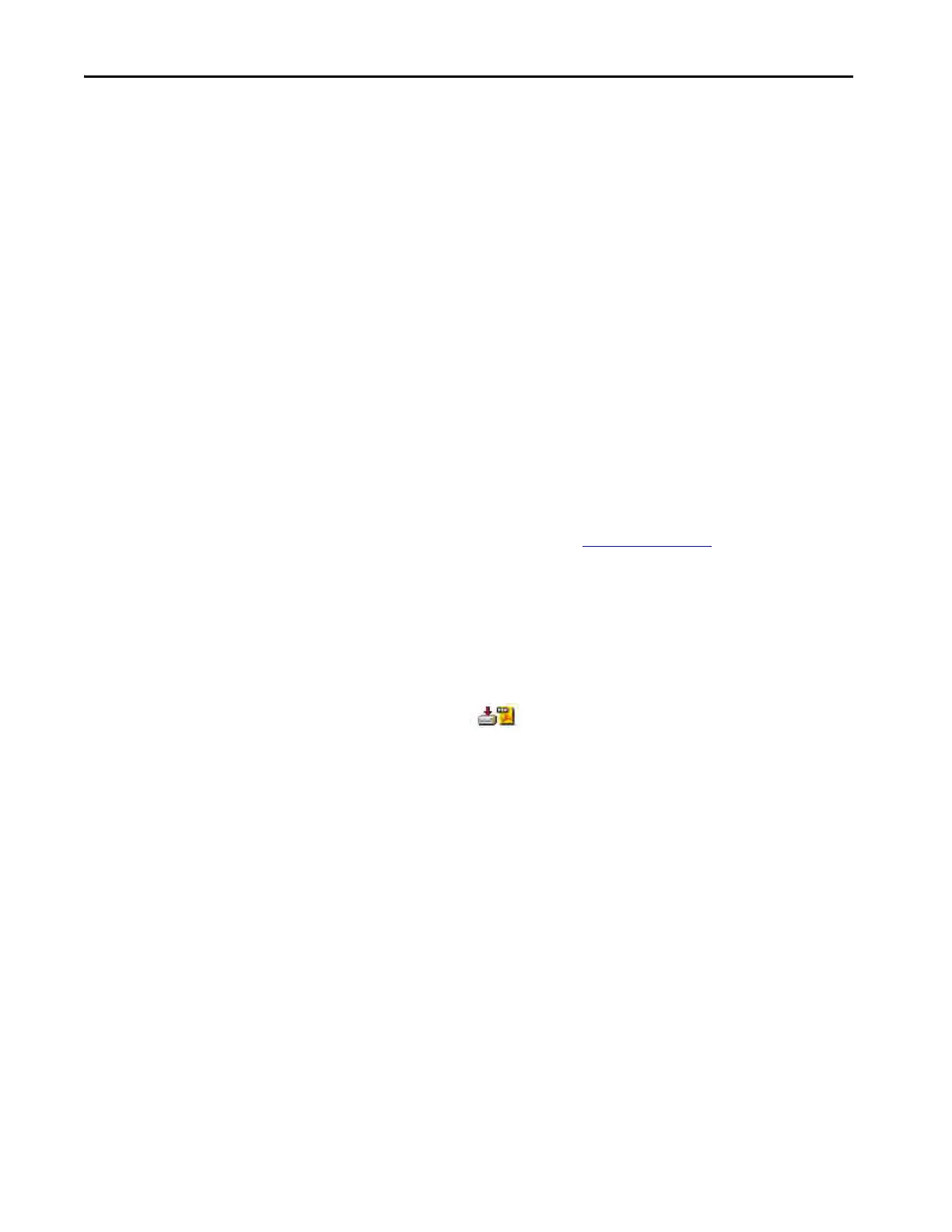128 Rockwell Automation Publication 2711P-UM007D-EN-P - December 2015
Chapter 6 Update Firmware
Download Firmware Files
Download the appropriate firmware installation package from the Rockwell
Automation Product Compatibility and Download Center. The package is
named:
PVP7_<terminal family>_x.xx-yyyymmdd.exe, where:
•<terminal family> is the name of the terminals
• x.xx is the FactoryTalk View ME software version that is contained in
the package
• yyyymmdd is the date that the package was created
This installation package contains the following items:
• Firmware upgrade package (FUP) contains an autorun executable and
the new firmware files.
• Firmware upgrade wizard (FUW), version 6.10 or later, is used to
upgrade the terminal firmware by using the contents of the FUP.
The FUP and FUW are copied to your computer during the download.
Follow these steps to download firmware installation files to your computer.
1. From the Quick Links list on http://www.ab.com
, choose Product
Compatibility and Download Center.
2. Click the Get Downloads tab.
3. Click Find Product Downloads.
4. From the All Families pull-down menu, choose PanelView Plus 7.
5. Select a firmware version, then click Downloads.
6. Download the upgrade file (.exe) to a temporary folder on the
same drive as FactoryTalk View ME (ME) software.
7. Run the upgrade file (.exe) installation procedure:
• The FUW is installed in the FactoryTalk View ME folder.
• The firmware upgrade package (.FUP) file is installed into the folder
that is specified during the installation procedure.
You are now ready to run the FUW to upgrade the terminal firmware from a
USB drive or SD card, or by using a network connection.
TIP The FUP name is ME_PVP7xA_6=7.xx-yymmdd
• yyyymmdd is the date the firmware package was created
•7.xx is the version of ME contained in this package
