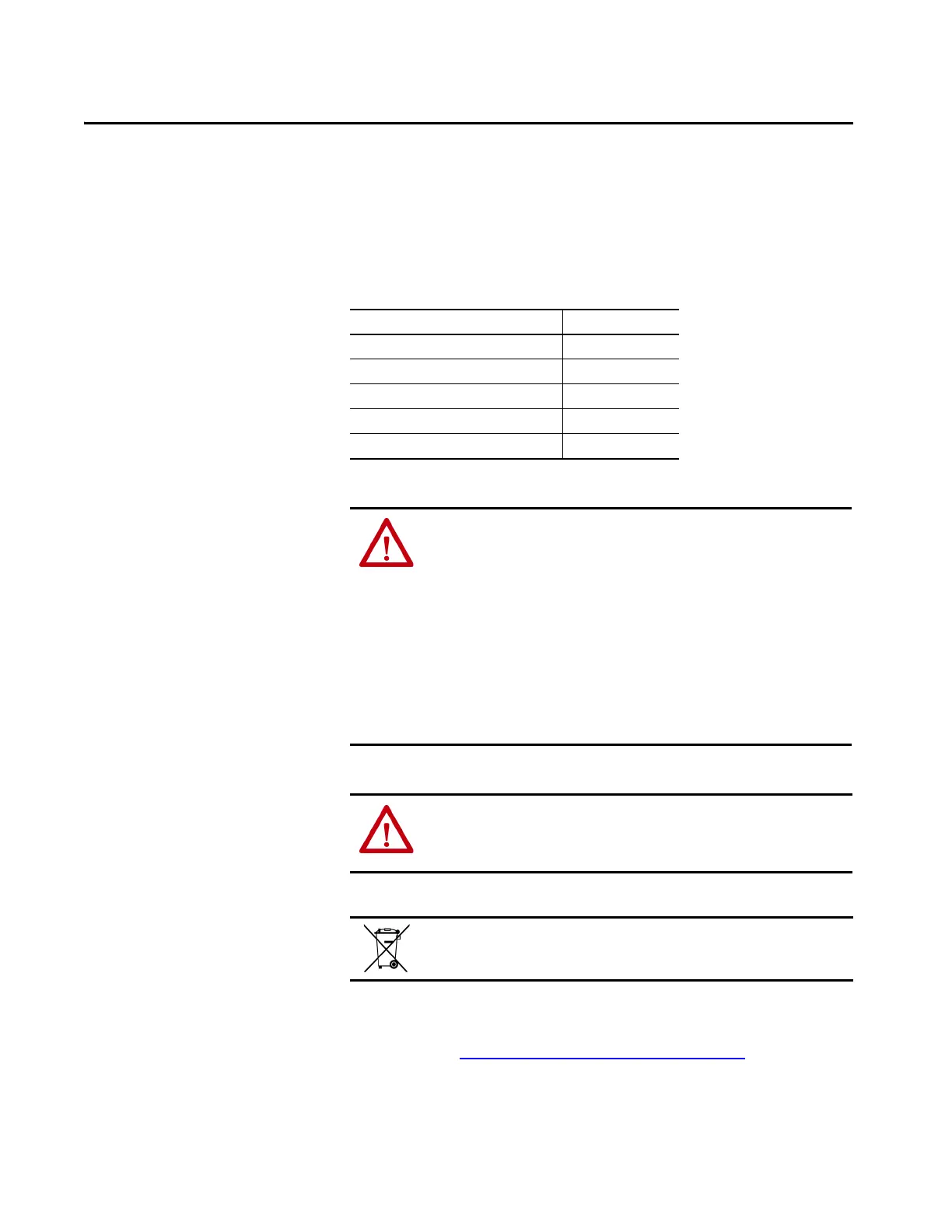Rockwell Automation Publication 2711P-UM007D-EN-P - December 2015 117
Chapter 5
Install and Replace Components
Topic Page
Connect to USB Ports 118
Install a USB Printer 119
Insert an SD Card 121
Replace the Battery 123
Install a Protective Overlay 125
ATTENTION: Prevent Electrostatic Discharge (ESD)
This equipment is sensitive to electrostatic discharge that can cause internal
damage and affect normal operation.
Follow these guidelines when you handle this equipment:
• Touch a grounded object to discharge potential static.
• Wear an approved grounding wriststrap.
• Do not touch connectors or pins on component boards.
• Do not touch circuit components inside the equipment.
• Use a static-safe workstation, if available.
• Store the equipment in appropriate static-safe packaging when not in use.
ATTENTION: Shock Hazard
Disconnect all power before installing or replacing any components. Failure to
disconnect power can result in electrical shock or damage to the terminal.
At the end of its life, collect this equipment separately from any unsorted
municipal waste.
TIP For a complete list of supported devices, go to
http://www.rockwellautomation.com/knowledgebase
and search the
Knowledgebase for keywords ‘PanelView™ Plus Hardware Compatibility
List’.
