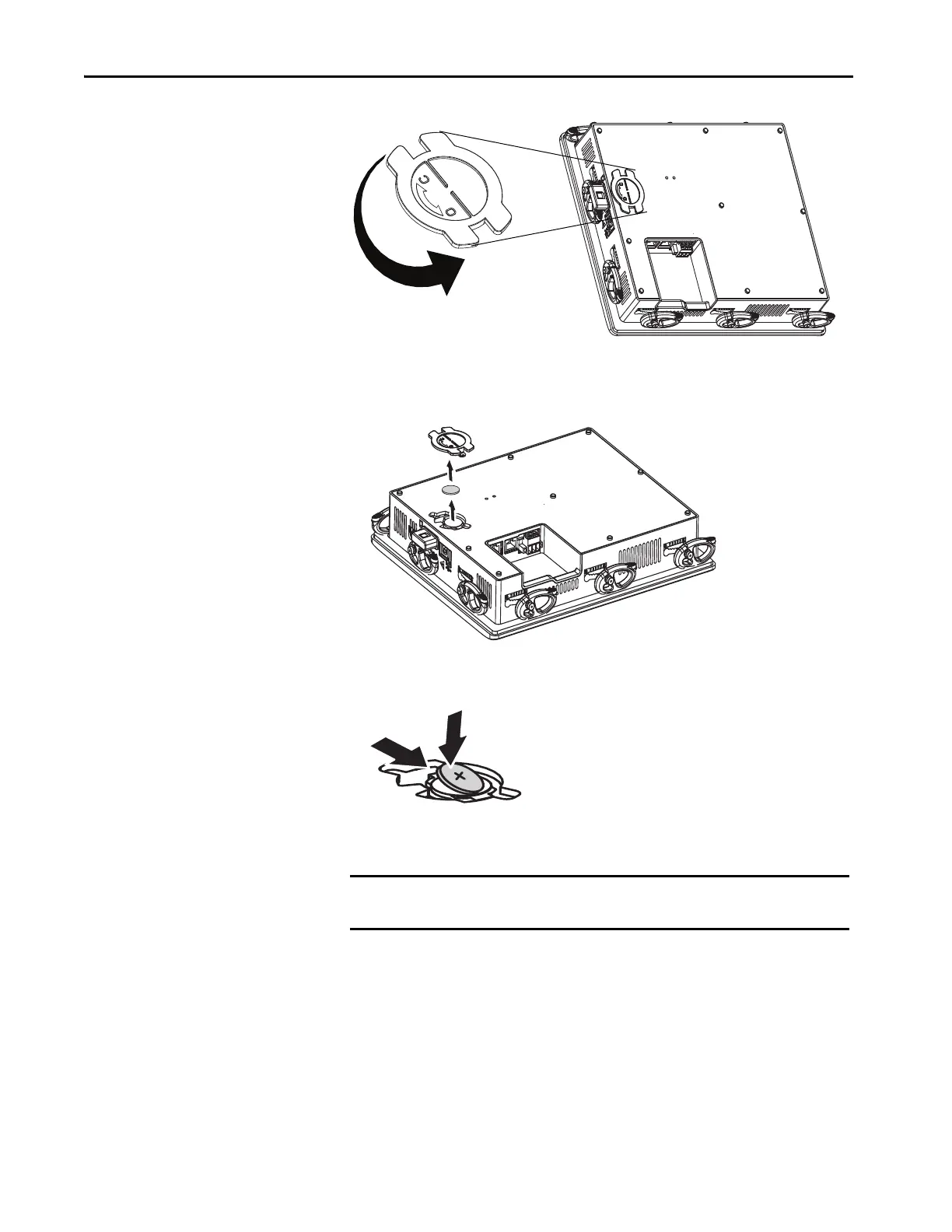124 Rockwell Automation Publication 2711P-UM007D-EN-P - December 2015
Chapter 5 Install and Replace Components
3. To disengage the battery, on the metal latch, press the vertical center tab
away from the battery.
The battery is released.
4. Insert the new battery at an angle under the metal latch, with the
positive polarity (+) up.
5. Gently press down on the opposite side of the battery until it locks into
place.
6. Replace the battery and rotate the cover from the O (open) to the C
(closed) position.
IMPORTANT Make sure that the battery is fully inserted under the plastic tabs. If the
battery is not fully inserted, the terminal can be damaged.
