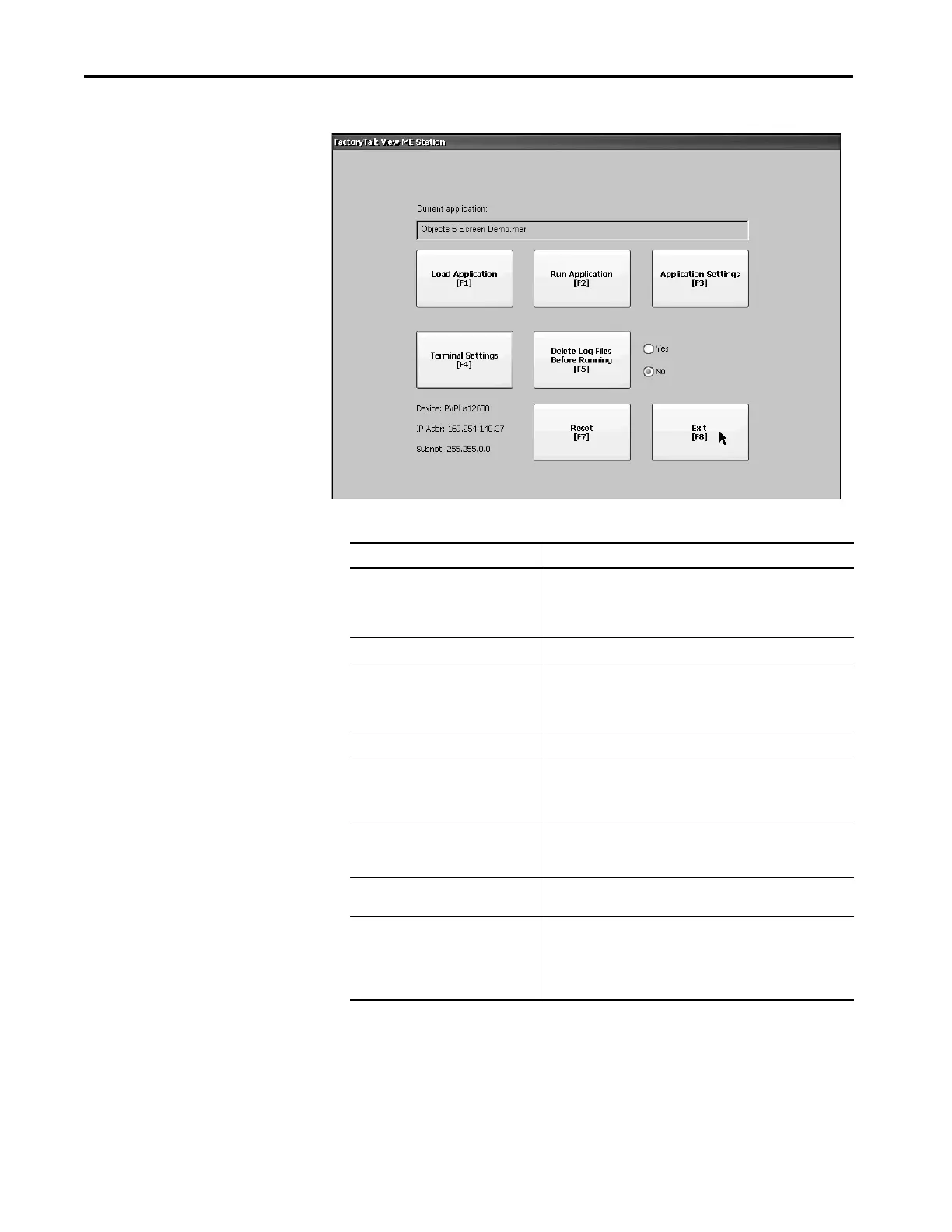42 Rockwell Automation Publication 2711P-UM007D-EN-P - December 2015
Chapter 3 Configure Terminal Settings
Figure 7 - FactoryTalk View ME Station Dialog Box
Table 18 - Terminal Operations
Press To
Load Application [F1] Open a dialog box where you select a .mer application to load in the
device. You must load an application before you can run it.
The name of the loaded application appears under Current
Application.
Run Application [F2] Run the .mer application that is loaded in the terminal.
Application Settings [F3] Open a menu of application-specific settings, such as device shortcuts
defined for the loaded .mer application. Device shortcuts are
read-only.
For example, CLX is the device shortcut for a ControlLogix® controller.
Terminal Settings [F4] Open a menu of options to modify terminal settings.
Delete Log Files Before Running [F5] Toggle between Yes and No.
• Select Yes to delete all data log files, alarm history, and alarm
status files before running the application.
• Select No to run the application without deleting log files.
Reset [F7] Reset the terminal and launch an HMI application, FactoryTalk View
ME Station software, or the Windows desktop. The action that occurs
depends on the configured startup-option.
Exit [F8] Exit FactoryTalk View ME Station. If desktop access is allowed, you can
access the desktop.
Device, IP Addr, Subnet
(display only)
Identifies the device name, IP address, and subnet of the terminal on a
connected Ethernet network.
The network information is updated every 60 seconds. If the terminal
is disconnected from the network, the IP address and subnet appear
as 0.0.0.0.
