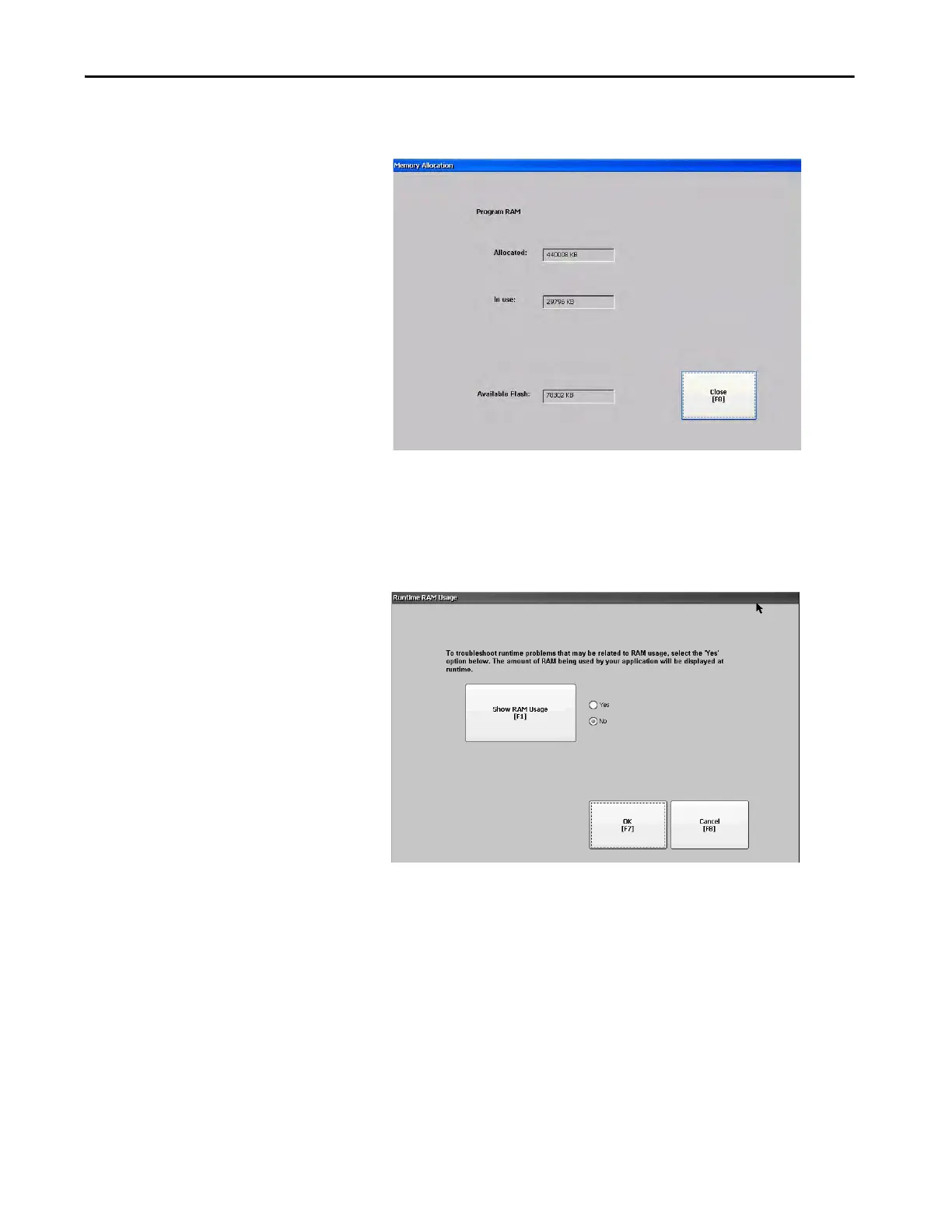Rockwell Automation Publication 2711P-UM007D-EN-P - December 2015 71
Configure Terminal Settings Chapter 3
2. To view information for the Program RAM and Available Flash
(nonvolatile) memory, press Memory Allocation.
3. To return to previous dialog box, press Close.
4. To view the RAM used by the application at runtime, press Runtime
RAM Usage.
This information can be helpful if you are troubleshooting problems
that are related to RAM usage.
5. To return to the previous dialog, press OK.
6. Press Close until you return to terminal settings.
