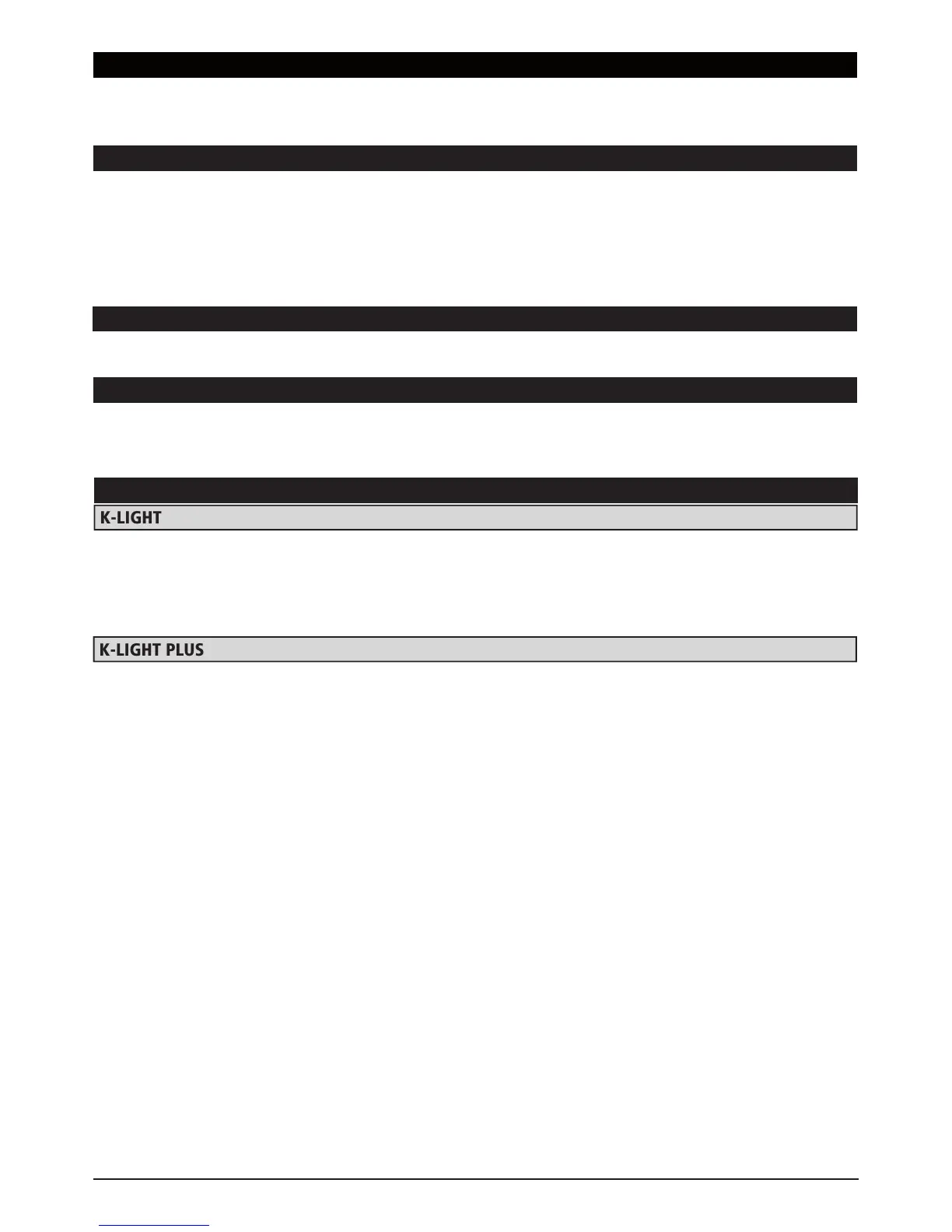33
www.amcelettronica.com
KX series v.1.70
CONNECTIONS - PSTN TELEPHONE LINE
Control unit has 2 terminals (L1 and L2) that can be used to connect it to the public telephone line. In case of use of telephone lines
with INTERNET access is recommended to use specific filters upstream of the connection with the control unit.
Terminals T1 and T2 are used to connect telephones. When control unit make a call it release the internal phones.
CONNECTIONS - BATTERY TERMINALS
The control unit has two buffer battery charger terminals The batteries that can be connected is 7Ah.
The maximum charging current is about 450/500mA with a voltage of 13.8Vdc.
They are protected from polarity inversion and short circuits. The charging system is intelligent. It recognizes the charge applied and
adjusts the current.
IMPORTANT: If there are no batteries on the terminals there is no measurable voltage. The system stops deliver-
ing voltage when it does not find the battery charge.
TAMPER SWITCH KEY
The board is also equipped with a TAMPER terminal. To be used, with the tmper package (see instruction) Afterwards, enable the
protection from the related menu (other parameters)
PC CONNECTOR
There is a 4-pole connected on the board called PC. This is for programming the control unit using PC Software. For programming
you must use the optional COM S accessory.
Refer to the specific paragraph for details.
PERIPHERALS THAT CAN BE CONNECTED
Up to a maximum of 8 keypads can be connected. (8 for X series and 4 for K series)
The keypads must be connected to the BUS-485 line with the respective terminals A, B, +12V and -.
After power, the keypad automatically configures the address (visible directely in LCD). For modify the address press in the same
time X and V buttons (see the istruction for K-LIGHT)
Up to a maximum of 8 keypads can be connected. (8 for X series and 4 for 8 series)
The keypads must be connected to the BUS-485 line with the respective terminals A, B, +12V and -.
After power, the keypad automatically configures the address (visible directely in LCD). For modify the address press in the same
time X and V buttons (see the istruction for K-LIGHT)
In K-light plus there are 2 line that be programmed like input and/or output. See on Peripheral menu how to program these termi-
nals. It is possible use these zone in all place except on board (eg. on panel from 01 to 08 is not possible, it is possible from zone 09).
For output configuration you can increase the total number of output from panel that is connected (k light plus).
