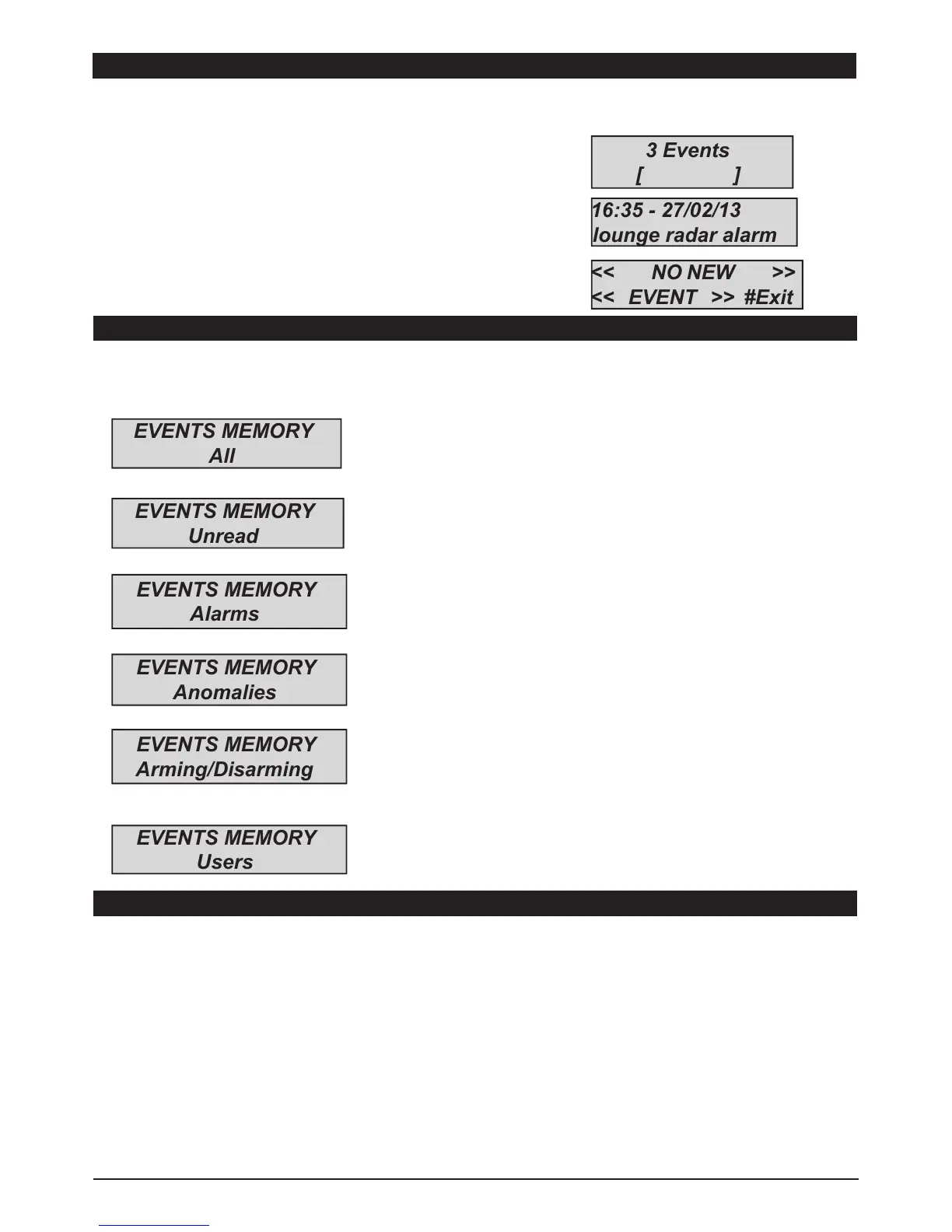83
www.amcelettronica.com
KX series v.1.70
The notification system is a quick view of last events from the control panel. When the red LED on the keypad turns on, the control
unit is notifying that there are events to read. Pressing the CANCEL key accesses the notification screen. In the figure, the system
shows that there are 3 notifications to read. They can be read after inserting an enabled code.
Fig 1 the system shows 3 notifications
Fig 2 When the code is entered, the system shows the notifica-
tions in chronological order. You can scroll through the log using
the up arrow key.
Fig 3 When they have been read the red LED will turn off and the
message in the figure will appear
fig 2
fig 1
NOTIFICATIONS (QUICK VIEW OF LAST EVENTS)
16:35 - 27/02/13
lounge radar alarm
<< NO NEW >>
<< EVENT >> #Exit
fig 3
EVENTS MENU
The system save 1000 events with rotating update system. Once the log capacity is full, the system will delete the oldest event to
make space for new ones. Is it possible read the event log sort by type.
For enter in menu event, insert code select MENU EVENT with vertical arrow, press enter and choose.
Fig1 Reading menu for all events
Fig 2 Reading menu for only unread events
Fig 3 Reading menu for only alarm events
Fig 4 Reading menu for events connected to operating errors
Fig 5 Reading menu for system arming and disarming events
Fig 6 Reading menu for user accesses
EVENTS MEMORY
Arming/Disarming
SYSTEM INFO
The control panel has a quick menu to access to basic information. When panel is disarmed if is pressed X, after code it is possible
view these info system, every X pression give more info:
- quick event log menù
- PSTN status
- GSM status
- Battery status
- Main Power status
- IP board Internet status
- GPRS board Internet status
- Cluod connection status
- Firmware version
- Hardware status
